Active Trials
Active Trials is a non-cohort chart representing the total count of active free trial subscriptions at specific points in time within the selected date range.
The chart tracks the real-time volume of users actively engaged in trials, offering a clear view of sustained interest and current conversion potential.
Definition
A free trial is considered active during the whole trial period as defined for the product - from its activation until the predefined potential trial expiration moment, i.e., until the end of the trial period.
If a trial has been canceled but remains within its active period, it is included in the Active Trials count.
How Do Trials Appear in the Chart?
The chart data is updated in near real-time.
New free trials appear in the chart shortly after activation.
If auto-renew is enabled, there are no billing issues, and the trial is converted to a subscription successfully, it will no longer be included in the Active Trials chart from the moment the trial period ends. Since that moment, it will be counted as an active paid subscription instead.
Important Note
Active Trials will continue to be counted until the trial period fully finishes, even if the customer has already been charged for the next paid period.
When a trial expires after being canceled by the user or due to a billing issue, it will no longer be counted as active and will be excluded from the chart.
Thus, for the current day new active free trials will be reflected in today’s data, while trials that expired in the morning will be removed from the current day's count.
For historical data, the chart reflects each trial state at the end of the selected period.
For example, when data is analyzed by Days, a 3-day trial will be counted for 3 days starting from the day of the activation. If data is analyzed by Weeks or by Months the chart will show the number of free trials remaining active by the end of a week or a month.
Available Settings
The Active trials chart provides snapshot data on the number of trials actively in progress at specific moments. By switching the View by mode you can analyze how many trials were active yesterday, by the end of last week, or at the close of a month.
The chart includes all standard settings along with the additional segmentation option:
Segments
- Autorenew: Segment data by auto-renew status to monitor trends in subscriptions with Renewal Enabled or Disabled. Note that his segmentation is available from August, 10th, 2024; for previous periods, all subscriptions will belong to the Renewal Enabled category.
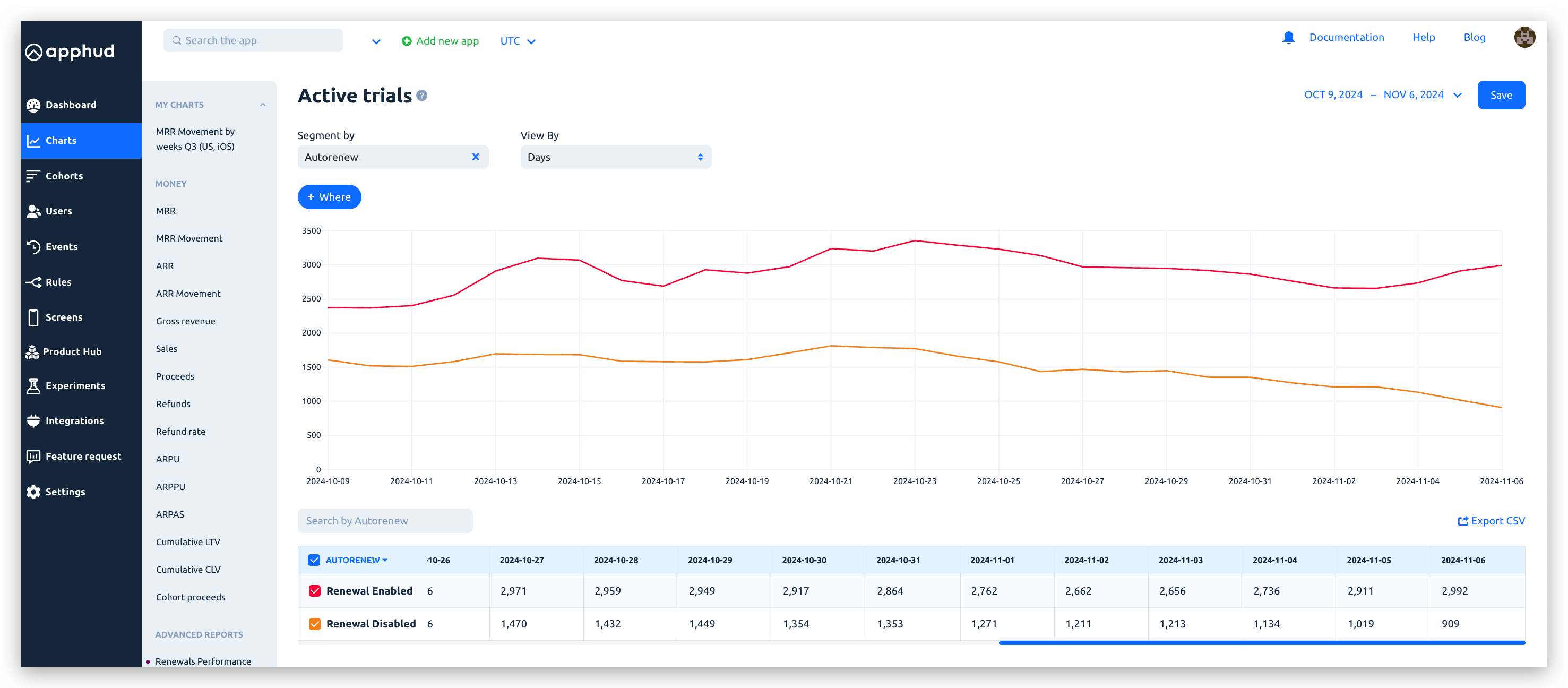
Updated about 15 hours ago
