Google Cloud Storage
Integration with Google Cloud Storage (GCS) allows you to export transactions data on daily basis. Set up your own bucket and receive daily gzip compressed .csv files there.
Create GCS Service Account Credentials
Before creating integration you need to create service account credentials. Follow the steps below:
- Go to Google Cloud Console and select Service Accounts:
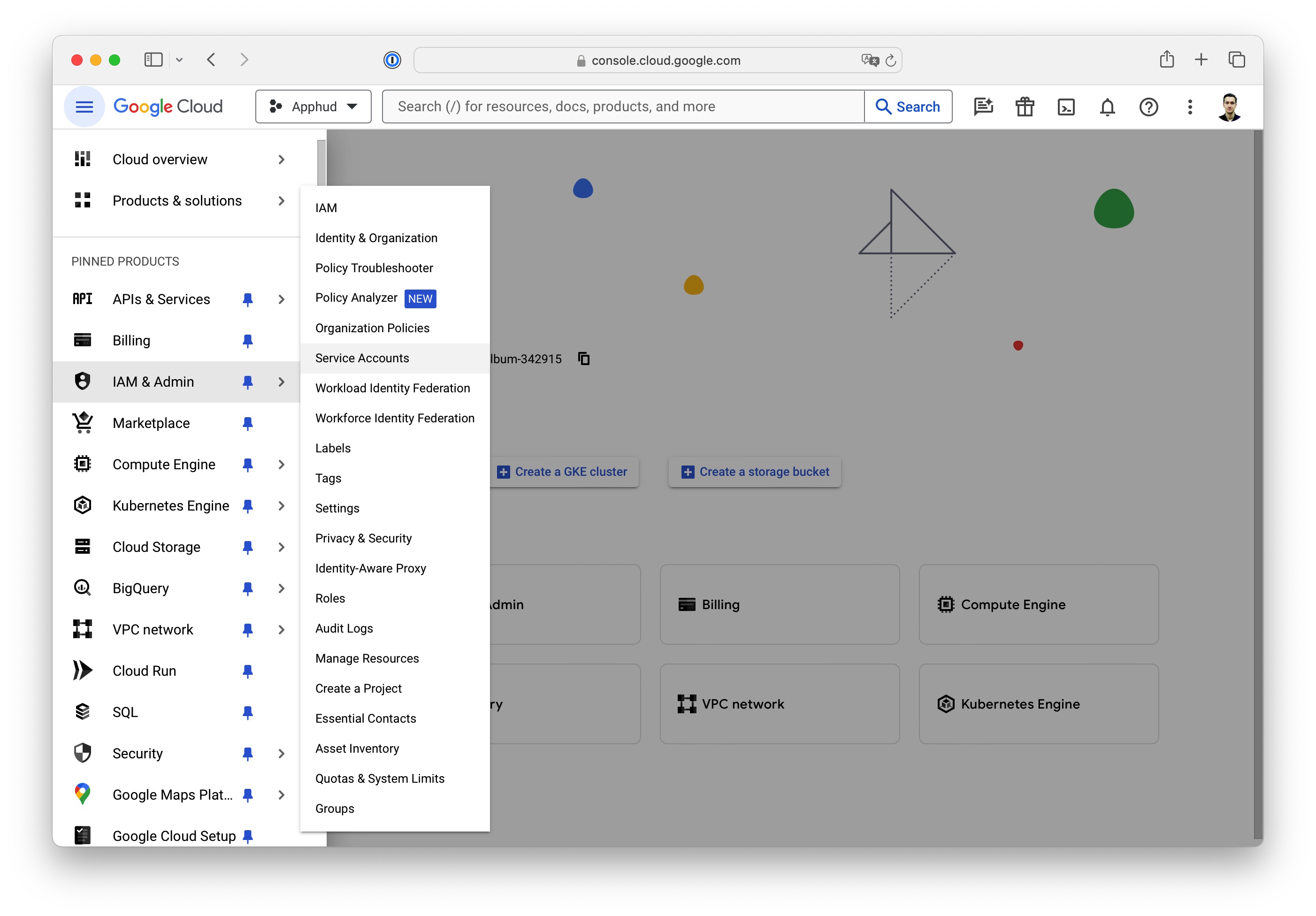
- Create new Service Account:
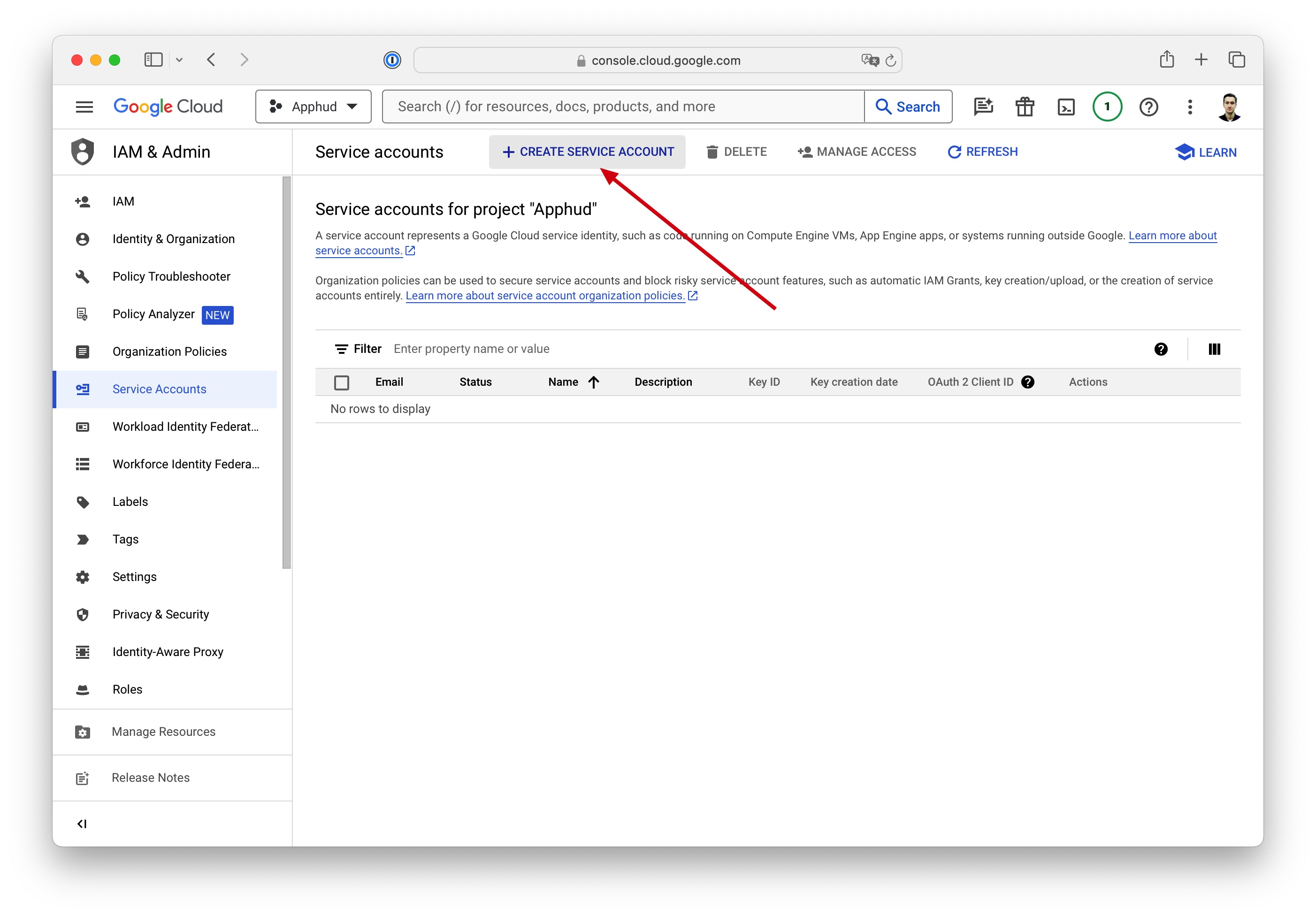
- Enter name and description and click Done:
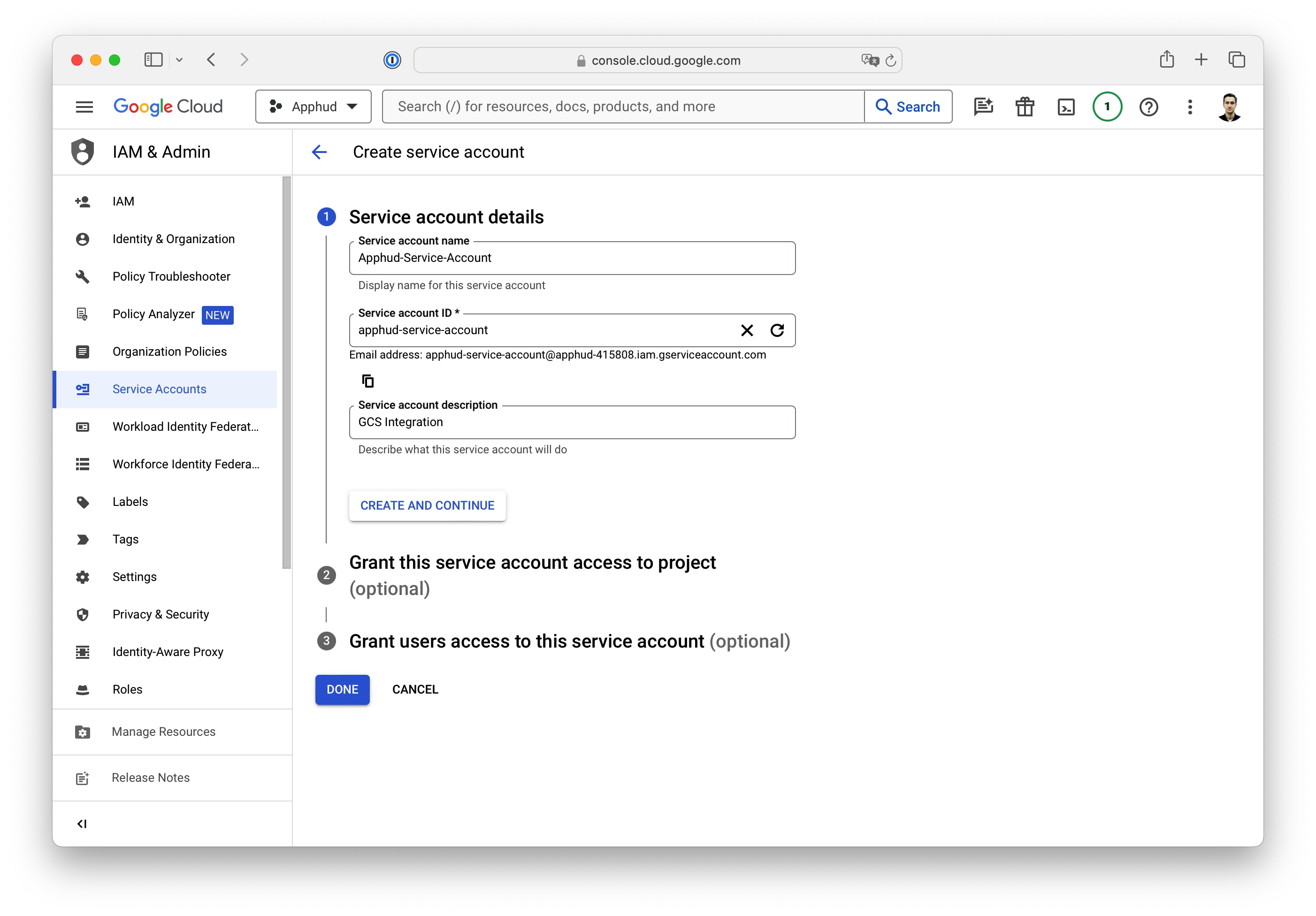
- Copy Email of this Service Account. Will need it later.
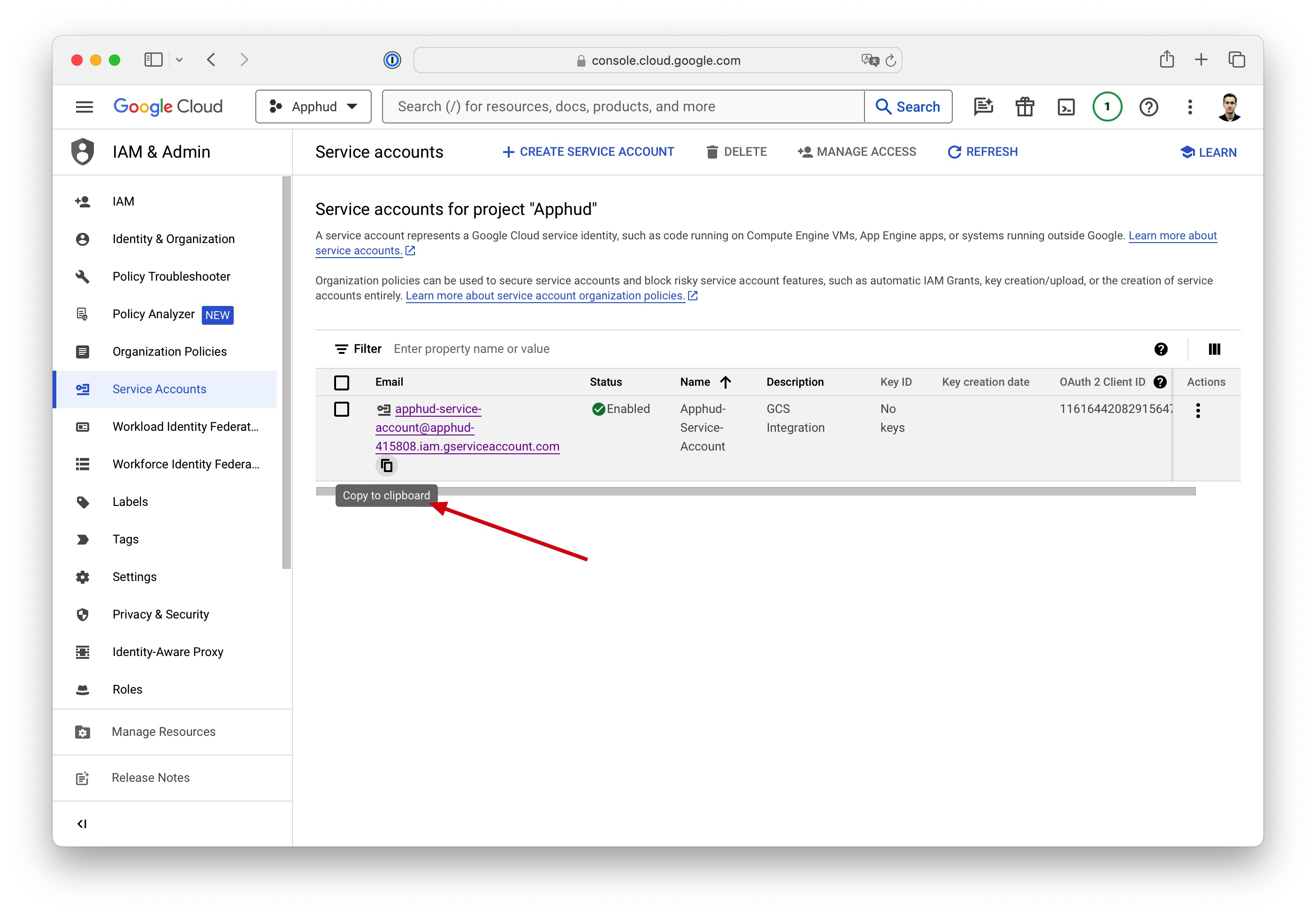
- Go to Service Account details > Keys and select Create new key:
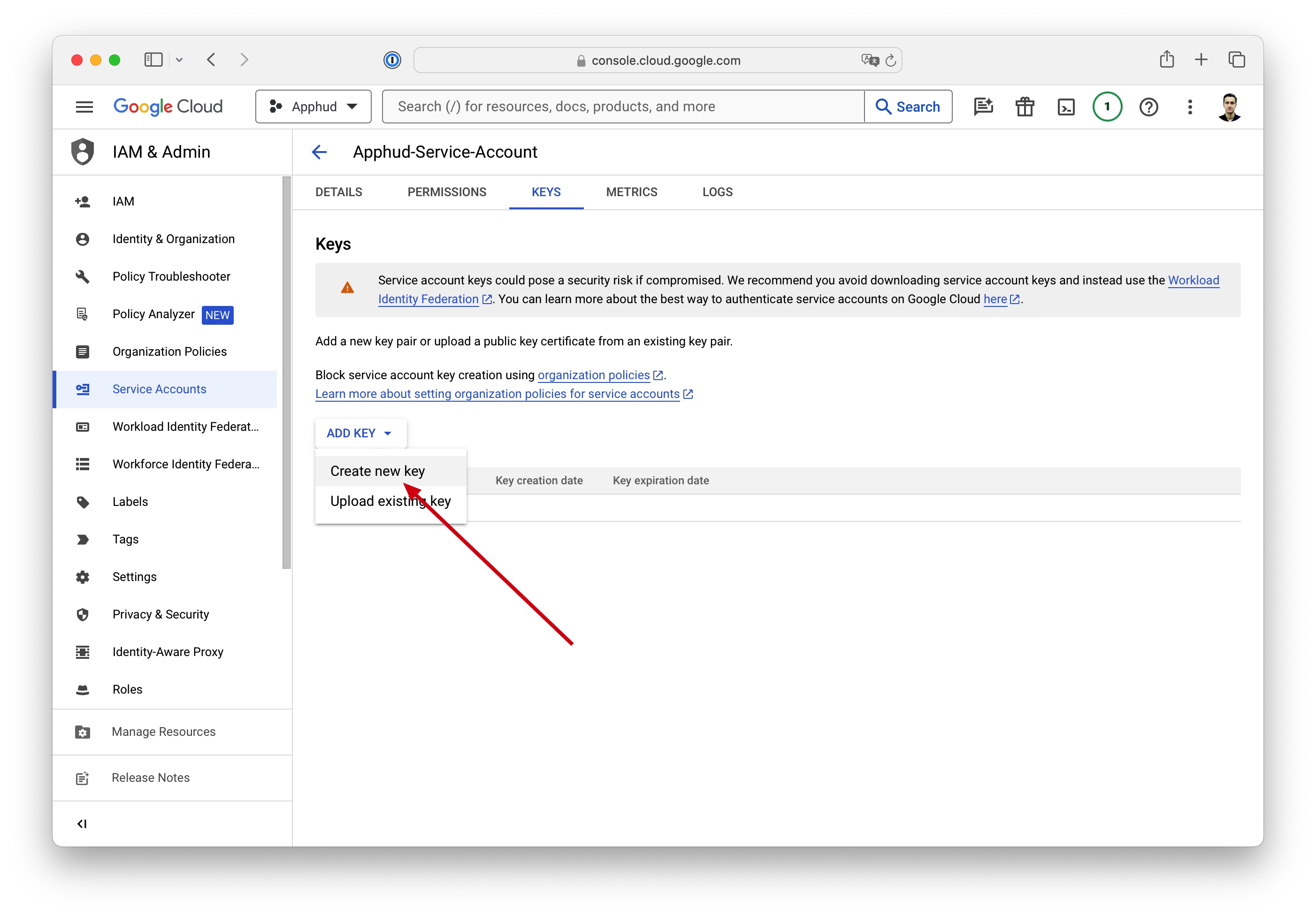
- Create Private Key as JSON file. It will be downloaded to your computer.
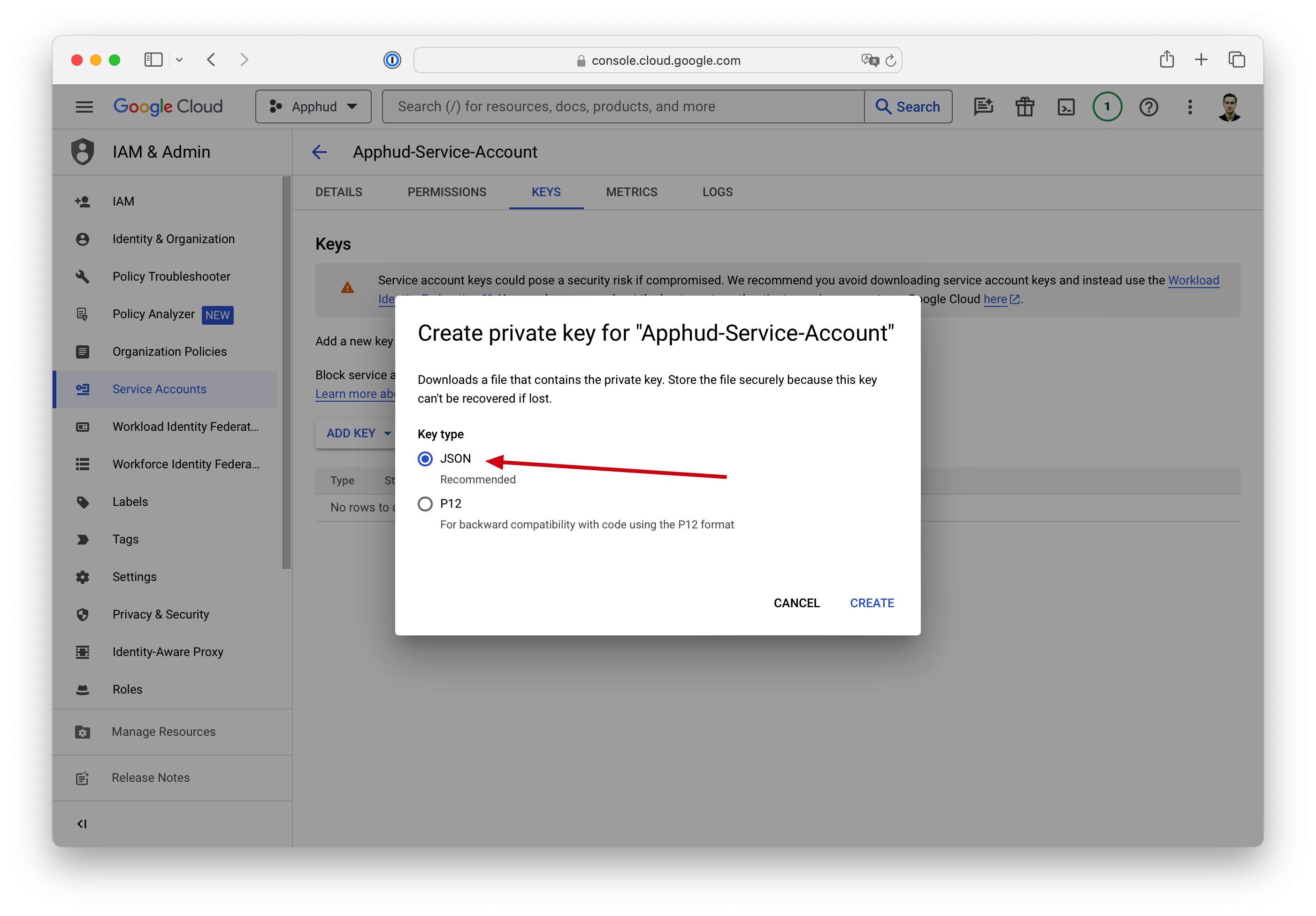
- Go to Google Cloud Buckets and create a new Bucket:
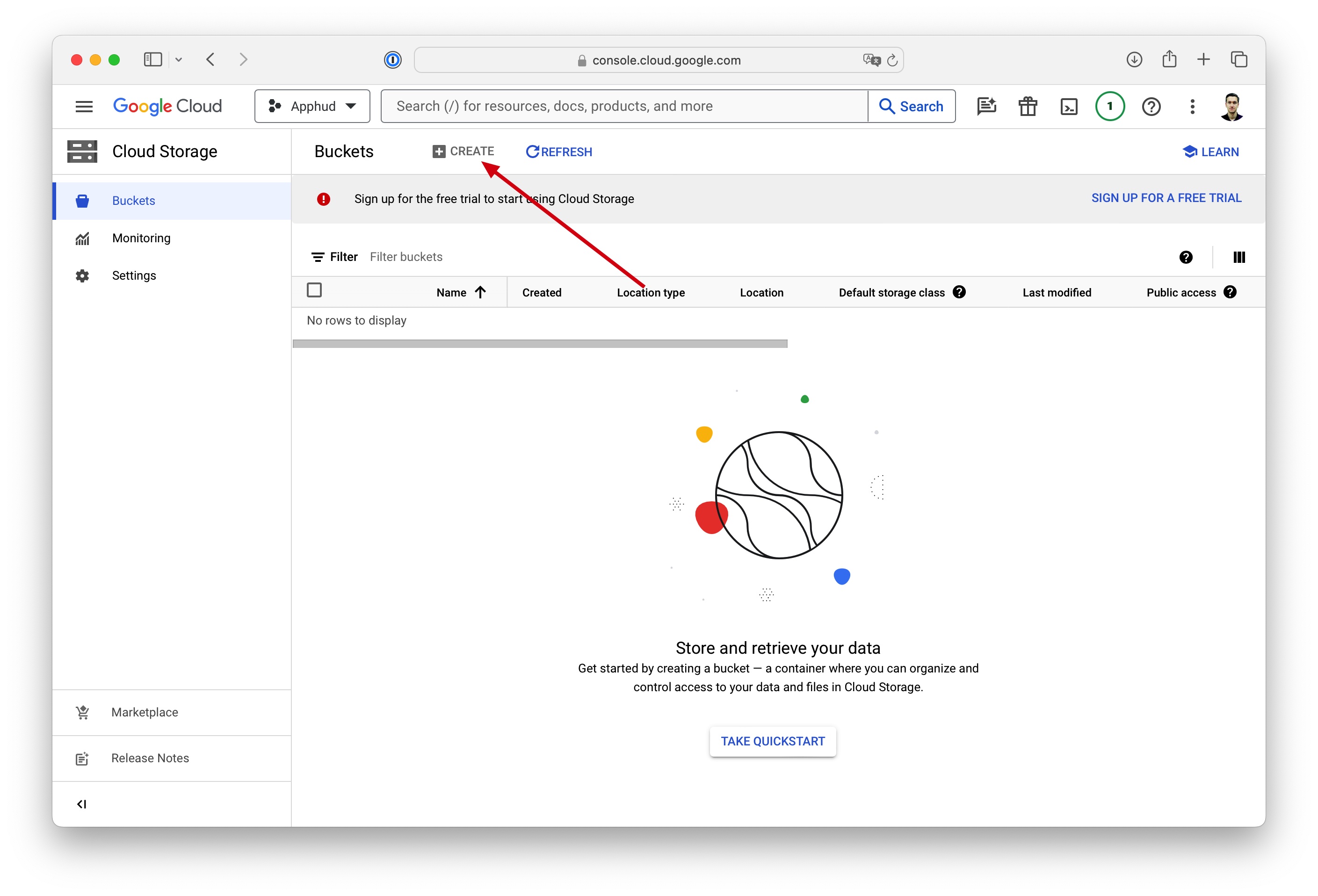
- Once bucket is created go to Permissions and click Grant Access:
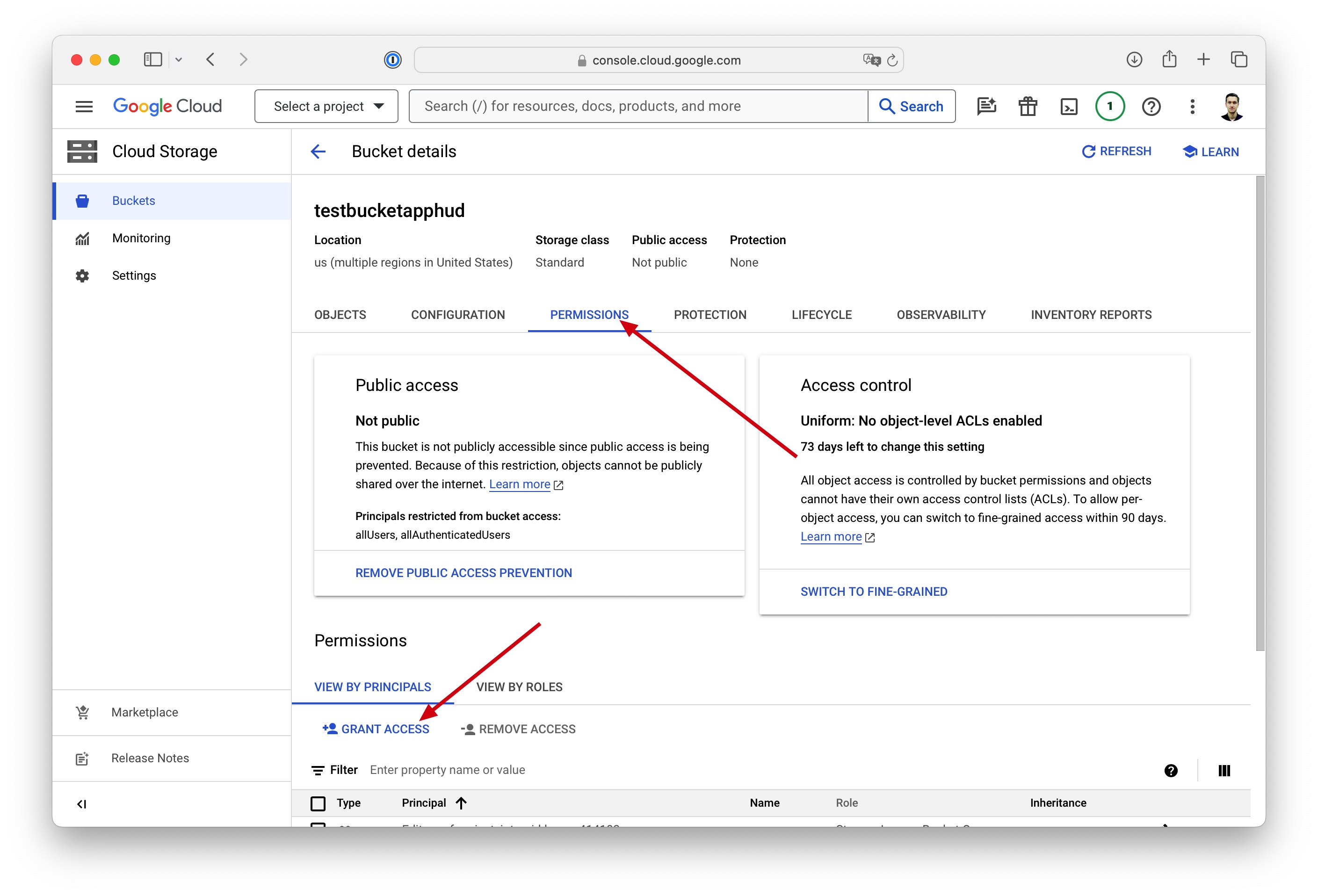
- Enter Email of service account copied earlier and assign two roles:
- Storage Legacy Bucket Reader
- Storage Object Creator
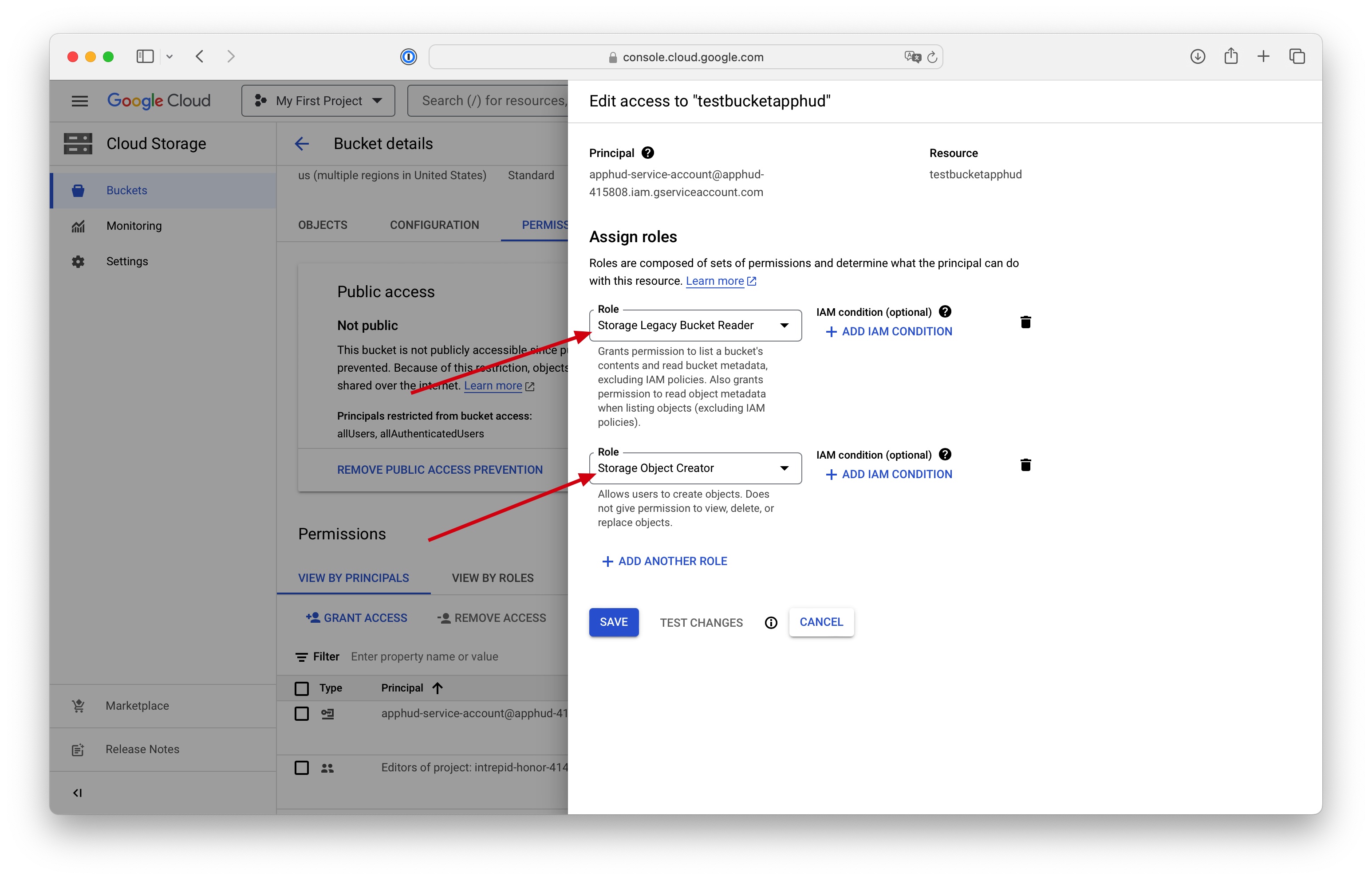
How to add integration?
- Go to Integrations page and add new GCS ETL integration:
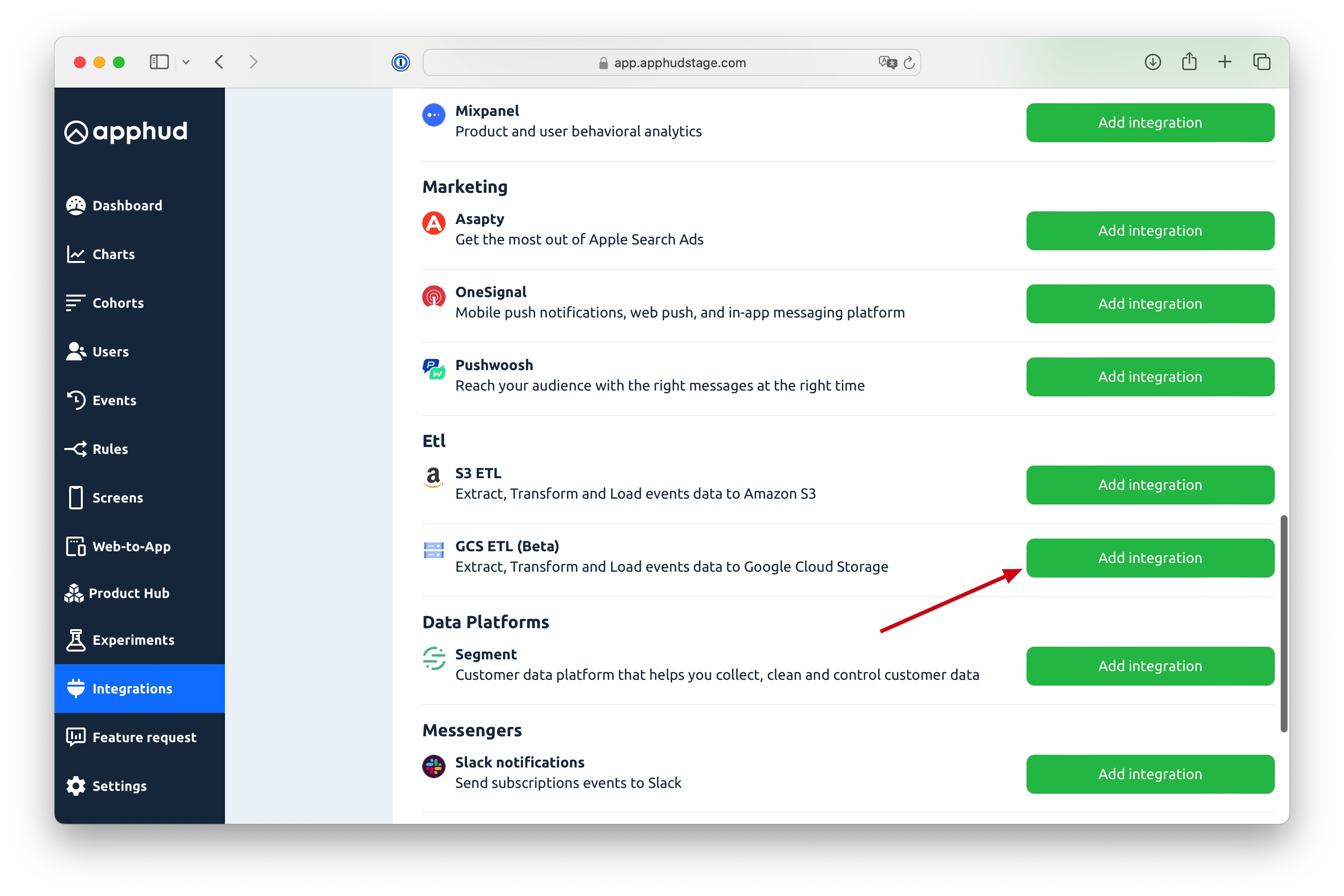
- Enter the following:
- Project ID – ID of your Google Cloud Project.
- Service Account Credentials – contents of your Services Account JSON file. Open in any text editor.
- Bucket name – the name of GCS bucket.
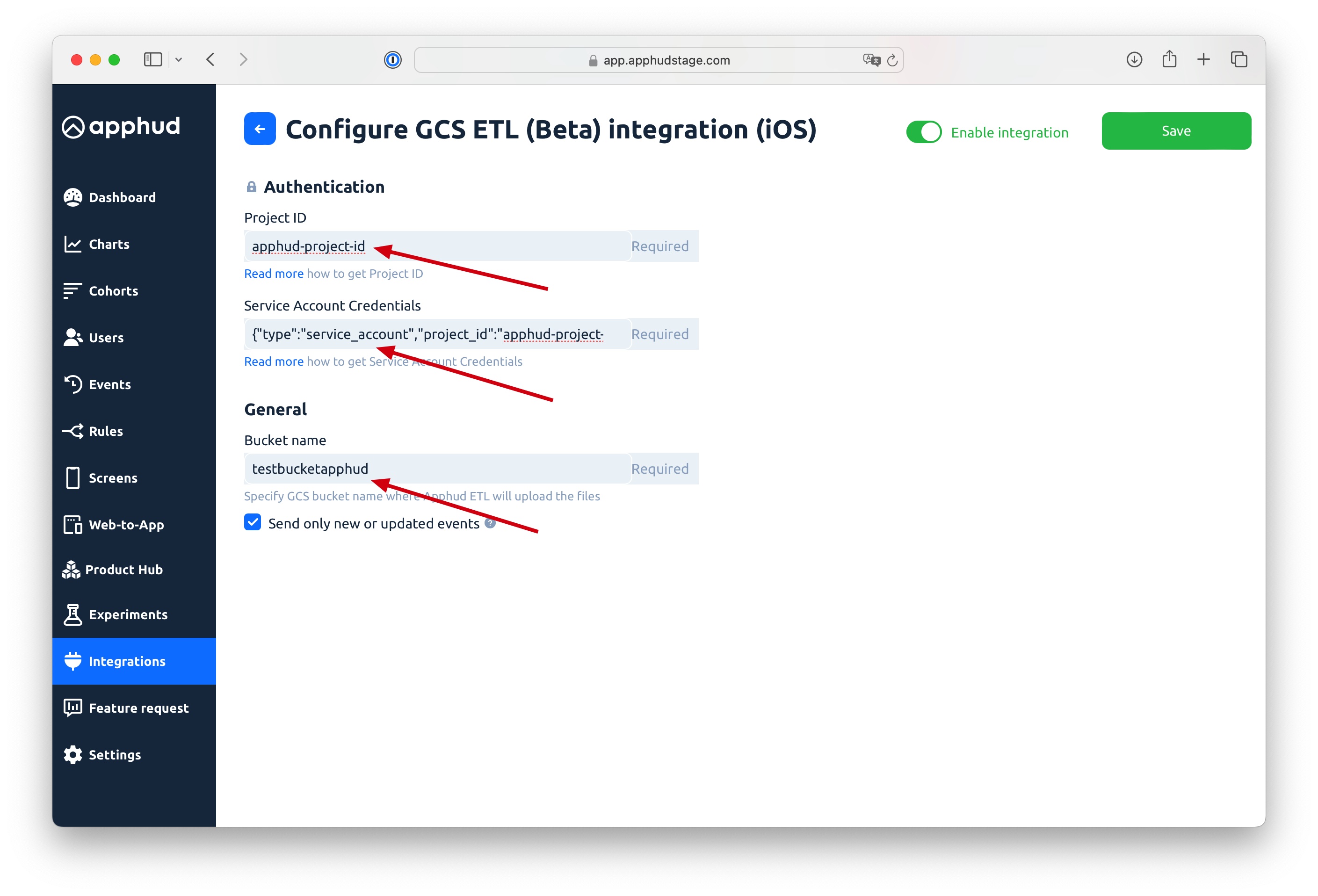
- Enable integration and click Save:
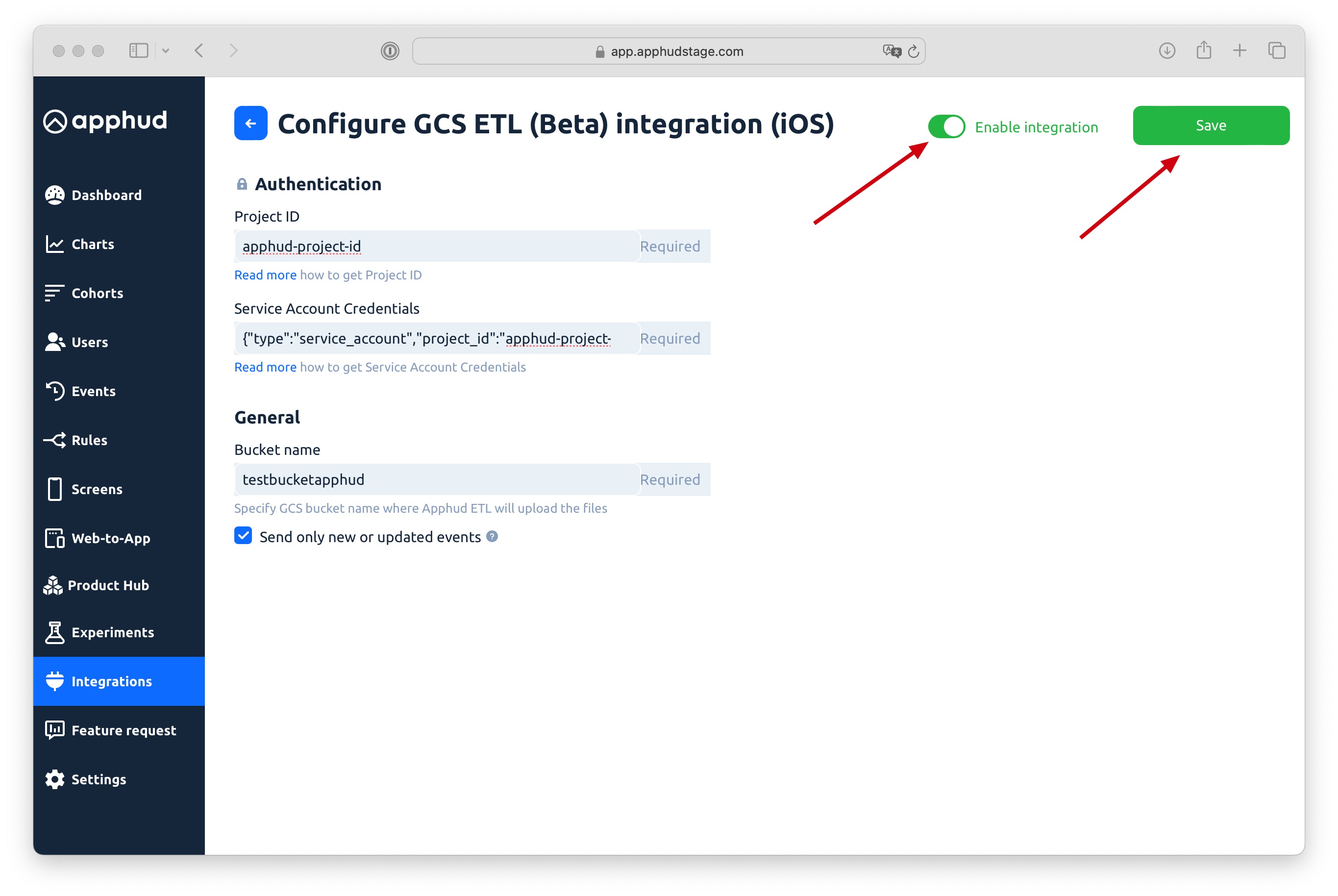
You're done! You will start receiving your first csv data within 24 hours. More details about csv data here.
Updated 10 months ago
