Refund Requests Report
NoteThe Refund Requests Report is available to users on the Pro plan and above who have the "Win Back Refunds" add-on feature enabled.
Please contact Apphud Support for pricing details and requests to activate "Win Back Refunds" add-on.
Definition
The Refund Requests Report provides a comprehensive overview of refund requests and their outcomes, processed via Apple Server Notifications V2. This report includes essential metrics on the volume and dollar amount of refund requests, both approved and declined, as well as rates of approval and decline. It also covers average and median processing times, offering critical insights into refund-related user behavior and operational efficiency.
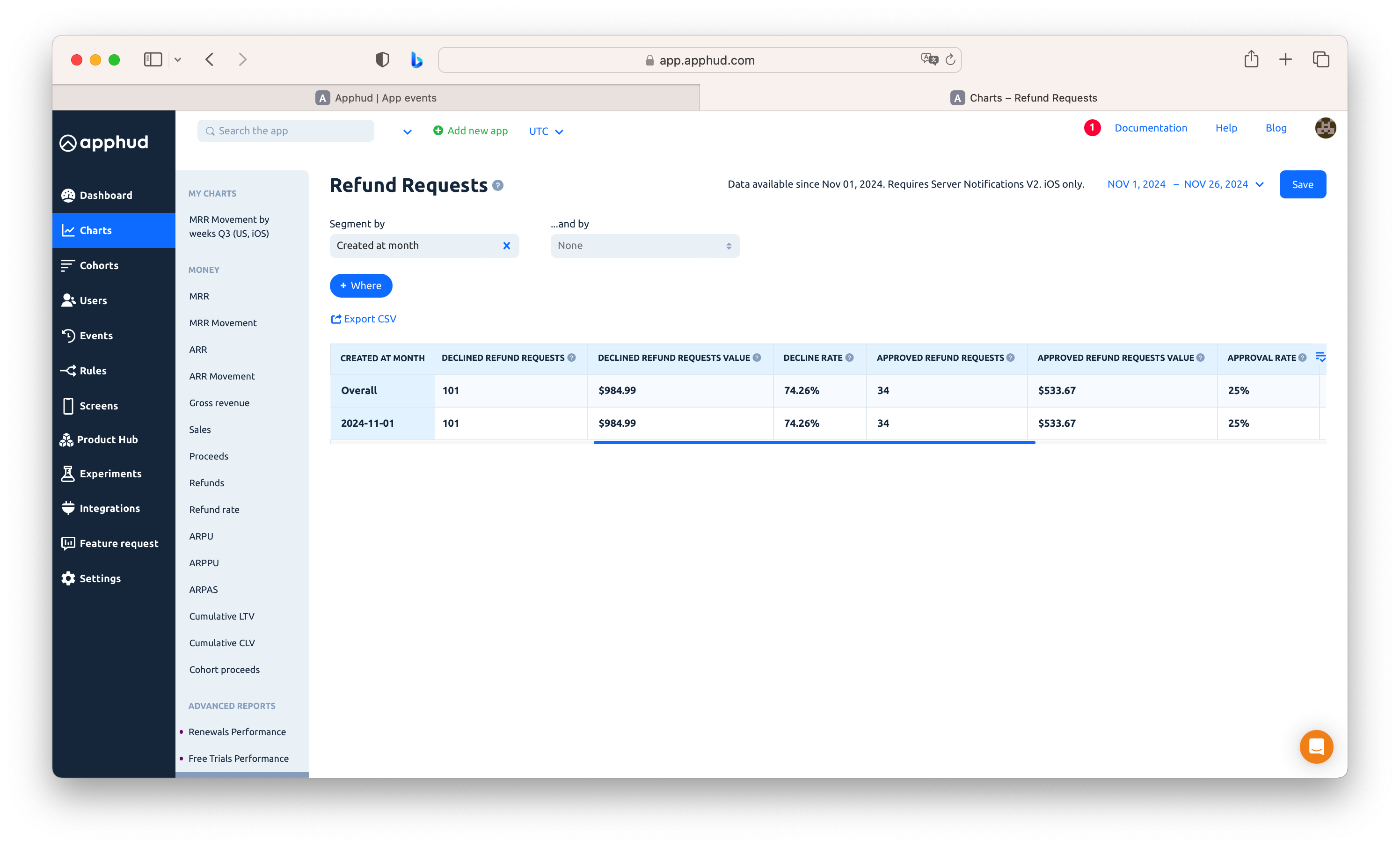
Usage
The Refund Requests Report is invaluable for understanding refund patterns, optimizing refund processing times, and preventing refund abuse. Timely data transmission to Apple improves refund management effectiveness, empowering product and finance teams to take prompt, data-driven actions to enhance user experience and mitigate potential abuse.
Date Range
Data for this report is available starting from November 1, 2024.
Date range filters allow users to examine refund trends and outcomes within custom time frames.
Segments such as "Created on day | week | month | quarter | year" apply to refund events.
Availability
This report applies only to Apple accounts configured with Apple Server Notifications V2, which provides essential source events for this report: Refund Requested and Refund Declined. For more details, refer to Apphud Event Documentation.
Metrics
Refund Requests
Total count of refund requests submitted by users within the selected dates.
Refund Requests Value
Total dollar amount of refund requests within the selected dates.
Pending Refund Requests
Count of refund requests awaiting a decision.
Pending Refund Requests Value
Total dollar amount of pending refund requests.
Declined Refund Requests
Count of refund requests declined by Apple, which may fluctuate as pending requests receive decisions.
Declined Refund Requests Value
Dollar amount of declined refund requests.
Decline Rate
Percentage of refund requests declined by Apple.
Approved Refund Requests
Count of refund requests approved by Apple, resulting in a Subscription Refunded event (excluding refunds tied to subscription upgrades and cross-grades).
Approved Refund Requests Value
Total dollar amount of approved refund requests.
Approval Rate
Percentage of refund requests approved by Apple.
Average Approved Refund Requests per Subscription
Average count of refund events per refunded subscription within the selected date range.
Apple processes each transaction's refund request individually. For example, if a user has a weekly subscription and wants refunds for each week of the past month, they must submit a separate refund request for each week. Thus, each subscription period's refund request is submitted and managed independently.
Given this approach, the metric sheds light on the frequency of refunds per subscription, potentially highlighting issues with specific subscription offerings or levels of user satisfaction.
Median Days to Refund Request
Median time, in days, from the latest purchase receipt to its refund request, excluding batched refund requests for previous transactions.
Average Hours to Refund Decision
Average time, in hours, from refund request submission to Apple’s decision (approval or decline).
Report Settings
You can tailor the displayed metrics as needed by clicking on the menu button in the upper right corner of the report table. From here, you can check or uncheck the metrics you wish to view, adjusting the report to include only the most relevant data.
There are plenty of general segments and filters available, the most useful segments are "Product" and "Store Country". You can nest two segments in this report and apply as many filters as needed.
Note that "Created at.. " segment is applied to the renewal attempts, not to the user creation date.
Segmentation
There is one additional segment available for applications with "Win Back Refund Requests" feature turned on:
By Reason
Filter refund requests by reason, categorized as “Managed by Apphud” or “None” (user-initiated).
FAQ
Why do approval and decline rates fluctuate?
These rates may change as Apple processes pending requests. Requests remain in “Pending” status until Apple issues a final decision.
What’s the importance of processing time metrics?
Tracking processing times aids in evaluating operational efficiency and identifying potential areas for improvement in handling refunds promptly.
NoteApphud provides additional reports to analyze Refund Rate and Refunds, which you can Segment by Refund Reason to get insights to why users with approved refunds.
Updated 10 months ago
