React Native
This guide describes how to add and use Apphud SDK to your React Native app
Installation
React Native Apphud SDK can be installed via npm:
$ npm install @apphud/react-native-apphud-sdk
NoteIn case you have issues with pod dependencies add
use_modular_headers!toPodfile.
Usage
import ApphudSdk from "@apphud/react-native-apphud-sdk"Troubleshooting
If build fails with error Undefined symbol: __swift_FORCE_LOAD_$_swiftWebKit, check the following:
In Build Phases tab add libswiftWebKit.tbd to Link Binary with Libraries.
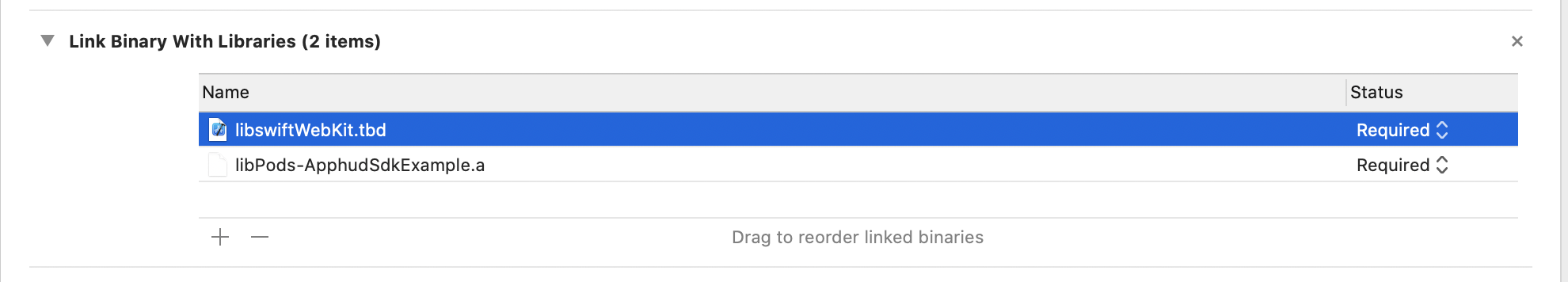
App Release ChecklistTo minimize the risk of mistakes during setup and avoid the need for app resubmission, please read the App Release Checklist carefully.
Updated 10 months ago
