Active Paid Subscriptions
Active Paid Subscriptions is a non-cohort chart representing the total count of unique auto-renewable products aka subscriptions that were active and paid at specific points in time within the selected date range.
It is a vital tool for application developers utilizing subscription models, as it indicates a volume of the company's revenue stream and overall business health.
Definition
A subscription is considered active and paid during the period for which the customer has completed payment.
This includes subscriptions with introductory pricing or paid promotional offers and excludes those in free trials, grace periods, or billing retry states.
If a subscription has been canceled but remains within its paid period, it is included in the count.
If a subscription is refunded, it is removed from the active subscriptions chart starting from the revocation date, without retroactively adjusting historical data from previous subscription receipts.
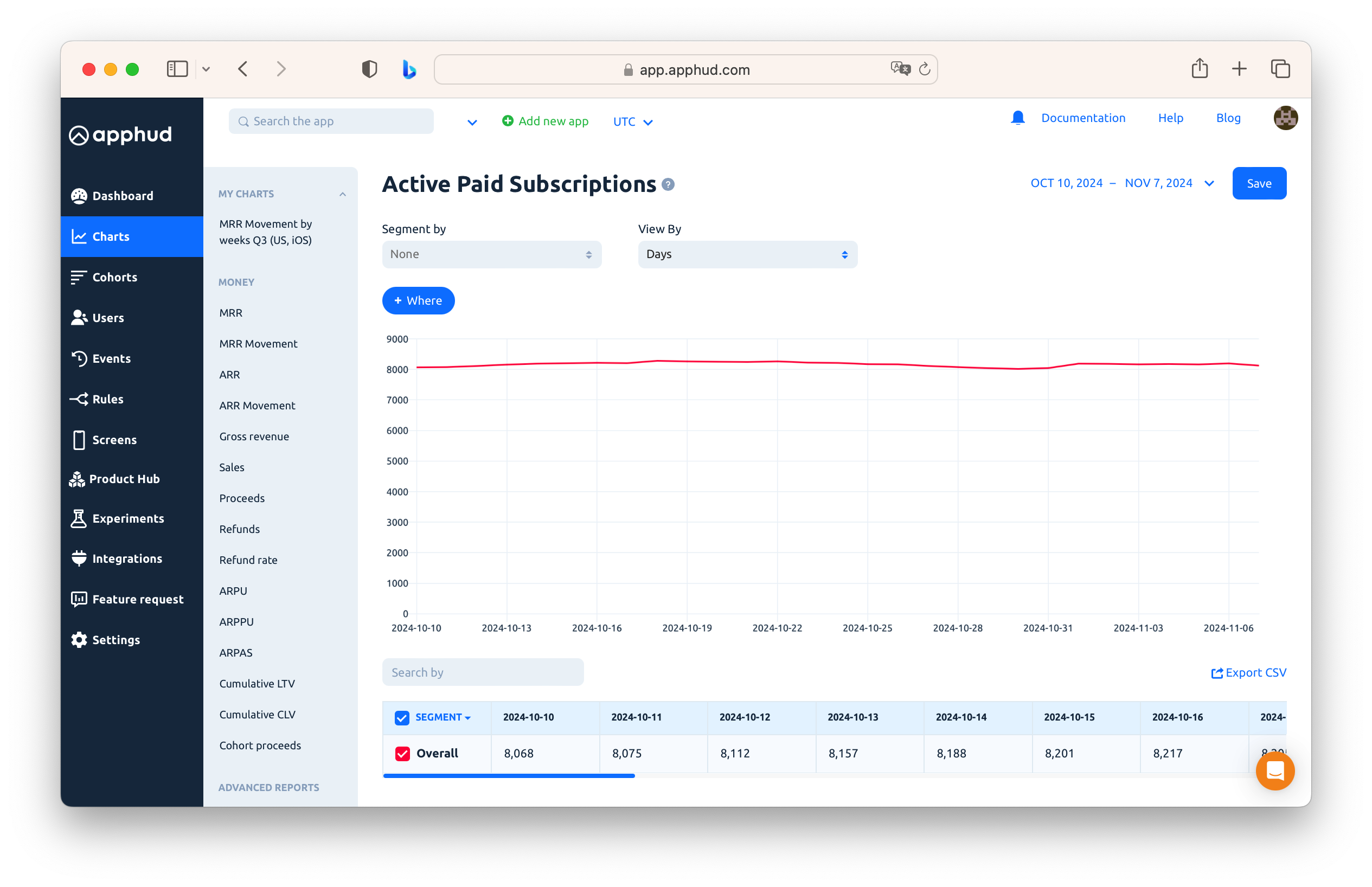
How Do Subscriptions Appear in the Chart?
The chart data is updated in near real-time.
New paid subscriptions, including conversions from a free trial to a paid subscription, appear in the chart shortly after activation.
Important NoteConversion from trial to active paid subscription is counted after the trial period fully finishes, even if the customer has already been charged for the next paid period.
Once a subscription expires, it will not be counted as active and paid from the moment it expires. Similarly, if a subscription’s status changes to Grace or Refunded, it will be excluded from the chart shortly after the status change.
Thus, for the current day new active and paid subscriptions will be reflected in today’s data, while subscriptions whose status changed to expired or grace in the morning will be removed from the current day's count.
For historical data, the chart reflects each subscription’s state at the end of the selected period.
For example, when data is analyzed by Days, a weekly subscription that lived just one iteration and expired will be counted for 7 days starting from the day of the activation. If data is analyzed by Weeks, this subscription will be counted once – for the week when it was activated. In the ”by Months” analysis, a weekly subscription will not be counted if it has expired before the end of the month.
Report Settings
Analysis of Active Paid Subscriptions provides valuable insights into the scale and growth potential of your business. By using filters and segment options in the chart, you can gain a more nuanced view of your paid subscriber base, making it an essential tool for detailed data analysis.
The chart includes all standard settings along with additional segmentation options.
Segments
- Autorenew: Segment data by auto-renew status to monitor trends in subscriptions with Renewal Enabled or Disabled. Note that his segmentation is available from August, 10th, 2024; for previous periods, all subscriptions will belong to Renewal Enabled category.
- Install Time: Segment data by install time (first seen week or month) to analyze closer cohorts and understand how they relate to active paid subscriptions.
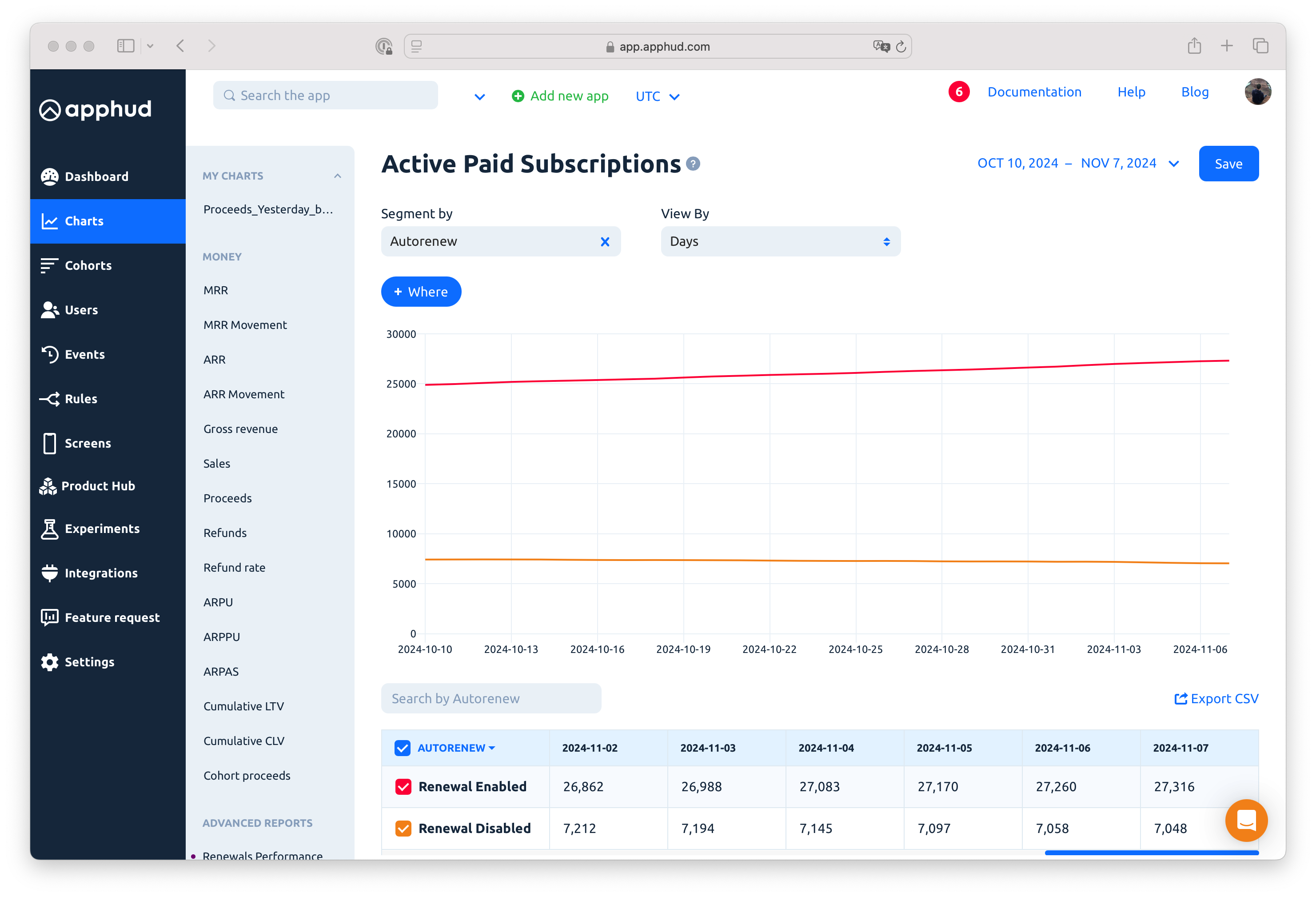
FAQ
Is a canceled subscription still counted as active on the chart?
Yes, if a subscription was canceled but remains within its paid period, it is still counted as active and paid until it reaches its expiration date. It will be included in the chart.
Are non-expired subscriptions in Grace period considered paid and active?
No. A subscription in Grace period is excluded from the chart when it reaches the end of its paid period without a successful renewal, even if technically it has not yet expired. When a grace period is applied due to a billing issue, in Apphud the subscription is counted as Grace one until the end of that grace period, but not as Active and paid.
How will subscriptions that had billing issues but recovered during the grace period be reflected on the chart?
Assuming that the data in the chart is viewed by days, the subscriptions will be excluded from the metrics calculation for the days in the Grace period and then included again starting from the day the billing issue was solved.
Can one customer hold multiple paid subscriptions at once?
Yes, a single customer can simultaneously have more than one active paid subscription. This might happen if they subscribe to two different products at once, as the app offerings allow. Each distinct subscription will be counted separately in the Active Paid Subscriptions chart.
Does access through Family Sharing count as a paid subscription?
No, access through Family Sharing is not counted as a paid subscription since the individual gaining access didn’t make a direct payment.
If a user had a monthly subscription which he refunded in a couple of weeks, will I still see him as active for those two weeks?
Yes, from the moment of the first payment till the day of Apple refund approval, the subscription will be counted as Active and Paid. It will be excluded from the calculation from the moment the refund happens.
NoteApphud provides additional reports to analyze subscriptions in Billing Grace or Billing Retry states, capturing subscriptions that may be temporarily inactive but likely to renew.
Updated 10 months ago
