Introduction
This page describes what is Web-to-App Solution is and the steps to get started.
NoteWeb-to-App Solution is available on a Paid plan.
What is a Web-to-App campaign?
Web-to-App campaign is a web campaign targeted to your app’s landing page which has a link to the App Store.
Our Web-to-App Solution overcomes IDFA limitations in the post-iOS 14.5 eras. Using this solution you can run paid campaigns on Facebook, TikTok or Google and get real-time attribution with nearly 100% accuracy.
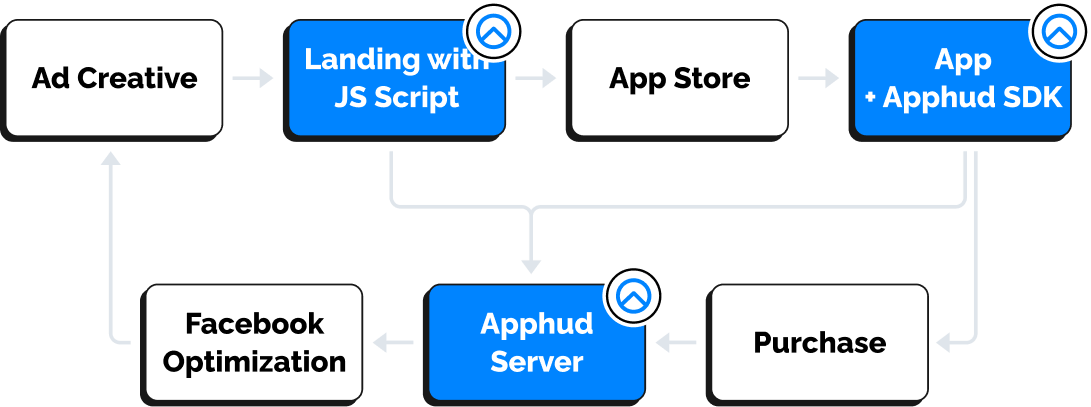
Benefits of Using Web-to-App Advertising
- Real-time attribution for matched users. Apphud handles this for you.
- Lower CPA. Web acquisition costs in most cases are less than app acquisition costs.
- Ability to test web payments before app installation. Some app owners may want to test web payments instead of In-App purchases.
- Optimize for purchase events the same way as app events.
- Web onboarding. You can test different onboardings and other user journeys on-the-fly, without the need for the app resubmission.
Supported Advertising Networks
Currently, the following Ad Networks are supported for Web-to-App campaigns:
- Facebook via Conversions API integration.
- TikTok via Events API integration.
- Google Ads via Google Ads (Firebase & Google Analytics). This integration will send events to GA 4. Later in Google Ads dashboard > Goals, you can import conversions from GA 4 to Google Ads.
Step-by-Step Guide
In order to use Web-to-App Solution, follow these steps:
- Create desired integration from the list of Supported Advertising Networks
- Do one of the two options:
- Install Apphud Script if you are using your own landing page.
- Create a landing page in Apphud Landing Page Editor. It will contain all the necessary scripts.
- Create ad campaign in Facebook / TikTok Ads Manager / Google Ads. Don't forget to add URL query parameters for attribution tracking.
- Analyze your Web-to-App campaigns.
Updated 10 months ago
