Permission Groups
Manage premium access for users across multiple platforms without hard-coding products.
Permission Groups
Permission groups is a simple and remarkable way to manage access to paid content within your apps. You don't need to hard-code product IDs anymore.
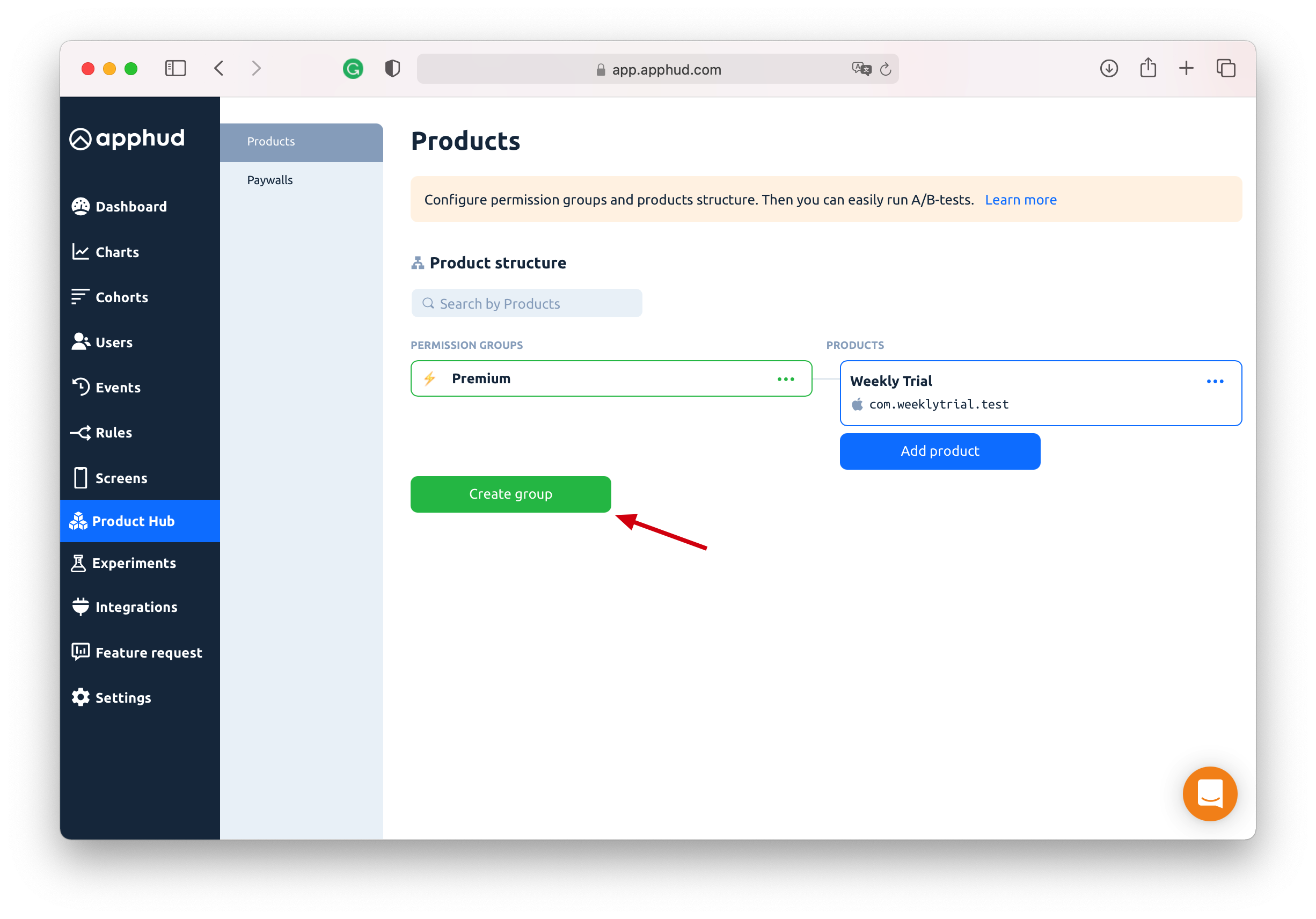
Just add them to the permission group and unlock premium content/features when a user purchased one of the products. It works just fine, and you can use it for giving access across iOS/Android apps too. Brilliant!
Good news – all-new apps already have a default "Premium" group. Again, just add the products and that's it!
Important NoteIn most cases, you will need only one permission group.
Don't create new permission groups without a reason. This will make your logic messy and increases the risk of in-app purchase issues occurring.
Create a permission group
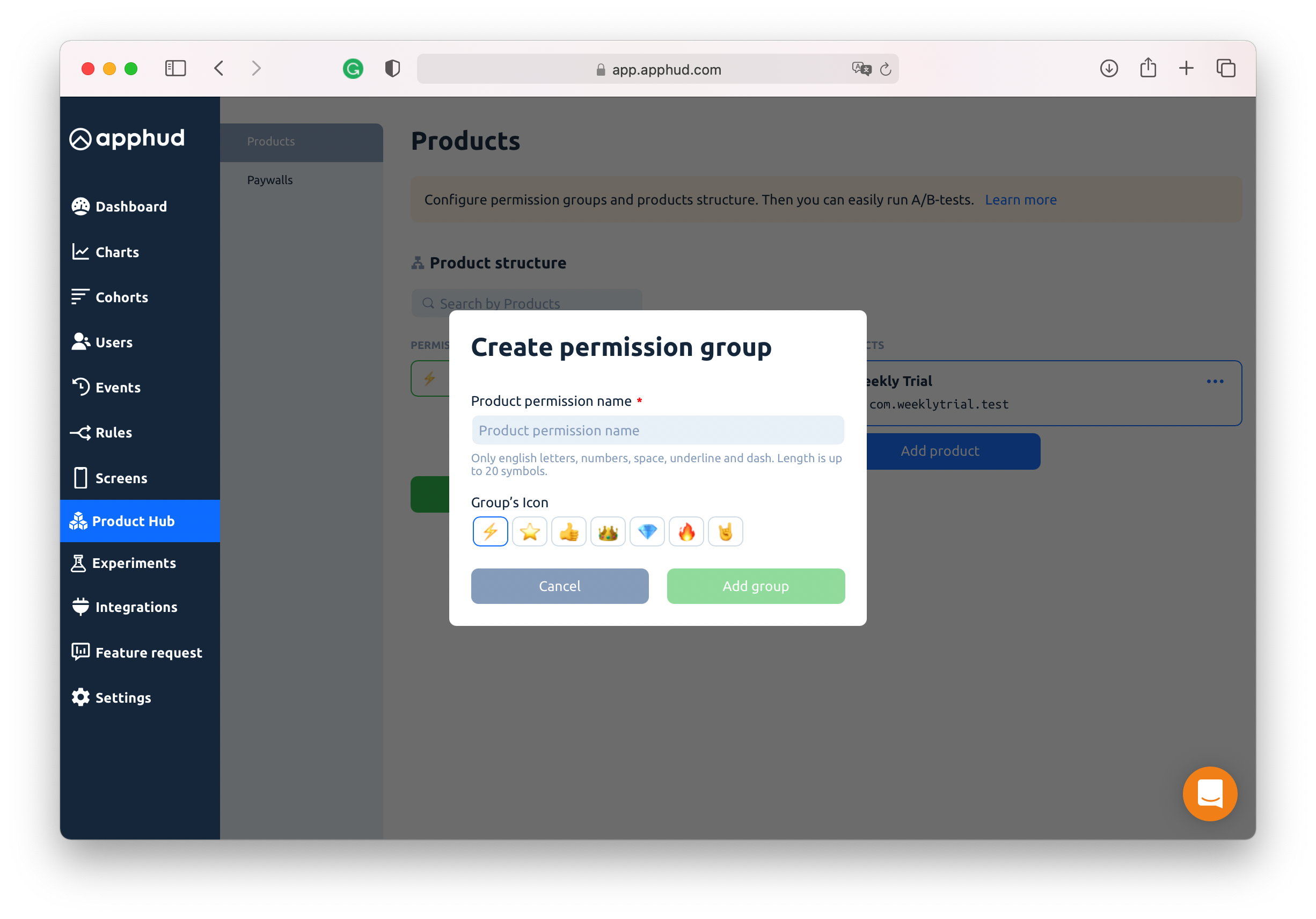
Extremely simple – just put a group name and select the associated icon.
NoteGive your groups meaningful names. For example, "Gold" or "Premium" would fit.
If you have (consumable or non-consumable) non-renewing in-app purchases, it may be great to have separate permission groups for each of them.
Move Products between Permission Groups
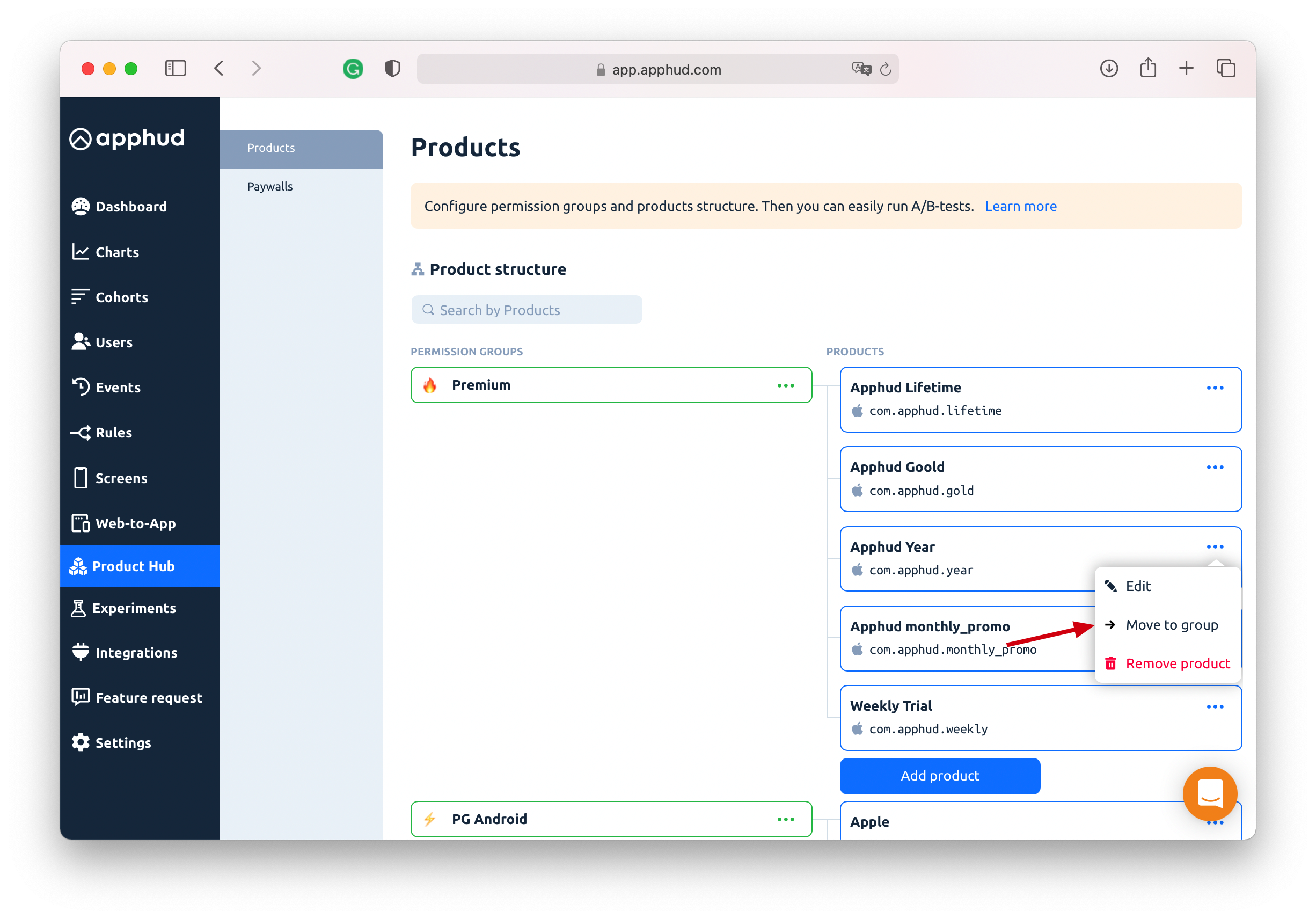
Select the "Move to group" option to assign a product to a new permission group.
Delete Permission Group
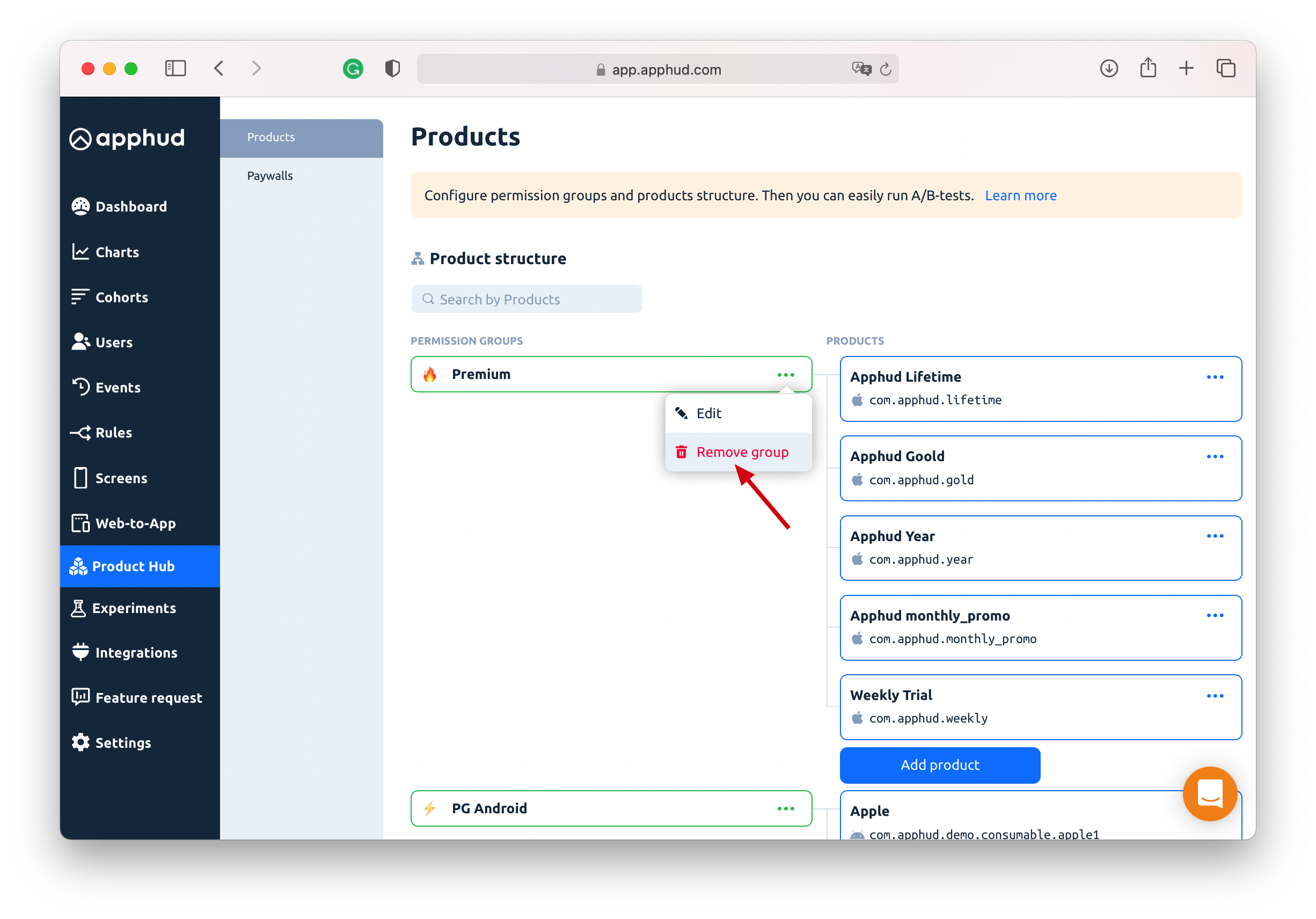
All products belonging to this group will be removed and product IDs will be moved to the “Uncategorized products” section.
If you have products from this group in paywalls, they will be deleted from there.
Updated 10 months ago
