Unity
This guide describes how to add and use Apphud SDK to your Unity app.
Apphud SDK is an open-source library for iOS and Android to manage auto-renewable subscriptions and other in-app purchases in your Unity app.
Installation
- Download and install the External Dependency Manager for Unity (EDM4U) (formely Play Services Resolver/Jar Resolver)
- Android Only:
In your Project Settings / Publishing Settings- Enable Custom Main Gradle Template
- Enable Gradle Properties Template
- Android Only:
In EDM4U settings (Assets/ExternalDependencyManager/Android Resolver/Settings):- Disable Auto-Resolution (Assets/ExternalDependencyManager/Android Resolver/Settings)
- Disable Resolution On Build (Assets/ExternalDependencyManager/Android Resolver/Settings)
- Enable Use Jetifier.
Adding Apphud SDK
- Go to Releases folder in our Github repository and download latest release file with tgz extension.
- Open Unity Package Manager (Window/Package Manager)
- Select Add package from tarbal..
- Choose your downloaded com.apphud.unity.sdk-
<version>.tgz file.
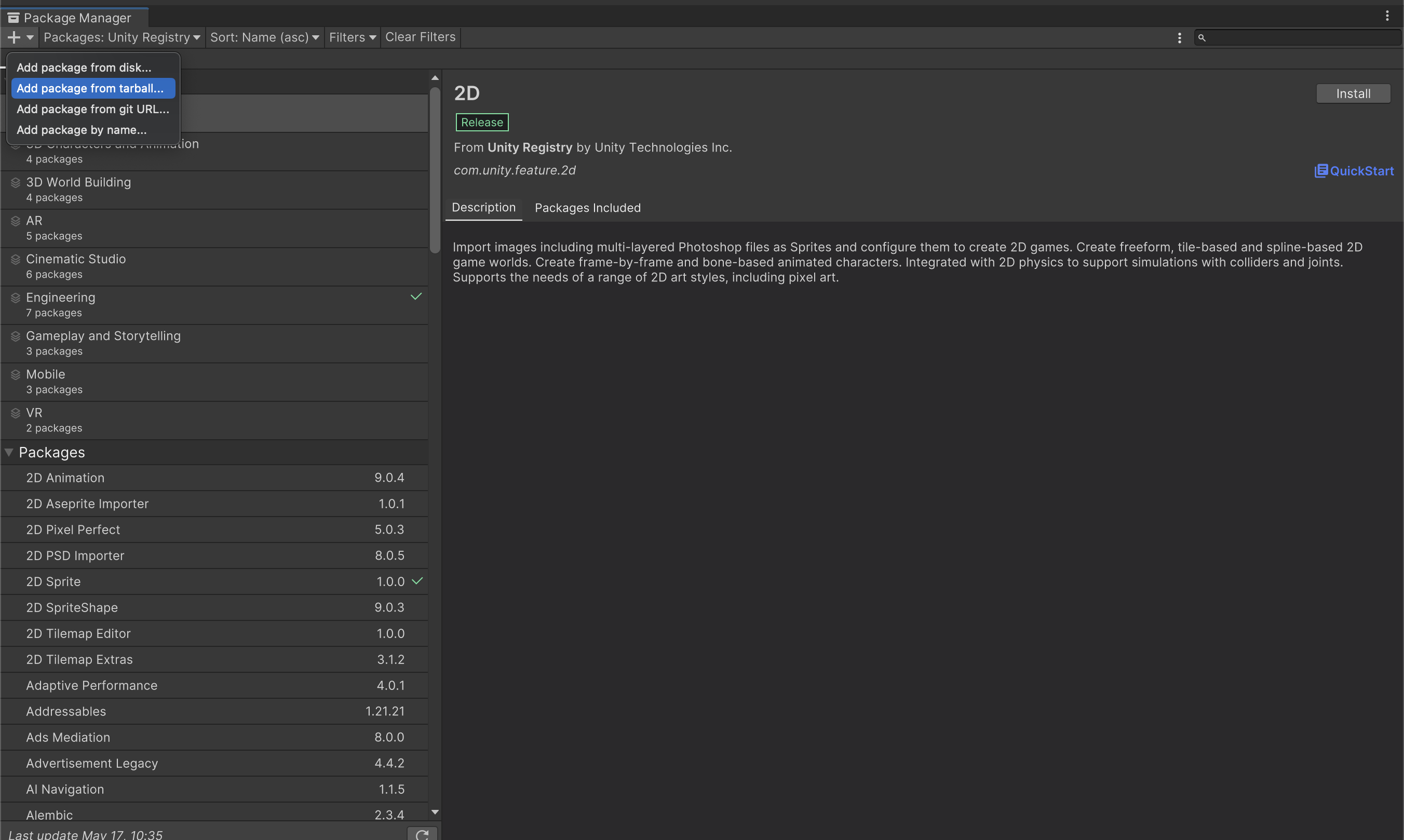
Resolve Dependencies
To resolve dependencies just launch Assets/ExternalDependencyManager/Android Resolver/Resolve.
EDM4U will automatically download and install native iOS and Android SDKs.
App Release ChecklistTo minimize the risk of mistakes during setup and avoid the need for app resubmission, please read the App Release Checklist carefully.
Updated 10 months ago
