Ownership Transfer
Ownership transfer in Apphud allows the application owner to securely transfer their app to another user.
Ownership transfer is useful in cases such as team restructuring, app acquisition, or changes in project management.
The Owner of an app in Apphud has the exclusive right to transfer ownership to another user.
This action is irreversible by the Owner once the transfer is completed, although it can be revoked before the recipient accepts the invitation.
Important NoteOwnership transfer applies only to the app itself, including its configuration settings. The Team (collaborators) is not transferred along with the app.
If the new owner's subscription plan does not support premium features currently activated for the app (e.g., Integrations), those features will be disabled after the transfer.
Add-on features turned ON for the transferred app by the previous owner must be re-enabled by the new owner and turned ON if necessary.
Recommended Actions
To ensure a smooth app transition and uninterrupted work of premium features, before the transfer, the new owner should:
- Create an Apphud account if not already registered.
- Subscribe to the same or higher subscription plan as the current owner to avoid deactivating premium features such as Integration, Rules, or Experiments, if those are set up and running.
Once the transfer is complete, the new owner should:
- If add-ons such as Win Back Refunds are needed, ensure they are activated.
- If needed, invite team members to the application via the Team page in Settings.
By following these steps, you can avoid disruptions and maintain the app's current functionality after the ownership transfer.
How to Transfer Ownership
- Navigate to Settings in the left menu. The General Settings page will open.
- Locate the Transfer Ownership button and click on it. Note that the button is only visible to the app Owner.
- In the opened pop-up window, enter the new owner's email in the provided field.
- Click the Transfer app button in the pop-up to send the invitation.
- You'll see the note "Transfer request sent to...".
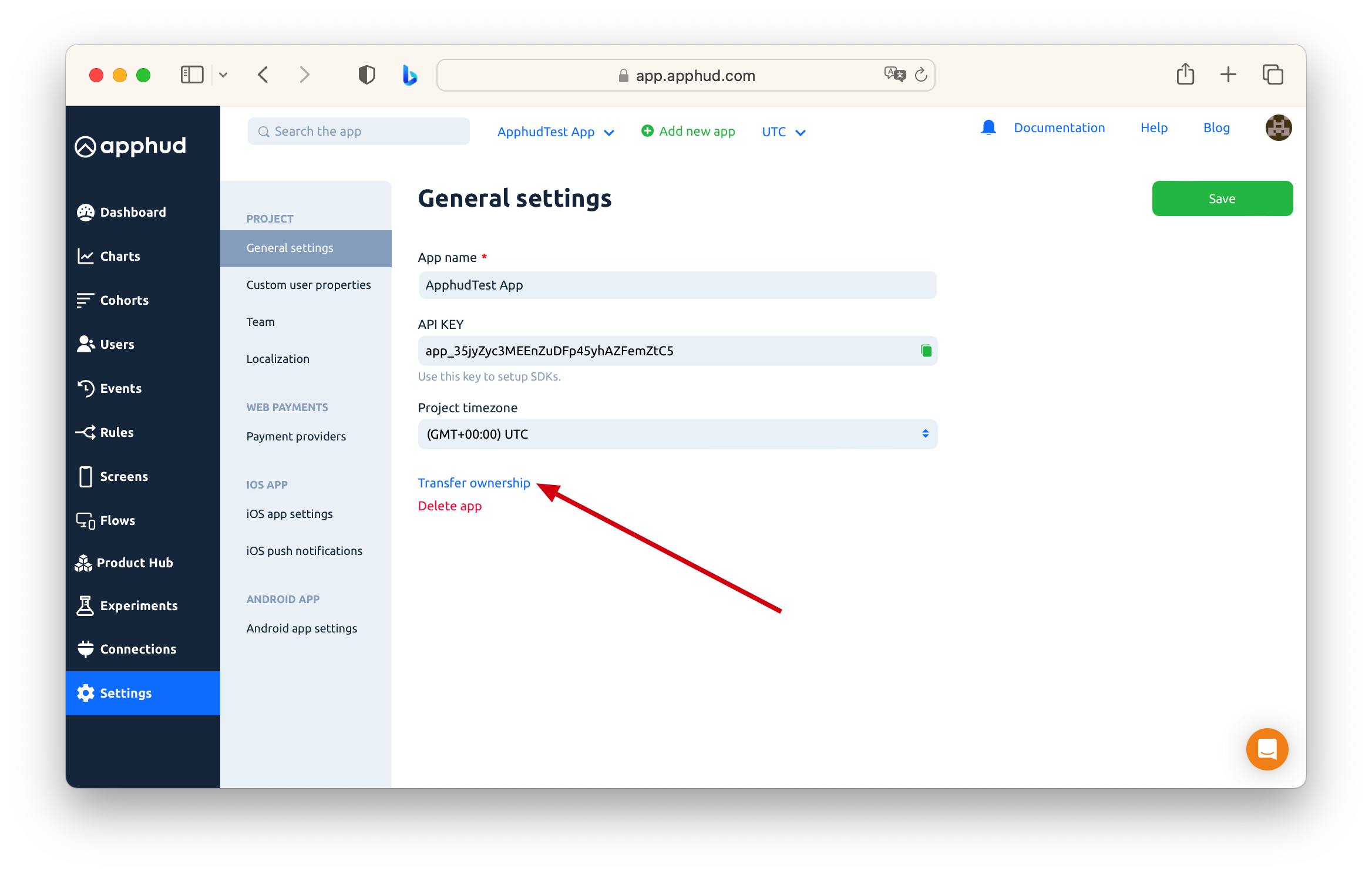
The recipient will receive an email invitation to accept ownership. They must be a registered user in Apphud to accept. If they are not yet registered, they will be prompted to create an account before completing the transfer.
Once the recipient accepts, the transfer is complete and cannot be undone.
Revoking Ownership Transfer
If the invitation is still pending, you can revoke it by clicking the Revoke request next to the pending transfer request message.
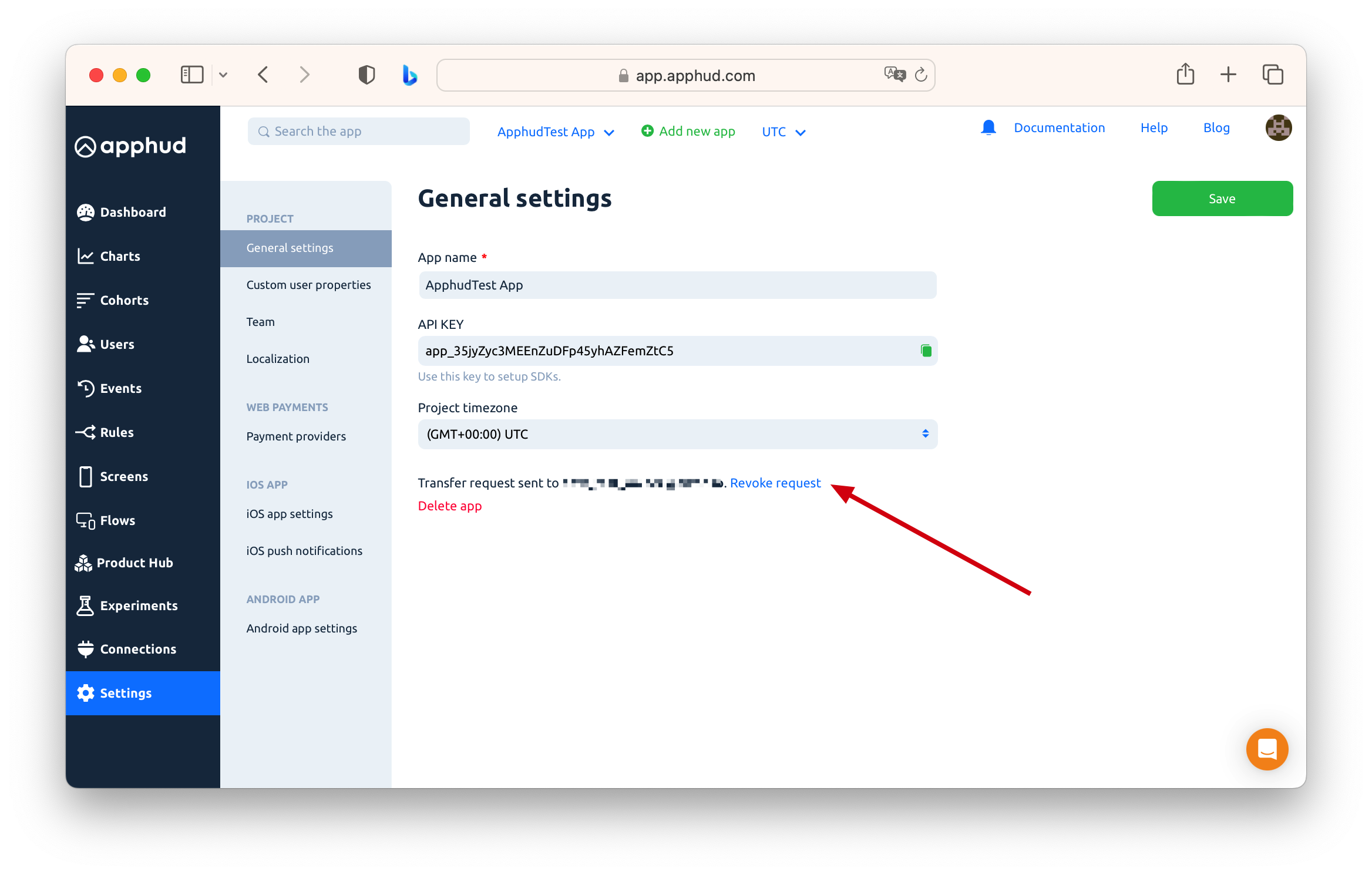
Updated 9 months ago
