Promotionals
Grant permissions to particular users
Sometimes you will want to give some of your app users special privileges, and unlock premium content.
It might be useful in order to prevent user churn, to motivate the most active users for their contribution, or just to emulate premium user behavior in a release build of the app.
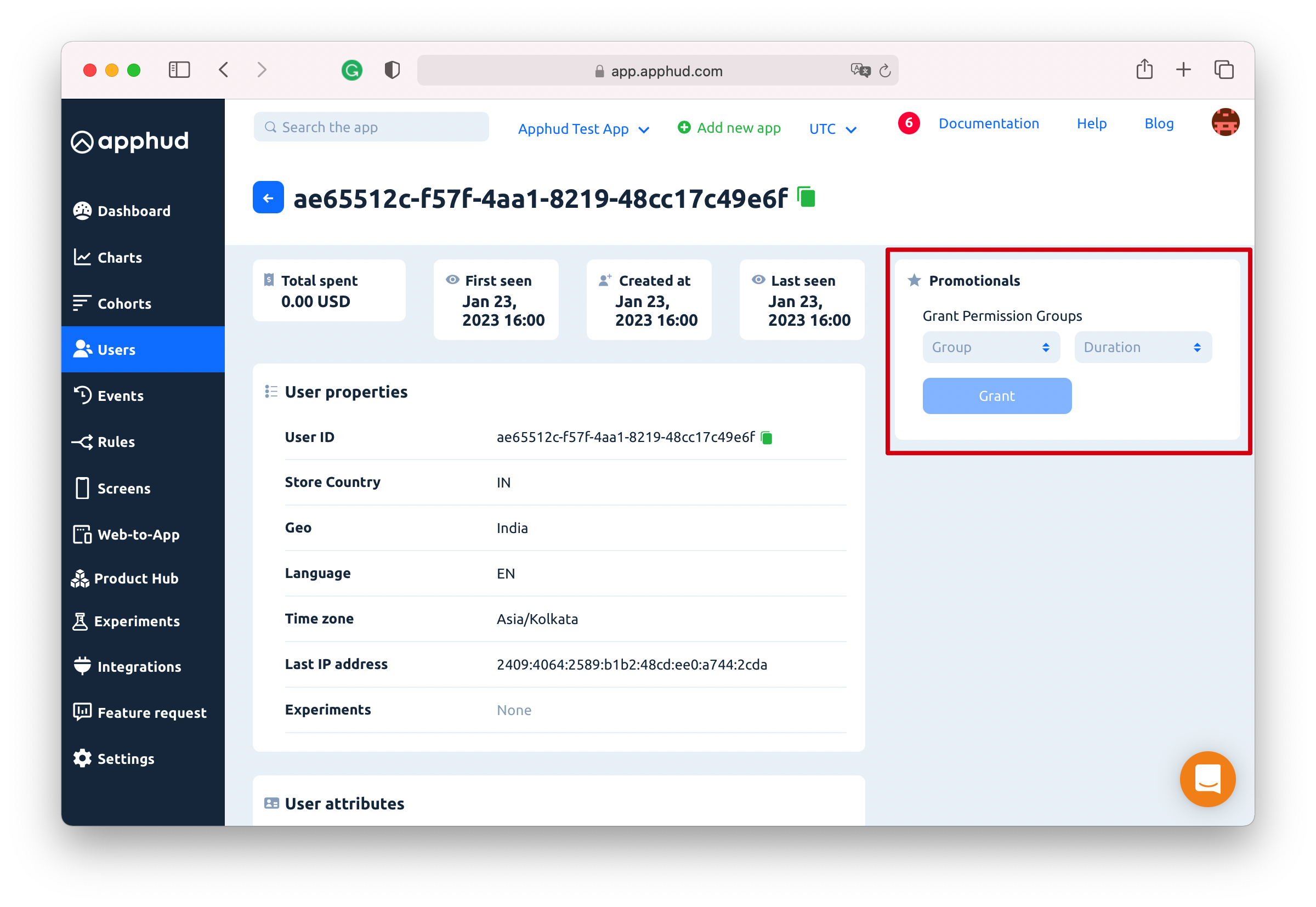
Go to Users in the left side menu, find and open a user's profile. In the top right corner, you will see the Promotionals section.
NoteEasily find all users with granted promotionals in the Users list with a filter. Choose In-App Purchase Status and select Promotional option.
Grant permission
Select a desired permission group and subscription duration.
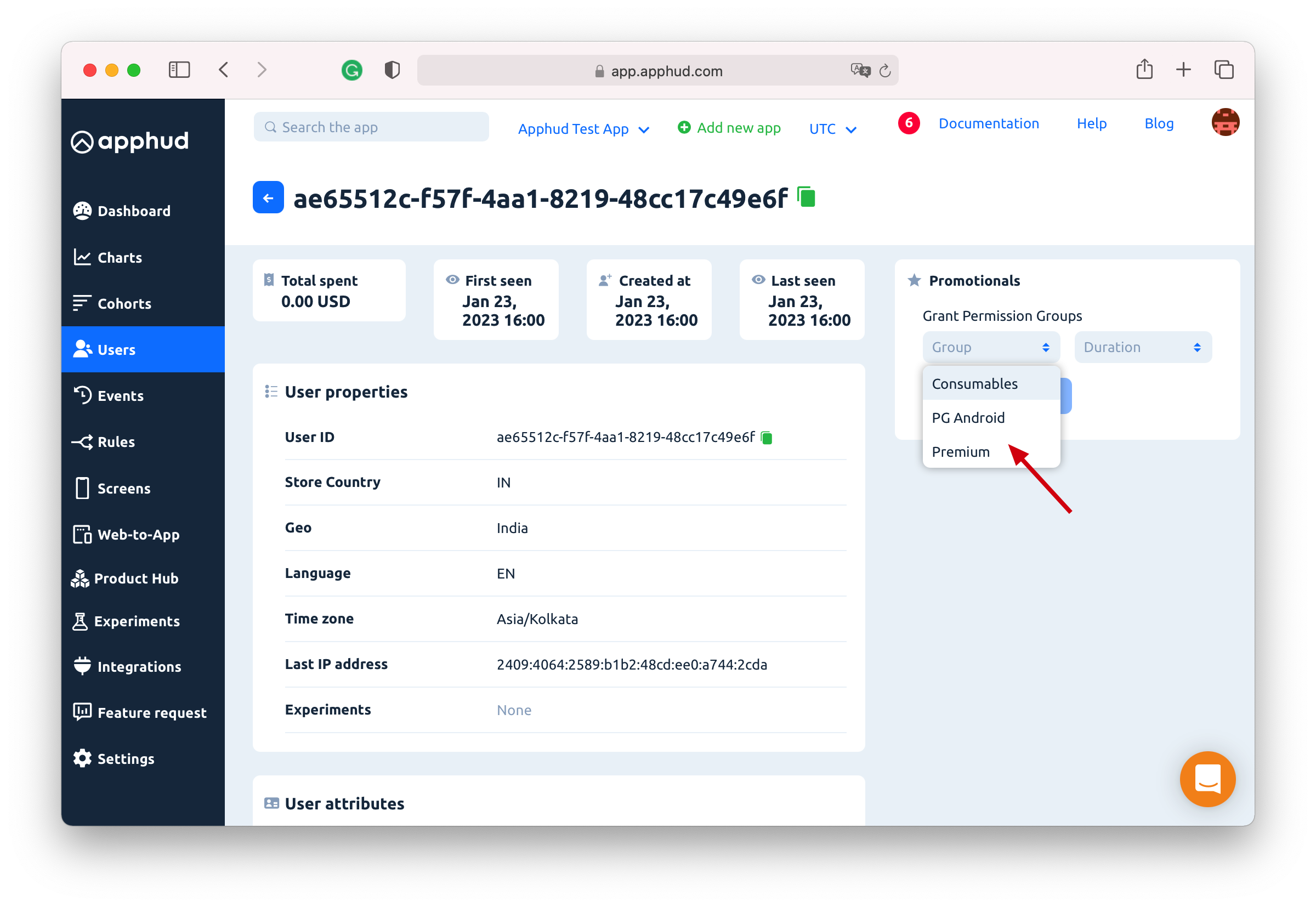
Available periods are:
- 1 Day
- 3 Days
- 7 Days
- 14 Days
- 1 Month
- 3 Months
- 6 Months
- 1 Year
- Lifetime
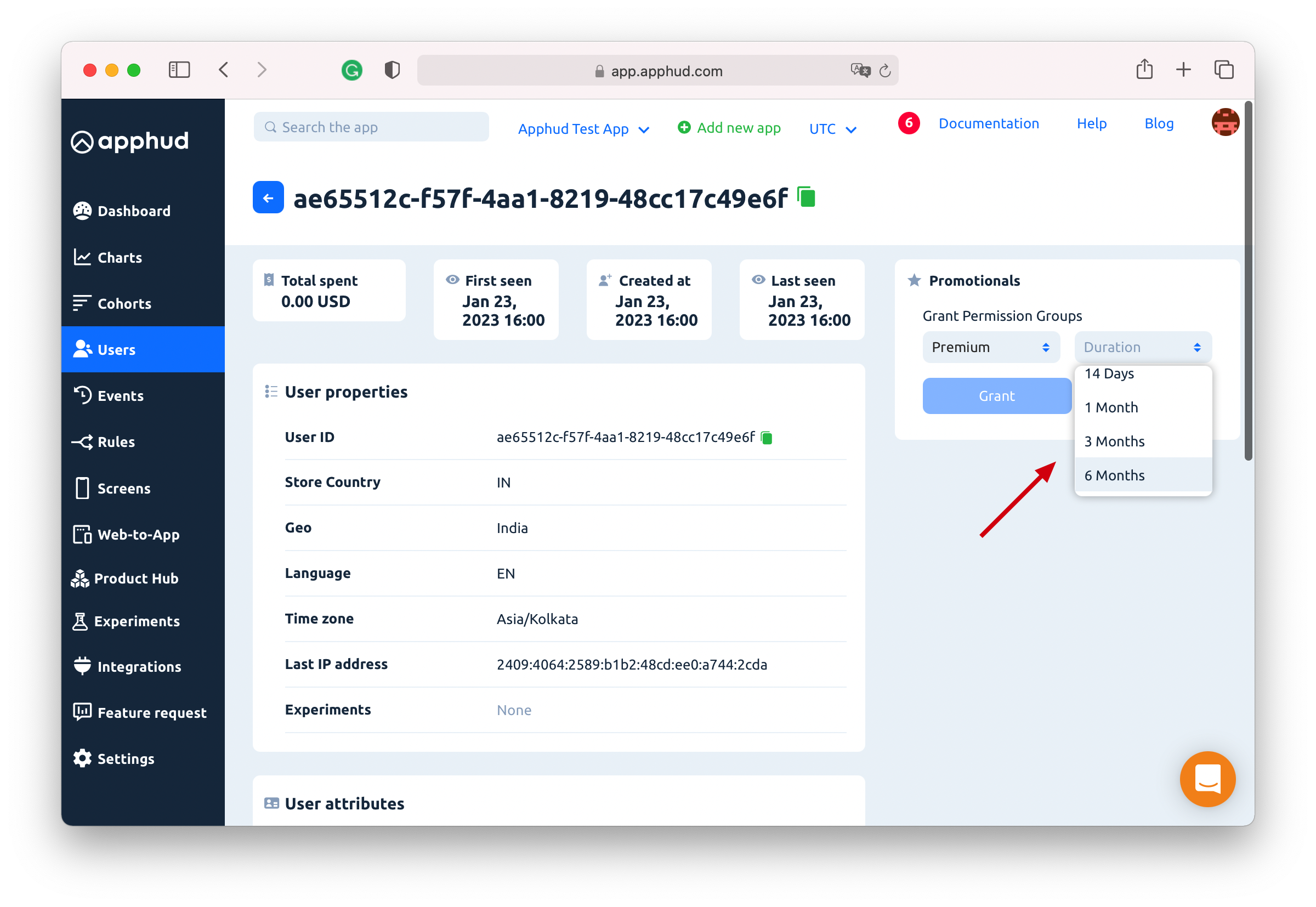
Please note that the user must restart the app for the Promotional to take effect.
Once the app is restarted, the Apphud SDK will automatically fetch the updated subscription status.
Revoke permission
Just click on the cross icon on the granted promotional to revoke it.
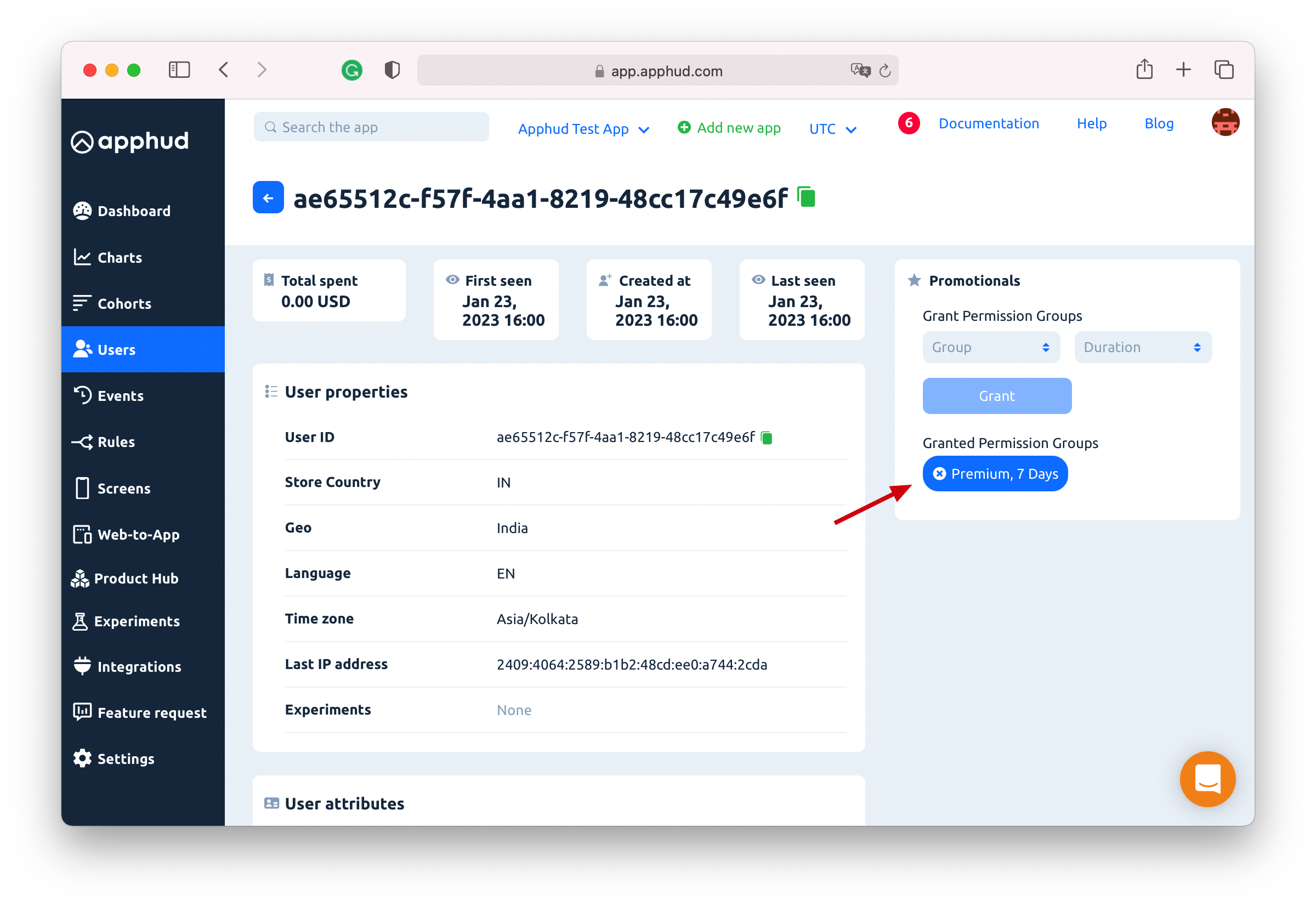
Updated 10 months ago
