Average Revenues
Definition
The Average Revenues Report provides a detailed overview of average revenue generation across different user segments and app interactions. It helps assess monetization efficiency by analyzing revenue contributions from various user groups, downloads, subscription activations, reactivations, and more.
Additionally, it focuses on predictive modeling for reinstalling users, as their lifetime value (LTV) differs from those in their original cohorts. It considers users who have reinstalled but haven't made payments, assisting in forecasting both revenue potential and the costs required for re-engagement efforts.
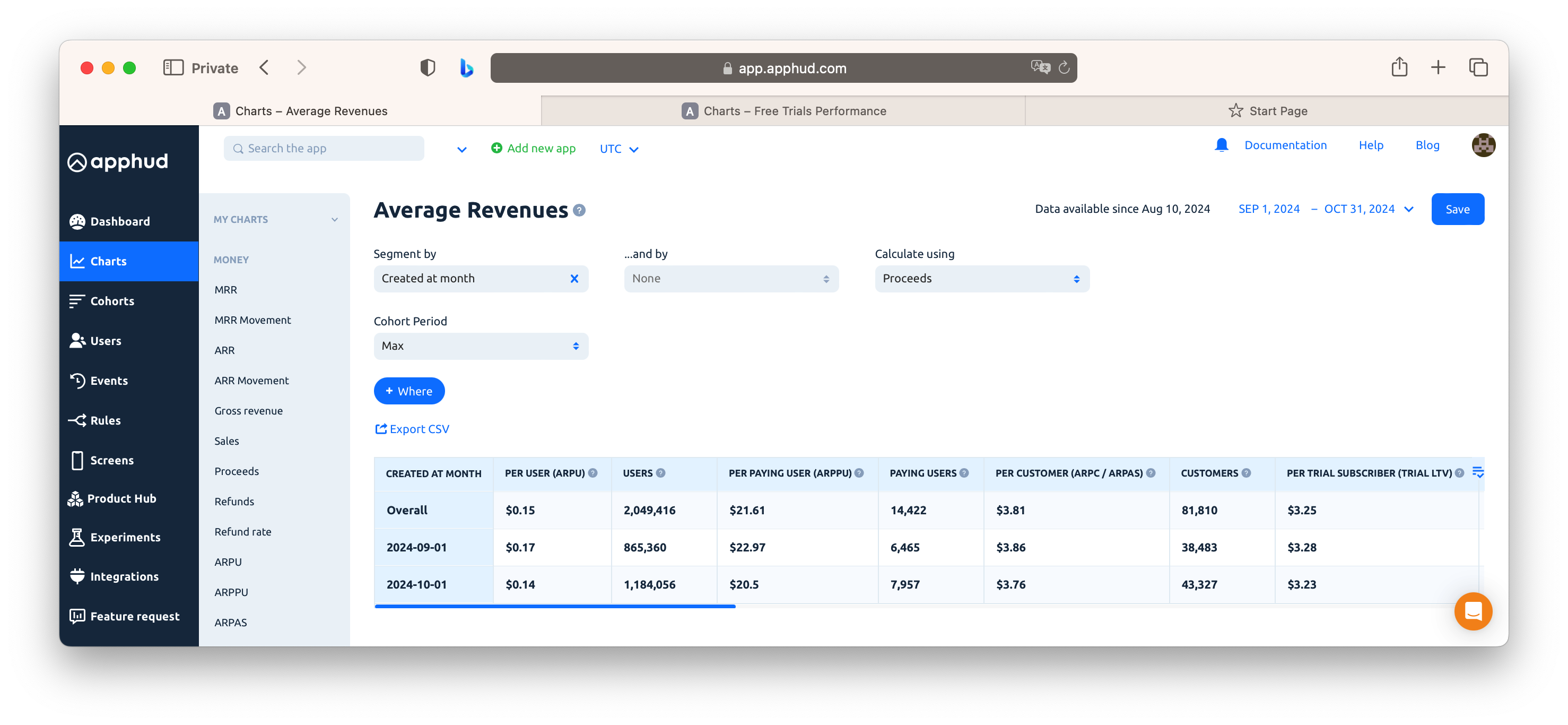
Usage
This report is a valuable tool for assessing revenue trends and optimizing monetization strategies. By examining key metrics, you can refine pricing, improve retention, and allocate marketing resources effectively.
Understanding reinstall purchase behavior also allows you to estimate the potential return on investment (ROI) for user re-engagement campaigns, ensuring cost-efficient strategies.
Date Range
Data for this report is available starting from August 10, 2024.
The selected date range in this report applies to the following metrics:
- Users, Paying Users, Customers (First Seen date)
- Trial subscribers (Trial Started event date)
- Trial converted subscribers (Trial Converted event date)
- Redownloads (App Reinstall event date)
- Total Downloads (First Seen date or App Reinstall event date)
- Subscription Activations (Trial Started, Intro Started, Promo Started, or Subscription Started events dates).
- Subscriptions (initial Trial Started, Intro Started, Promo Started, or Subscription Started events dates; i.e. users having their first receipt within the selected dates).
- Subscription Reactivations (Trial Started, Intro Started, Promo Started, or Subscription Started events dates happened after the previous Subscription Expiration event).
Segments such as "Created on day | week | month | quarter | year" also apply to the date type per the definition of the metrics above. For instance, "Created on day" will correspond to "First seen date" for Users metrics, but to "Re-install date" for Redownloads metrics.
Other cohort metrics are not limited by the selected date range and depend on the definition of the relevant cohort, like users who installed or reinstalled the app within the selected dates, or trials started within the selected dates, etc.
Availability
This report supports all platforms - iOS , Android and Web.
However, some metrics, like Subscription Activations, Per Subscription Activation, Reactivations, and Per Subscription Reactivation are available on iOS only due to platform specifications.
Metrics
The report provides a large set of 22 metrics, and the visibility of each metric can be toggled in the metrics list.
Per User (ARPU)
Average Revenue Per User. Measures the average revenue generated from all users. This includes total revenue from subscriptions and non-renewing purchases.
This is a cohort metric, meaning it is calculated by fetching the users who first installed the app within the selected dates.
Users
Number of users who first installed the app within the selected dates.
Per Paying User (ARPPU)
Average Revenue Per Paying User. Measures the average revenue generated from paying users. This includes total revenue from subscriptions and non-renewing purchases.
This is a cohort metric, meaning it is calculated by fetching the paying users who first installed the app within the selected dates.
Paying Users
Number of paying users who first installed the app within the selected dates.
Per Customer (ARPC / ARPAS)
Average Revenue Per Customer. Measures the average revenue generated from both paying users and free trial subscribers. This includes total revenue from subscriptions and non-renewing purchases.
This is a cohort metric, meaning it is calculated by fetching the customers who first installed the app within the selected dates.
Customers
Number of paying users or free trial subscribers who first installed the app within the selected dates.
Per Trial Subscriber (Trial LTV)
Average Revenue Per Free Trial Subscriber. Measures the average revenue generated from users who started a free trial. This includes total revenue from subscriptions and non-renewing purchases.
This is a cohort metric, meaning it is calculated by fetching the free trial subscribers who started a free trial within the selected dates.
Trial Subscribers
Number of free trial subscribers who started a free trial within the selected dates.
Per Trial Converted Subscriber
Average Revenue Per Free Trial Converted Subscriber. Measures the average revenue generated from users having a paid subscription converted from a free trial. This includes total revenue from subscriptions and non-renewing purchases.
This is a cohort metric, meaning it is calculated by fetching the free trial subscribers who converted into a paid subscription within the selected dates.
Trial Converted Subscribers
Number of free trial subscribers having a trial conversion event within the selected dates.
Per Download (ARPD)
Average Revenue Per Download. Measures the average revenue generated from total downloads. This includes total revenue from subscriptions and non-renewing purchases.
This is a cohort metric, meaning it is calculated by fetching the users who first installed or redownloaded the app within the selected dates.
Downloads
Number of initial downloads and redownloads within the selected dates.
Per Paying Download
Average Revenue Per Paying Download. Measures the average revenue generated from paying downloads. This includes total revenue from subscriptions and non-renewing purchases. Revenue from auto-renewable subscriptions is applied to an initial install or redownload at which the transaction occurred.
This is a cohort metric, meaning it is calculated by fetching the users who first installed or redownloaded the app within the selected dates.
Paying Downloads
Number of paying downloads within the selected dates.
Per Redownload
Average Revenue Per Redownload. Measures the average revenue generated from redownloads. This includes total revenue from subscriptions and non-renewing purchases. Revenue from auto-renewable subscriptions is applied to a redownload at which the transaction occurred.
This is a cohort metric, meaning it is calculated by fetching the users who redownloaded the app within the selected dates.
Redownloads
Number of redownloads within the selected dates.
Per Subscription
Average Revenue Per Subscription. Measures the average revenue generated from auto-renewable subscriptions, both paid or free trial.
This is a cohort metric, meaning it is calculated by fetching subscriptions that were purchased within the selected dates.
Subscriptions
Number of paid or free trial auto-renewable subscriptions purchased within the selected dates.
Per Subscription Activation
Measures the average revenue generated from an initial or reactivated subscription segment.
A subscription segment is a continuous sequence of transactions that resets when a user re-subscribes after a subscription has expired. Technical billing issues and product plan changes do not reset a subscription segment.
Since the metric is not tied to re-downloads, it is useful for retargeting strategies and analyzing user subscription and re-subscription behavior for both original downloads and re-downloads.
This is a cohort metric, meaning it is calculated by fetching subscription activations that started within the selected dates.
Available on iOS only.
Subscription Activations
Number of initial subscription purchases and reactivations occurred within the selected dates.
Since the metric is not tied to re-downloads, it is useful for re-targeting strategies and analyzing user subscription or re-subscription behavior for both original downloads and re-downloads.
Available on iOS only.
Per Subscription Reactivation
Average Revenue Per Subscription Reactivation. Measures the average revenue generated from reactivated subscription segment, excluding initial subscription segment.
A subscription segment is a continuous sequence of transactions that resets when a user re-subscribes after a subscription has expired. Technical billing issues and product plan changes do not reset a subscription segment.
Since the metric is not tied to re-downloads, it is useful for retargeting strategies and analyzing user re-subscription behavior for both original downloads and re-downloads.
This is a cohort metric, meaning it is calculated by fetching reactivated subscription segments that were started within the selected dates.
Available on iOS only.
Subscription Reactivations
Number of subscription reactivations occurred within the selected dates.
Reactivation is an event when a user re-subscribes after a full expiration.
Since the metric is not tied to re-downloads, it is useful for re-targeting strategies and analyzing user re-subscription behavior for both original downloads and re-downloads.
Available on iOS only.
Report Settings
You can tailor the displayed metrics as needed. To do this, click on the menu button in the upper right corner of the report table. You can check or uncheck the metrics you need to analyze in the opened metrics list.
Segment By
There are plenty of general segments and filters available, the most useful segments are "Product" and "Store Country". You can nest two segments in this report and apply as many filters as needed.
Note that "Created at.. " segment relates to different dates depending on the metrics analyzed (check Date Range or metrics description for details).
Calculate using Sales or Proceeds
You can choose whether to calculate metrics using Sales (after refunds) or Proceeds (after refunds, store commissions, and VAT).
Cohort Period
Default value - Max. This indicates the number of days (0-365) or Max (no limitation).
For each metric, the period applies according to the date defining the cohort. For instance, for Per Paying User (ARPPU) Day 0 is defined as 24 hours from the moment when a user originally installed the app (i.e. 24 hours from the First Seen date). Day 1 is the next 24 hours, and so on.
This setting can be used to understand the average revenues up to the Nth day of a user's life, or of a trial conversion, or subscription activation, etc.
FAQ
What is the difference between ARPU in this report and ARPU chart?
There is no difference since both pick users by their first seen date (original installation date) and consider all Proceeds for the cohort.
Similarly, the ARPPU and ARPAS (ARPAC) metrics in this report are the same as those in the dedicated charts.
If a user took a trial and then upgraded to another trial project, will it be counted as one or two trials?
This will be counted as one trial, events corresponding to the upgraded transactions are ignored.
How is revenue attributed to redownloads?
Revenue from auto-renewable subscriptions is applied to the redownload at which the transaction occurred, rather than the original installation.
Can I filter the report by user acquisition source?
Currently, the report supports filtering by platform, product, and country, but not by user acquisition source.
Updated 10 months ago
