Asapty
This page describes how to configure integration with Asapty.
About Integration
Apphud can send subscription events to Asapty. Using this integration you can optimize your Search Ads campaigns.
Requirements
- This integration works only on iOS 14.3+ devices regardless ATT consent.
- This integration is dependent on Apple Search Ads integration. First, set up integration with Apple Search Ads via AdServices framework (iOS 14.3+). After that you can continue setting up integration with Asapty.
- Client id, team id, key id credentials generated using Asapty's public key will not work in Apphud, because their private keys differ. And vice versa, credentials generated using Apphud's public key will not work in Asapty. Read here about how to fix this issue.
How to add integration?
Step 1
NoteBefore adding integration please check requirements above.
At Apphud go to "Integrations" section and add Asapty:
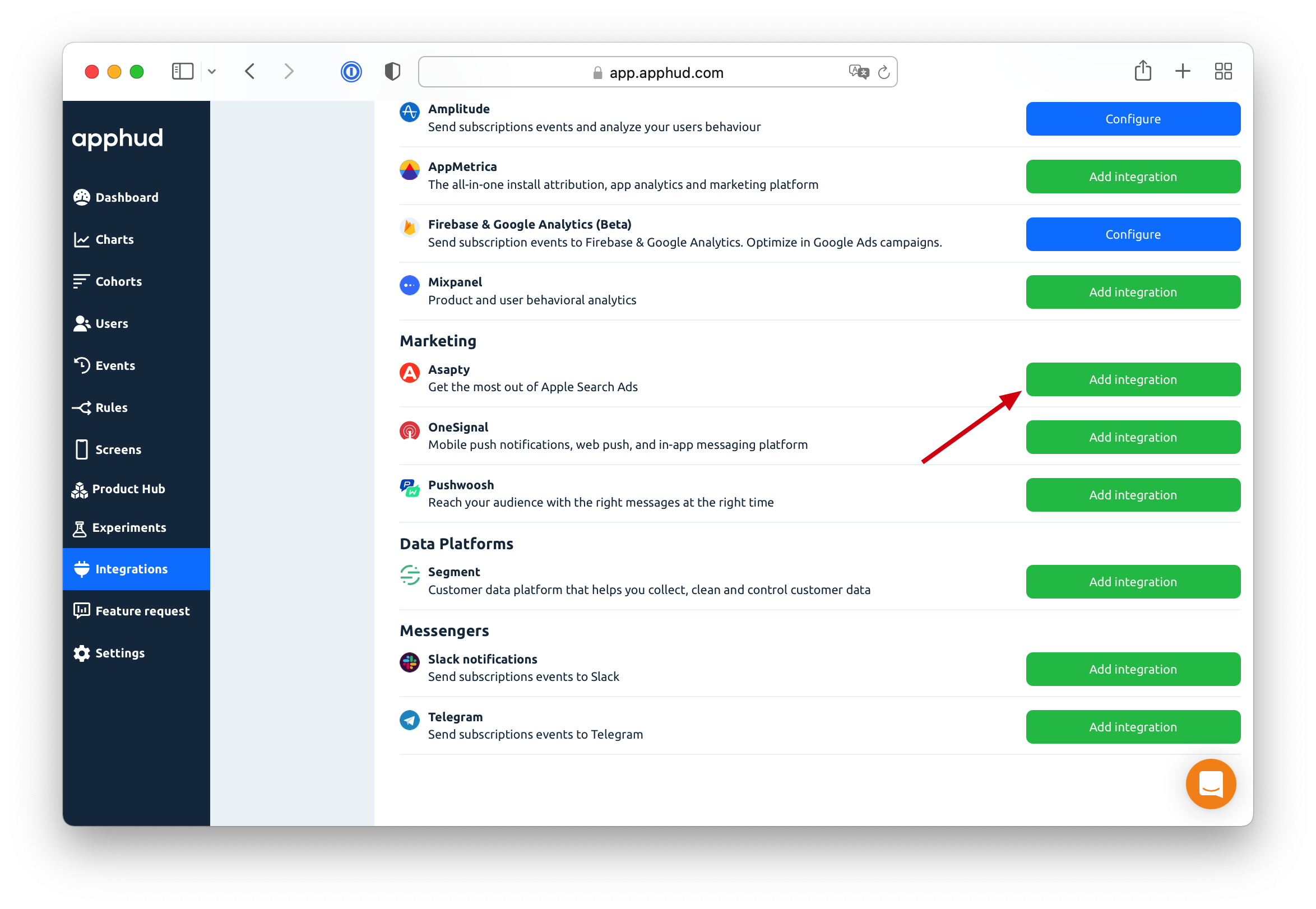
Step 2
Insert your Asapty ID:
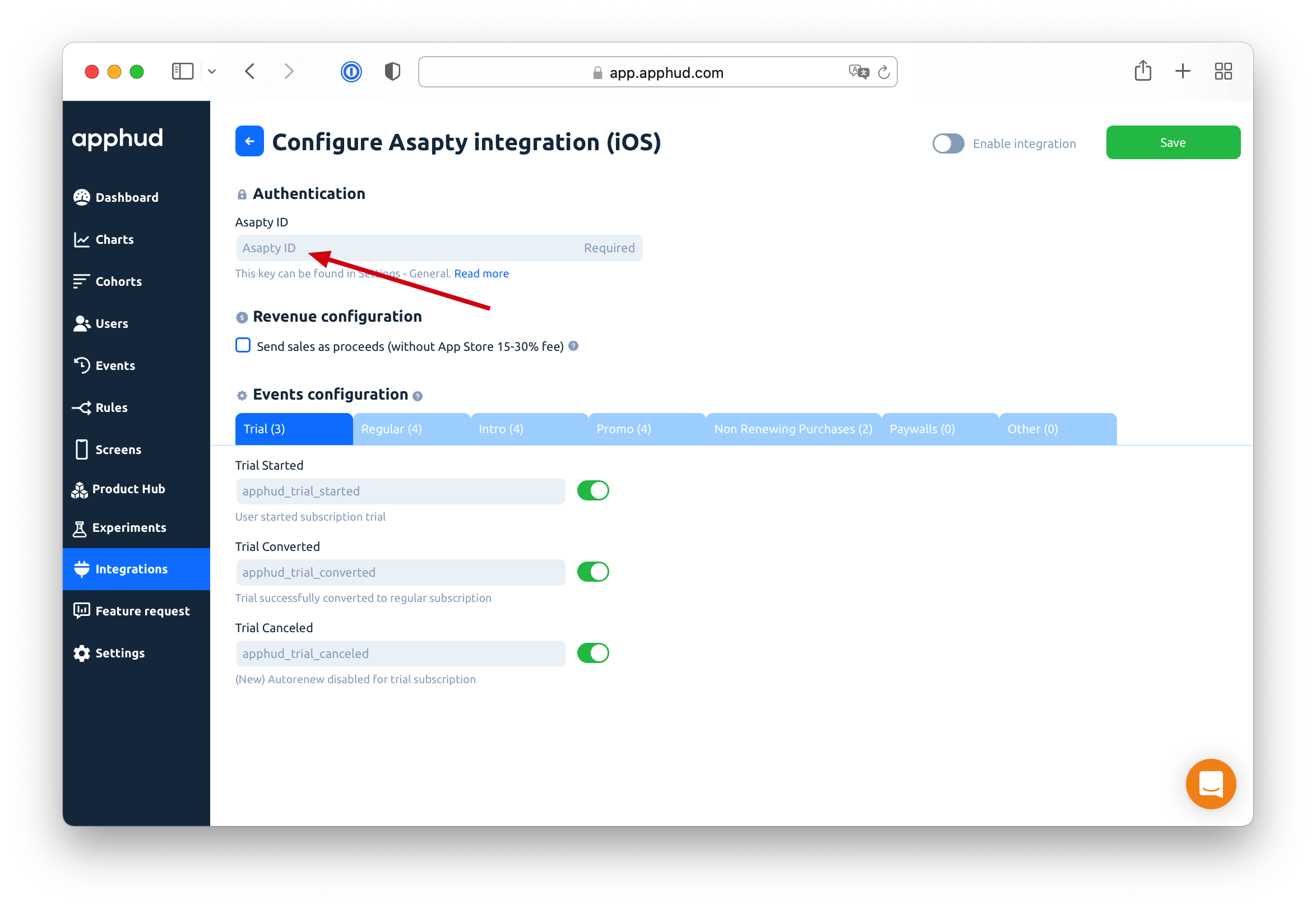
Step 3
You can enter your custom event names or disable some:
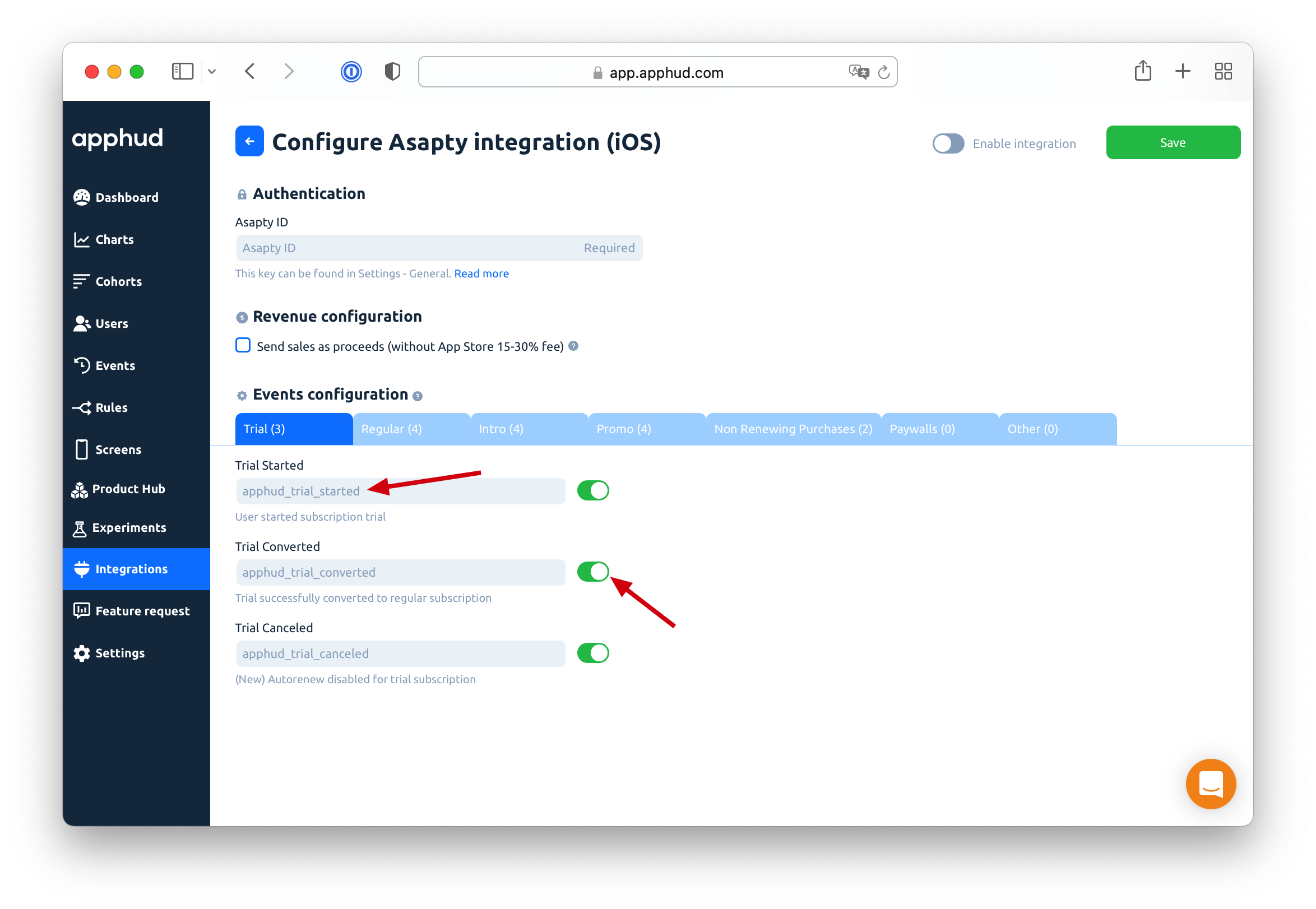
Step 4
Enable integration and Save changes:
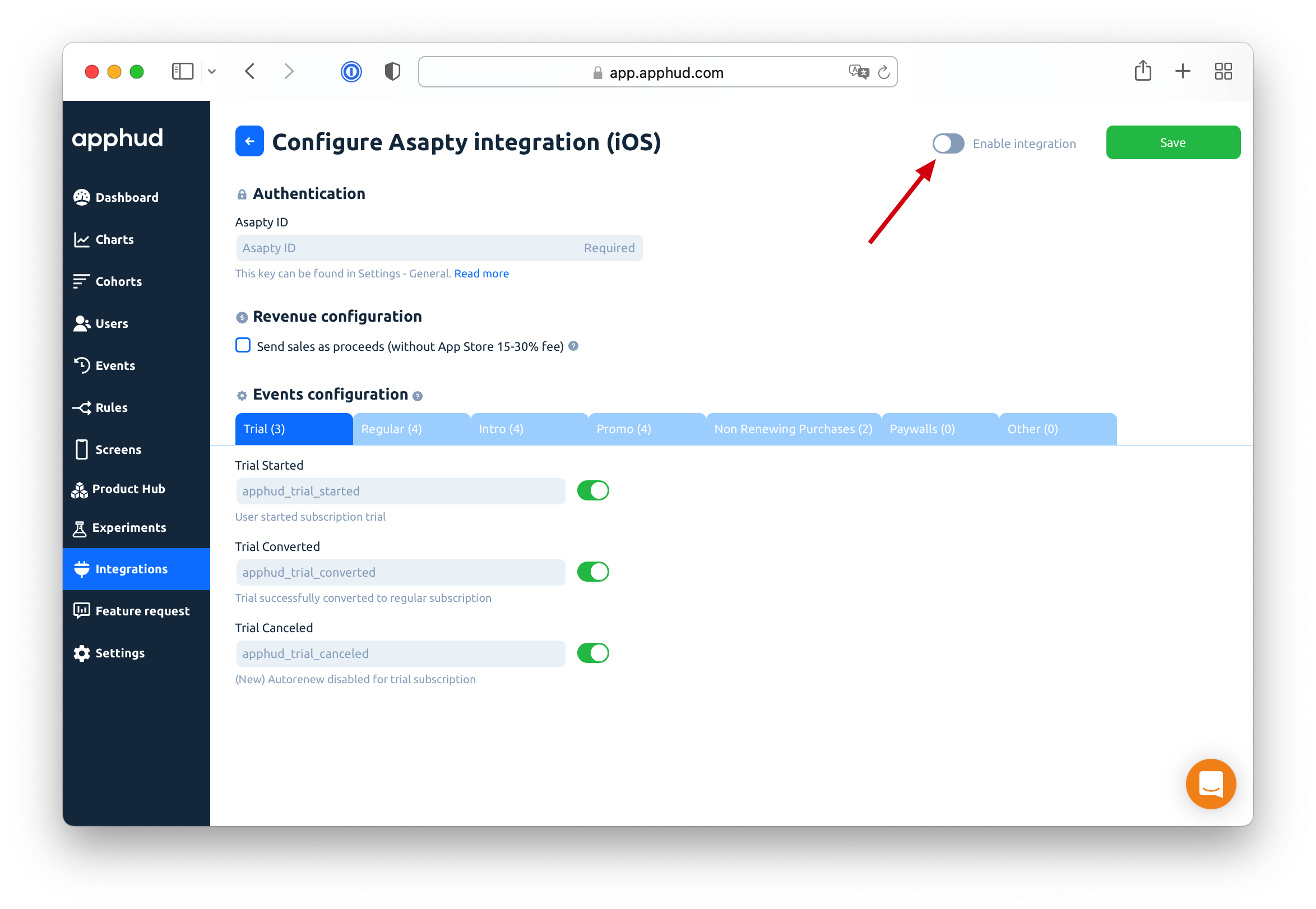
View Apphud events in Asapty
You can view events in Optimization tab. Just add desired columns:
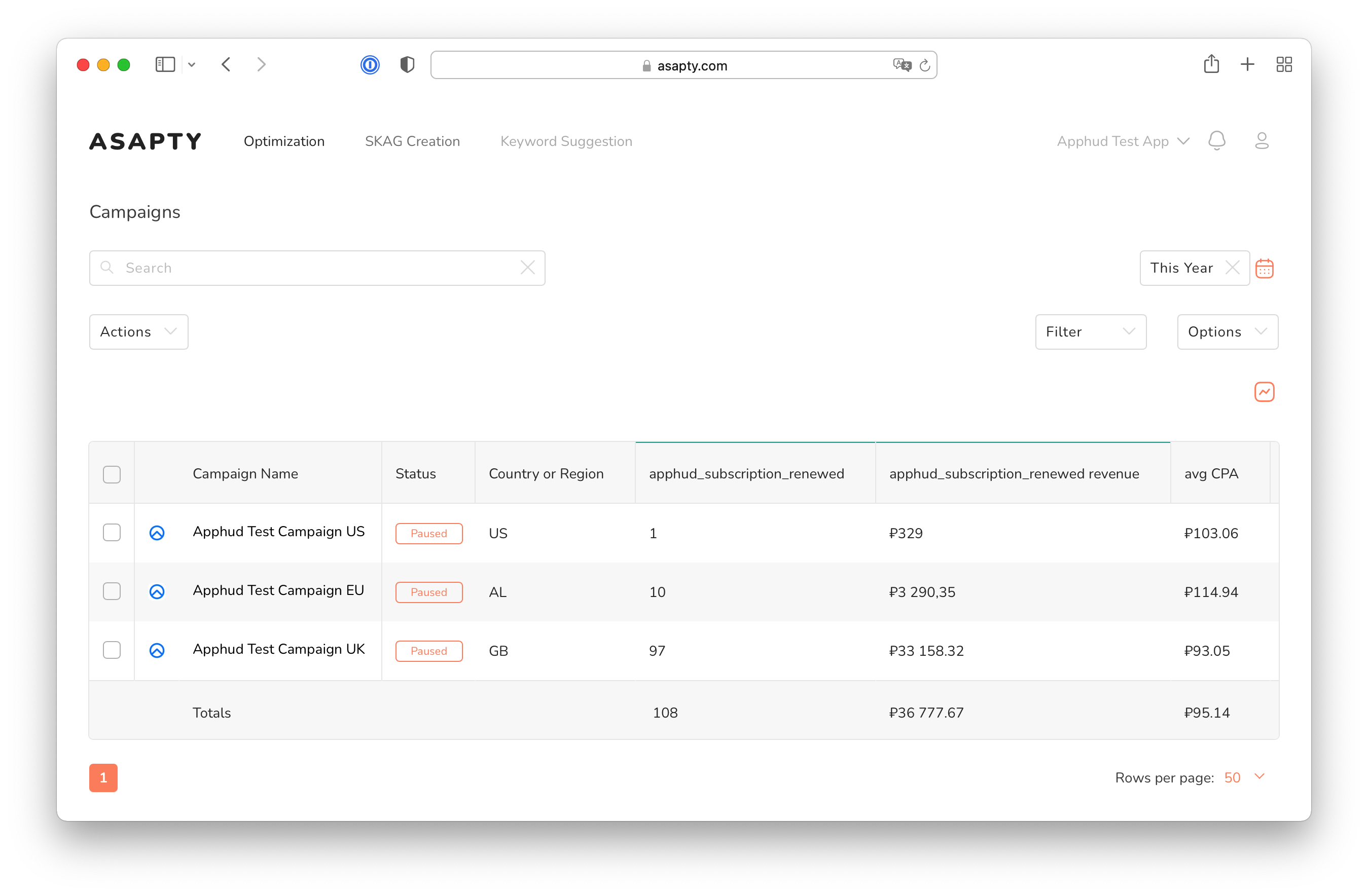
Updated 10 months ago
