Voluum
This guide describes how to add and configure Voluum integration.
What is Voluum?
Voluum is a cloud-based ad tracker that integrates with multiple ad platforms and connects all the elements of your campaigns together.
It collects detailed data about your visitors & conversions and helps you discover the most profitable combinations of traffic, ads, landing pages and offers.
RequirementsIntegration is available on iOS (requires Apphud SDK 3.2.3 or higher) and Android (requires Apphud SDK 2.7.0 or higher).
How to Add Integration?
Please follow all steps below:
Step 1
At Apphud go to "Integrations" section and add Voluum:
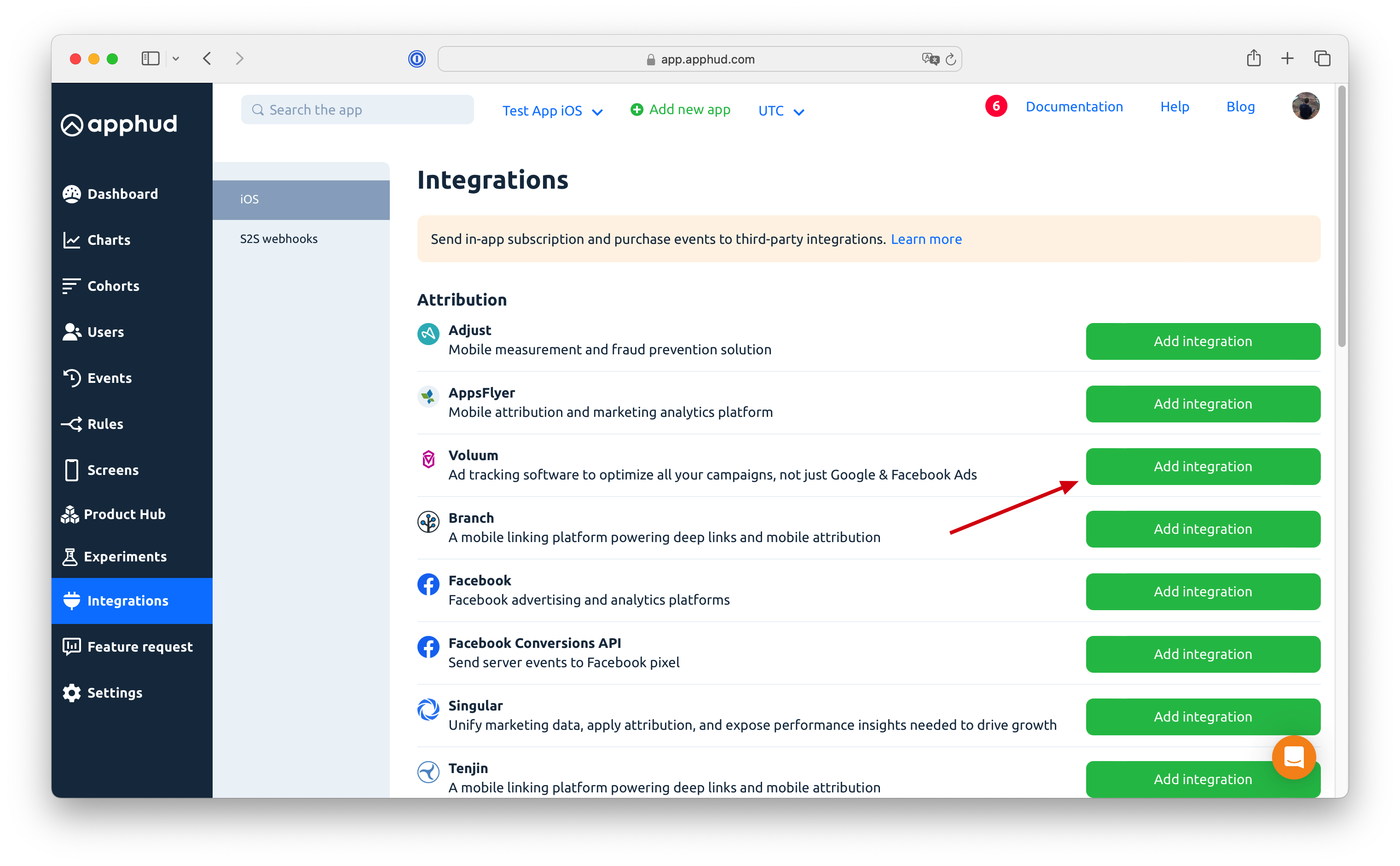
Step 2
Enter a domain prefix of your postbacks URL for production and optionally sandbox environments:
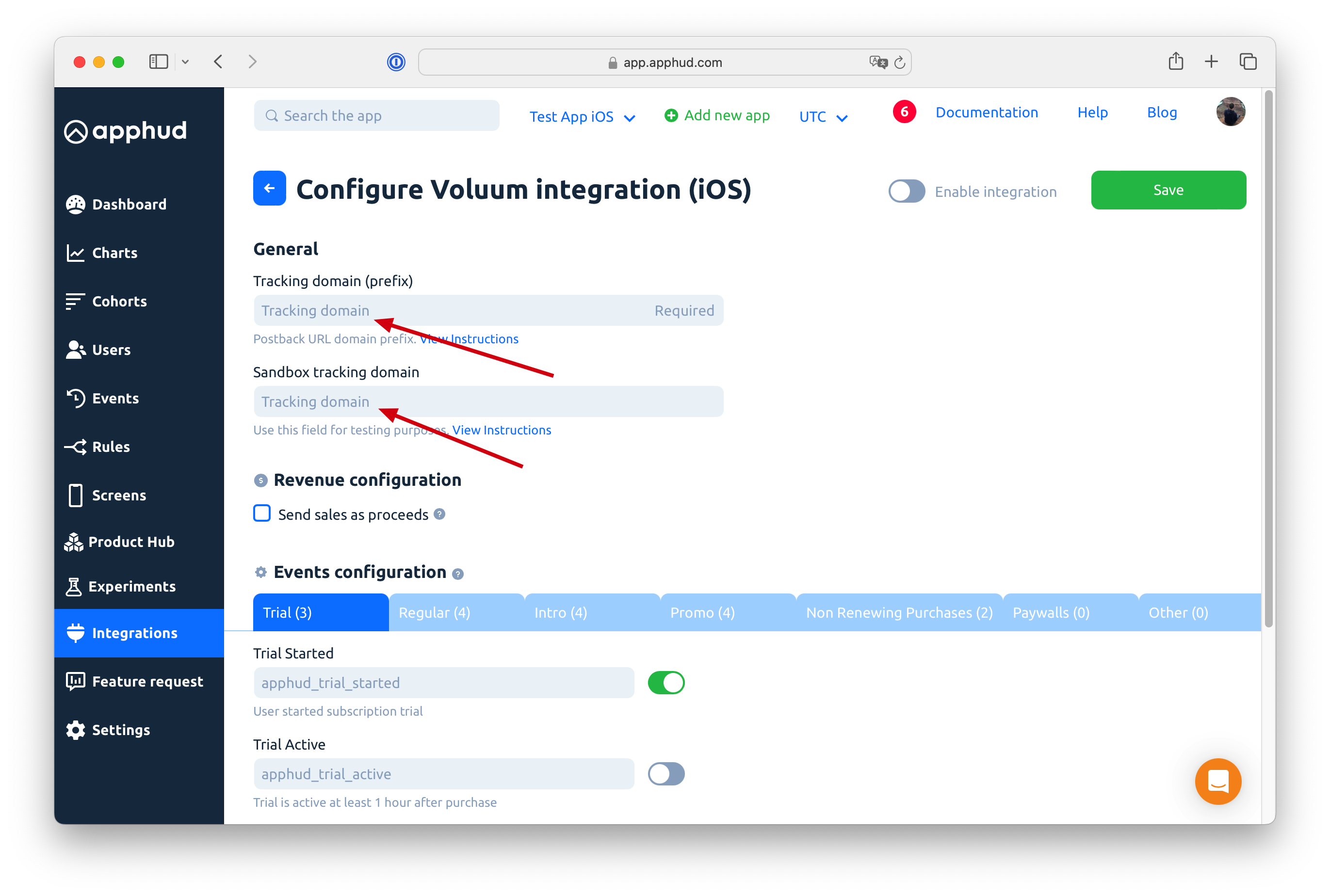
Step 3
You can enter your custom event names or disable some.
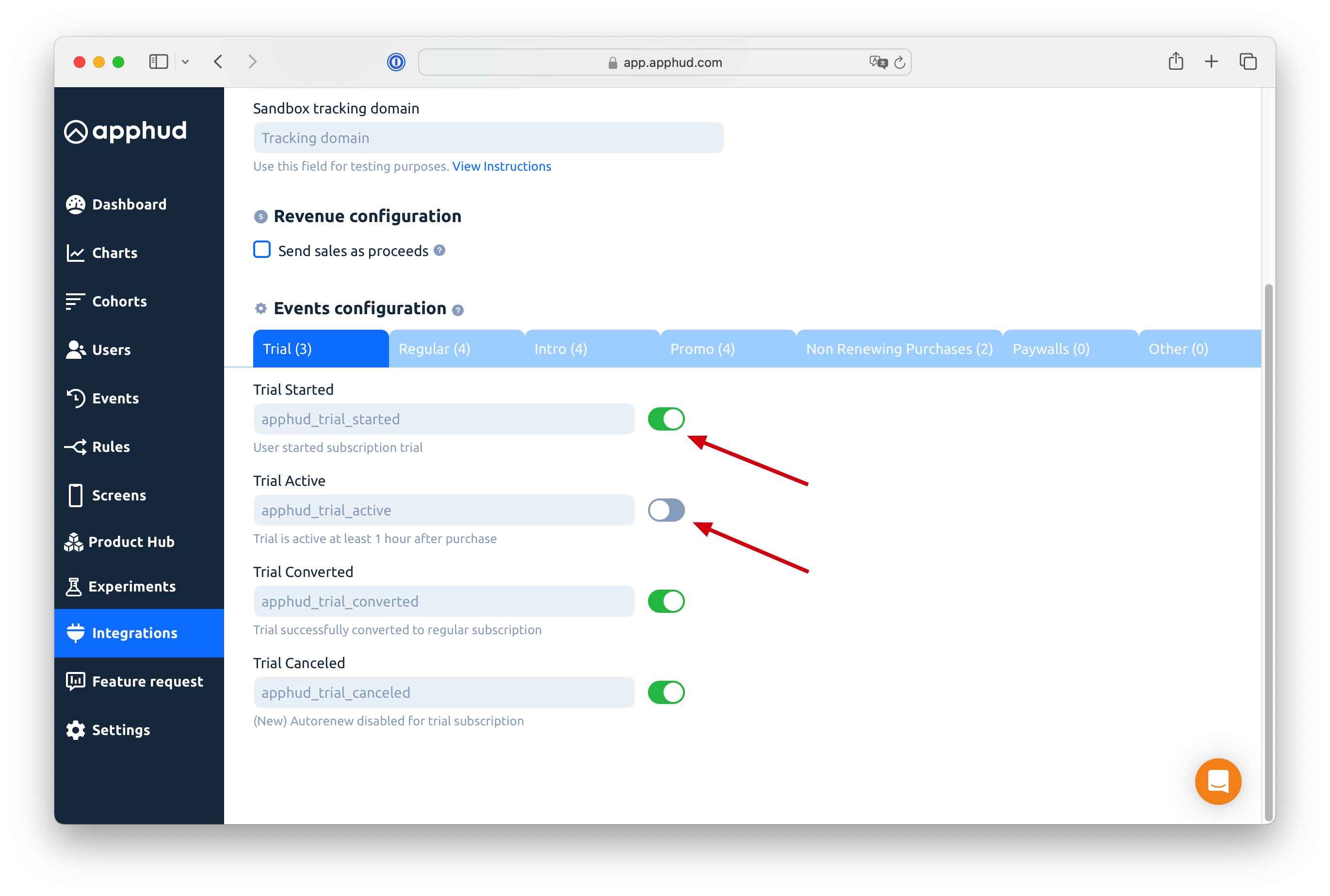
Step 4
Enable integration and Save changes:
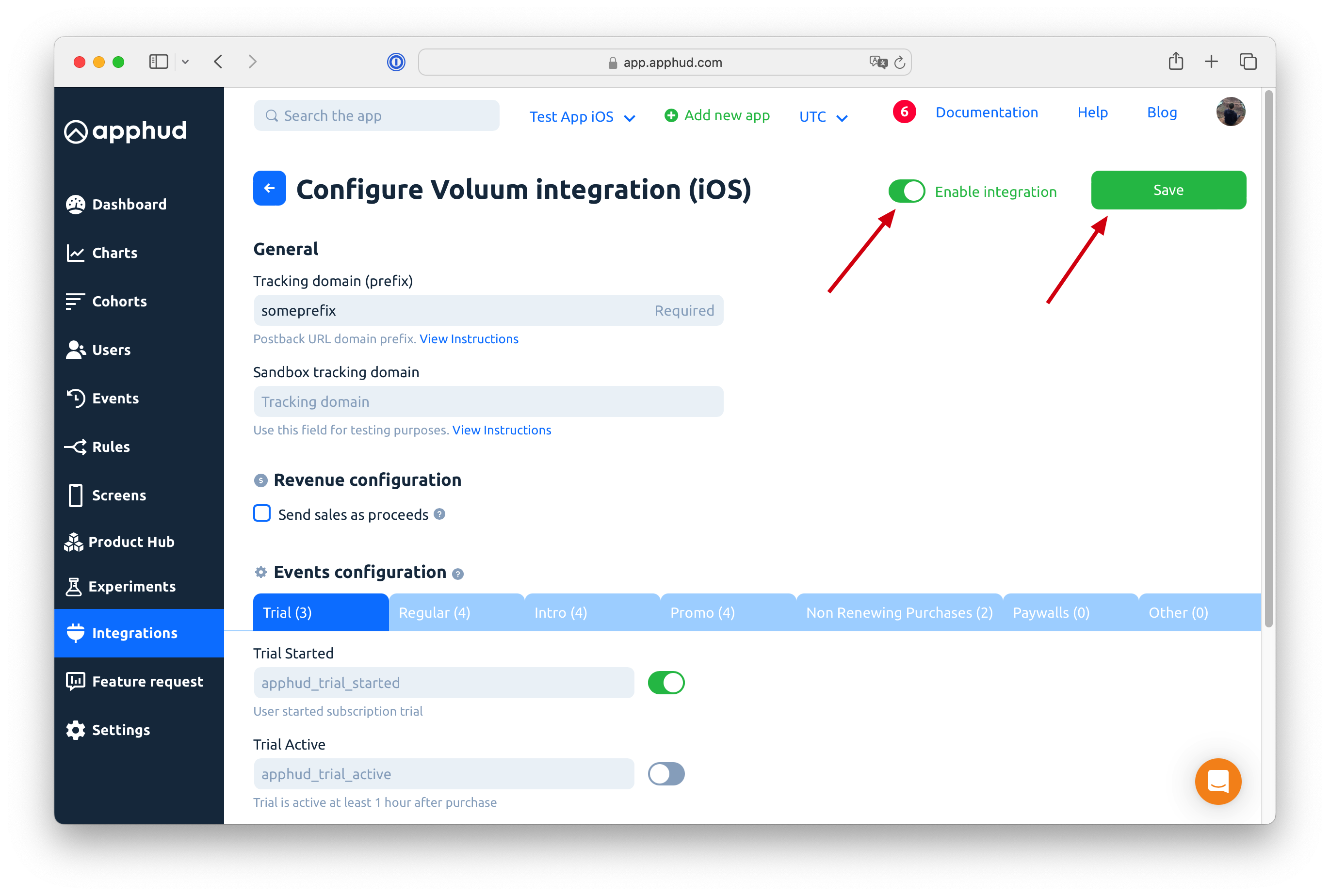
Step 5
Pass Click ID to Apphud:
Apphud.setAttribution(data: ApphudAttributionData(rawData: ["voluum_click_id": "your-click-id"]), from: .custom, callback: nil)All done!
Updated 10 months ago
