Server-to-Server Webhooks
This guide describes how to add and configure custom server-to-server webhook.
NoteServer-to-server webhooks are available on "Expert" and "Enterprise" plans.
Apphud's webhook system for subscriptions allows you to catch the moment when a subscription event occurs. You can use this data to implement custom logic or analytics on your own server. You simply need to specify a URL for POST-request.
Webhooks are being sent as POST request to specified URL.
How to Add Webhook?
Step 1
At Apphud go to the "Integrations" section, click S2S webhooks add click New webhook:
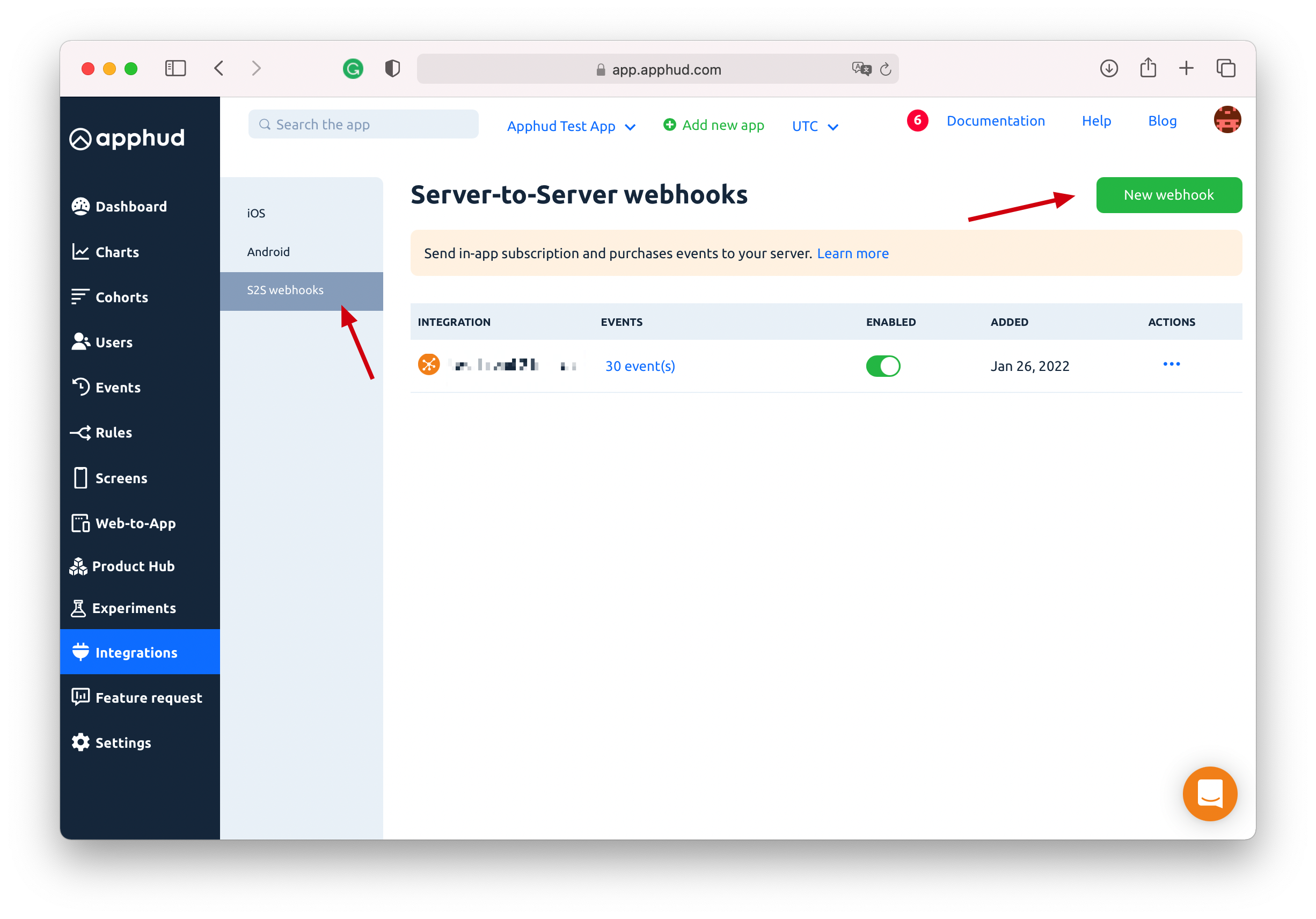
Step 2
Enter webhook name and specify webhook URL. Events will be sent to this URL using POST-request:
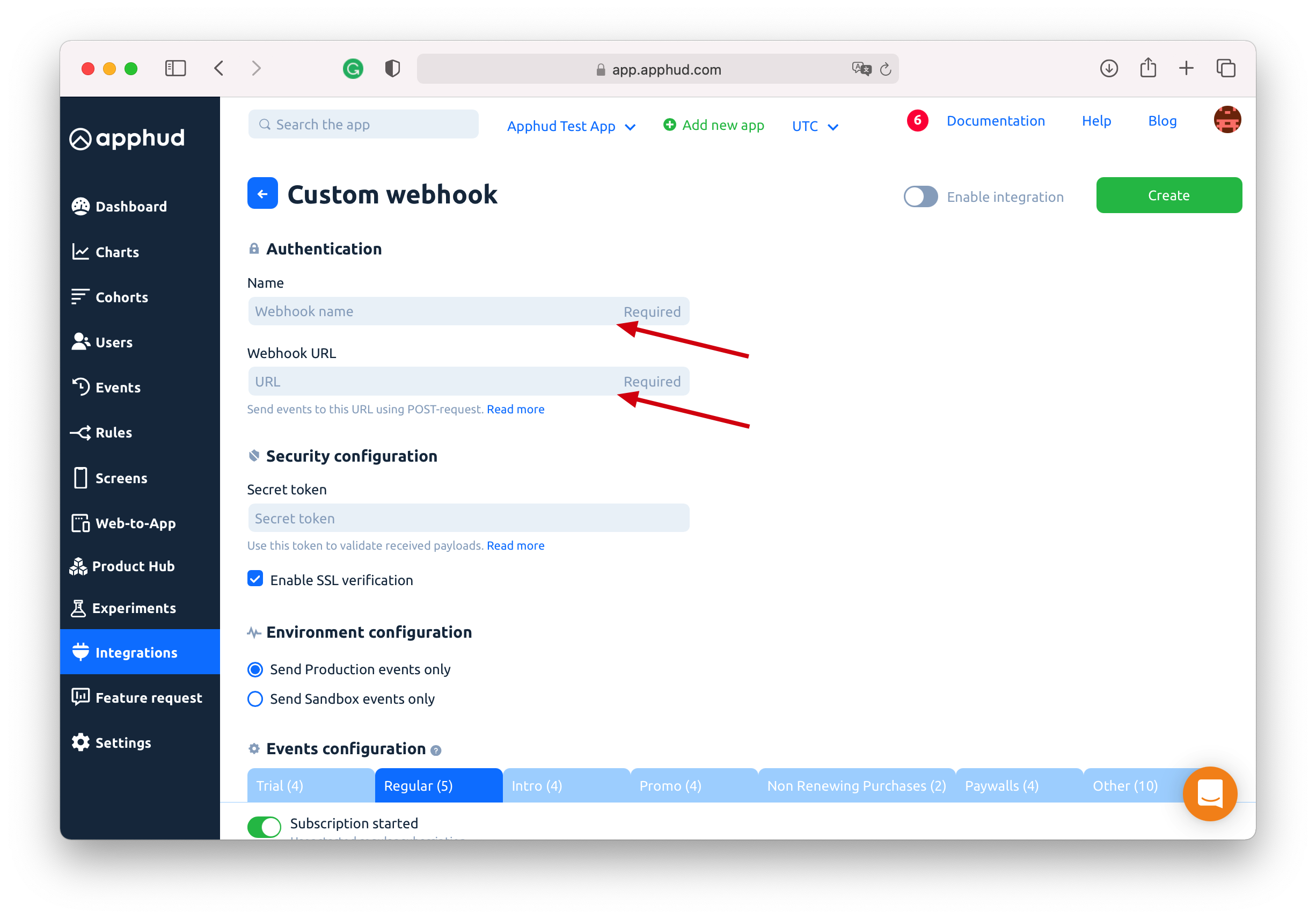
Step 3
You may optionally specify Secret token that will be sent with the webhook request in the X-Apphud-Token HTTP header. Use this token to validate received payloads.
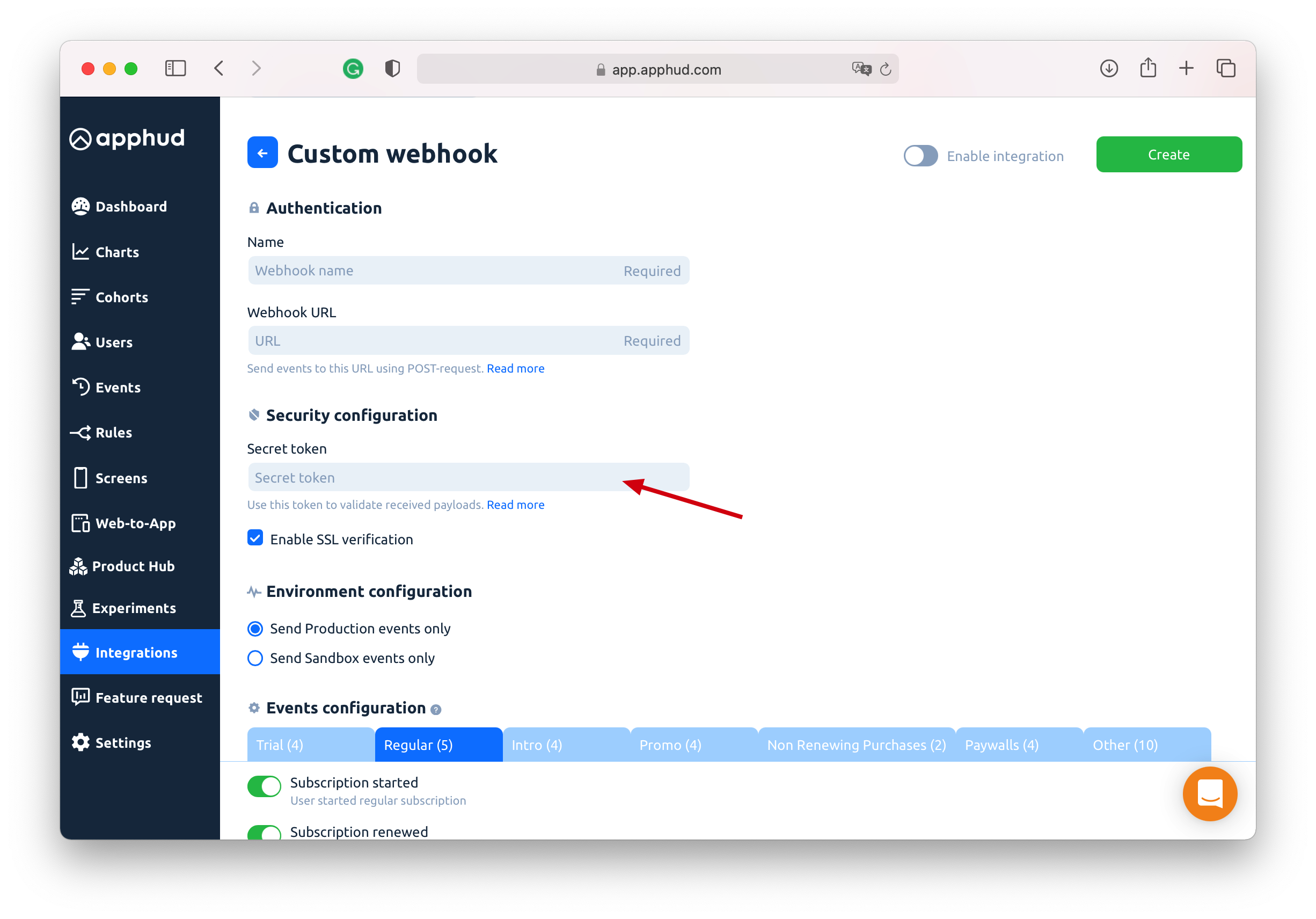
Step 4
Choose which between Production and Sandbox events to be sent via webhook:
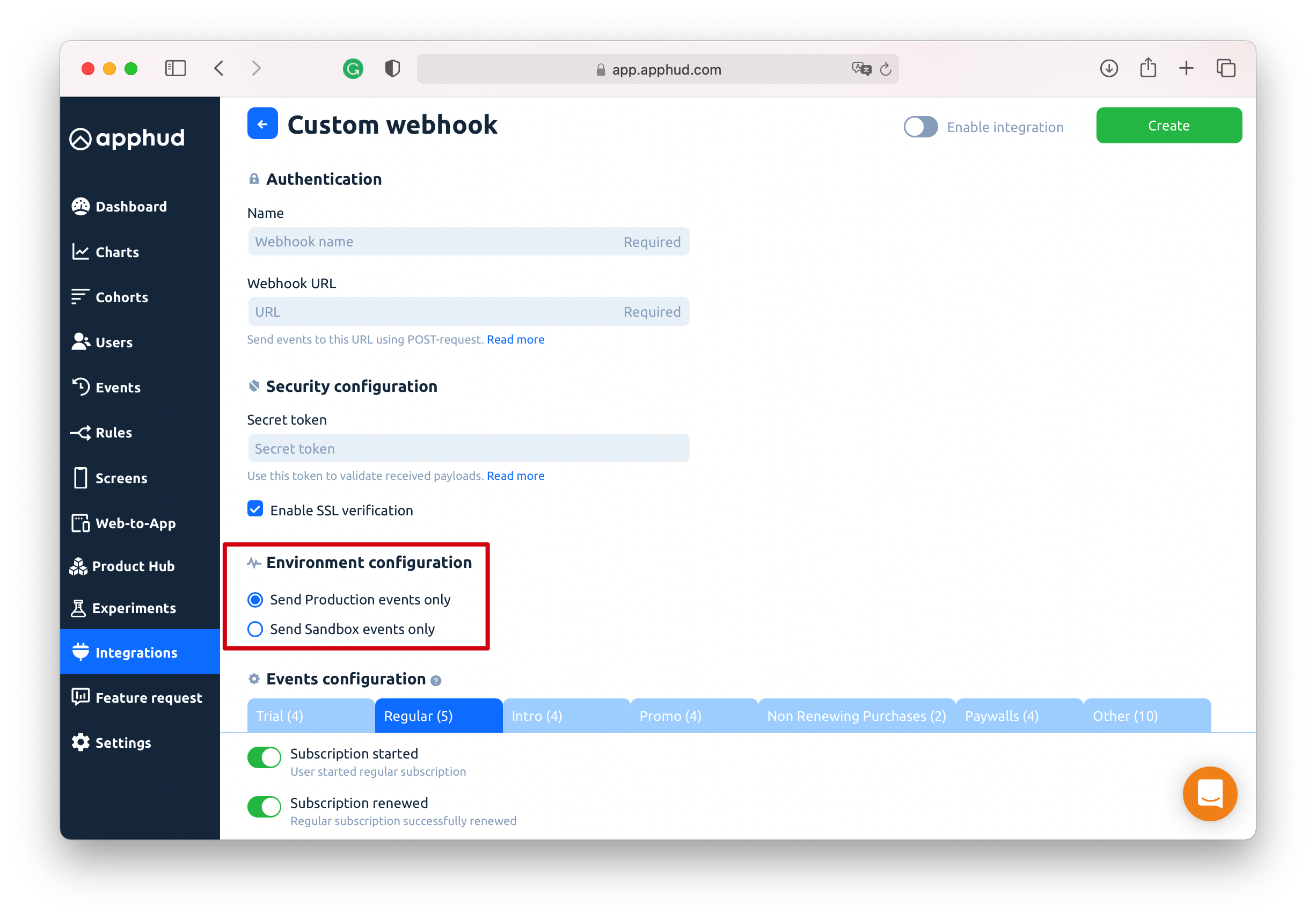
Step 5
Enable events which you would like to receive webhooks for:
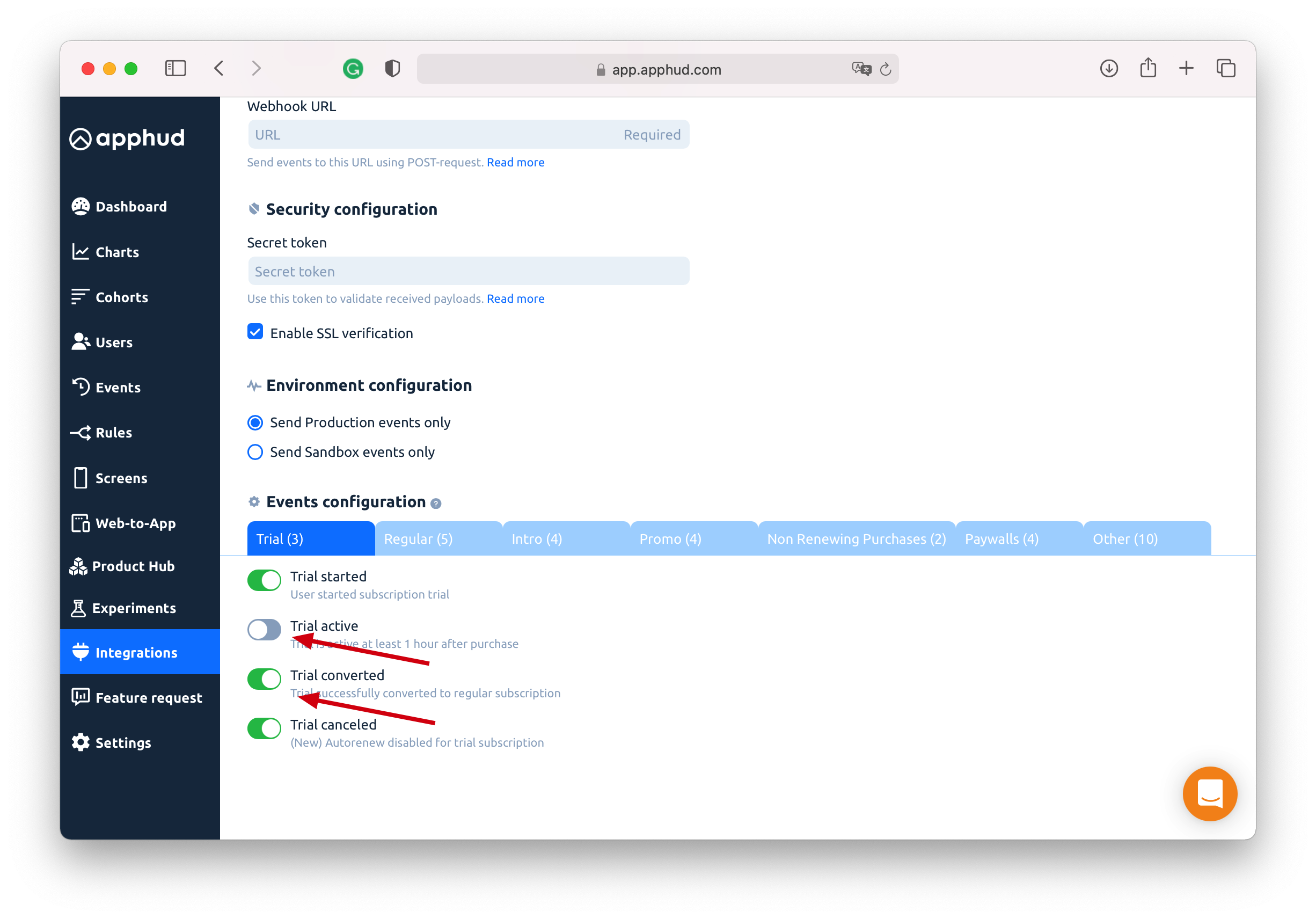
Step 6
Enable and save the integration:
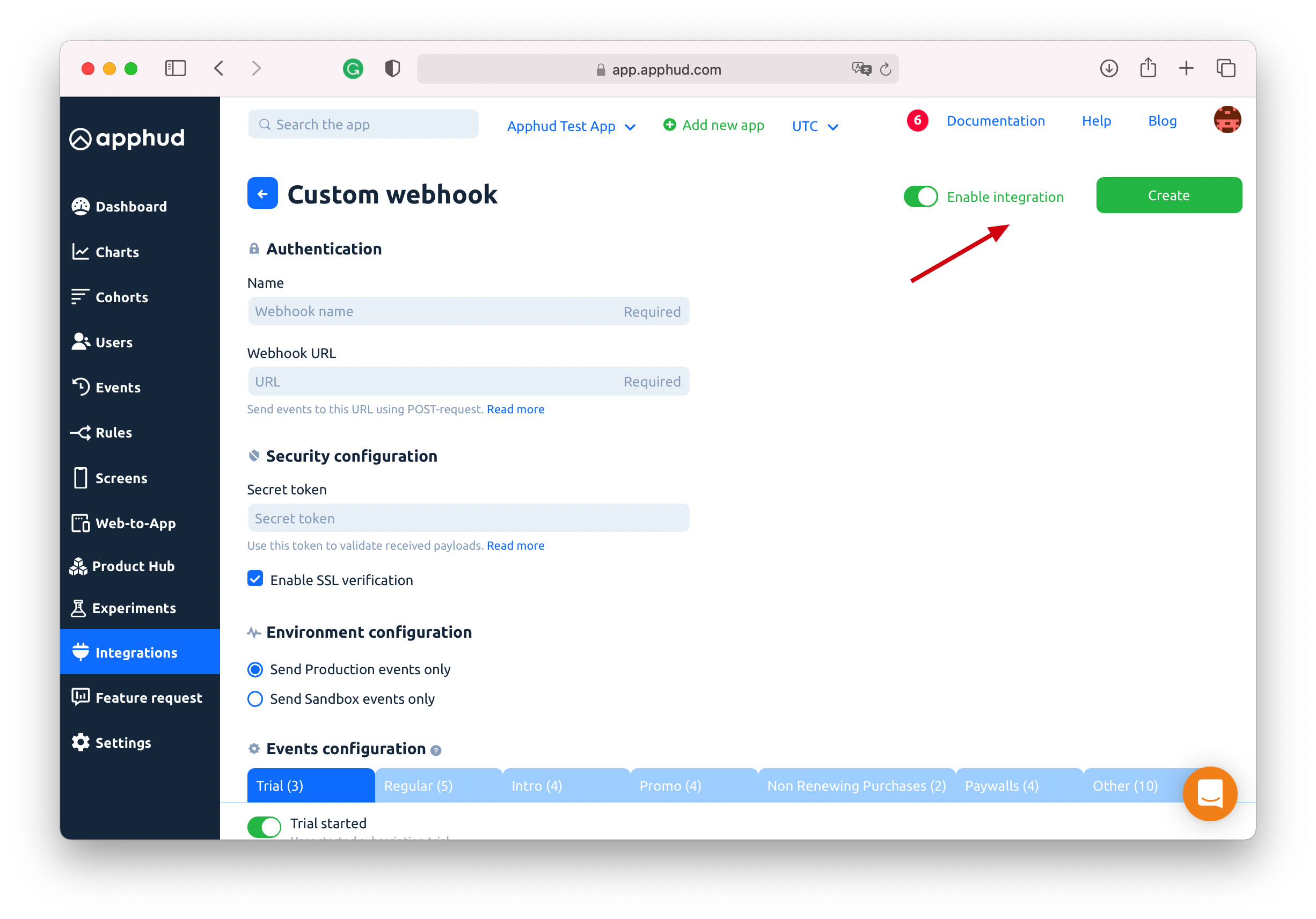
Important NoteApphud sends only one request per webhook without retries.
Webhook Structure
The POST body for all webhooks follows the same structure:
{
"app": {},
"event": {},
"user": {}
}Let's look through each component of this structure.
App
This dictionary contains information about the app.
| Field | Type | Description |
|---|---|---|
app.uid | String | Apphud app ID |
app.bundle_id | String | iOS Bundle ID |
app.package_name | String | Android Package Name |
Event
This dictionary contains information about events.
| Field | Type | Description | Possible values |
|---|---|---|---|
event.id | String | Apphud event ID | |
event.created_at | Date | Date when this event was created by Apphud. | |
event.name | String | Event name | e.g. "trial_started" |
event.properties | Dictionary | A dictionary containing event properties. View the description below. | |
event.receipt | Dictionary | Apphud receipt information related to the event. View the description below. | |
event.stor | String | Purchase store type |
event.properties
event.properties may contain fields below.
| Field | Type | Description | Possible values |
|---|---|---|---|
|
String |
Product ID |
|
|
String |
Depending on the event: the reason of an expiration of a subscription, the reason of refund, or product_id for billing_issue_resolved events |
|
|
String |
Local currency ISO code |
|
|
Float |
Price in USD |
|
|
Float |
Price in local currency |
|
|
String |
Introductory or promotional offer payment mode (iOS only). |
|
|
String |
Promotional offer ID |
|
|
String |
The increment of time that a subscription period is specified (iOS only) |
|
|
Integer |
The number of units per subscription period (iOS only) |
|
|
Bool |
If purchase was used for family sharing option |
|
|
String |
Internal purchase indentifier |
event.receipt
event.receipt may contain the fields below.
Important NoteThis is an internal Apphud receipt model.
| Field | Type | Description |
|---|---|---|
event.receipt.id | String | Apphud receipt ID |
event.receipt.product_id | String | Product ID |
event.receipt.purchased_at | Date | Transaction date, example: 2022-03-12T09:38:38.081Z |
event.receipt.intro_period | Boolean | Is subscription in an introductory period |
event.receipt.trial_period | Boolean | Is subscription in the trial period. |
event.receipt.transaction_id | String | App Store transaction ID / Android Order ID |
event.receipt.original_transaction_id | String | App Store original transaction ID / Android Purchase Token |
event.receipt.price_usd | Float | Price in USD |
event.receipt.proceeds_usd | Float | Revenue in USD after Apple / Google commission deduction |
event.receipt.price | Float | Price in local currency |
event.receipt.proceeds | Float | Revenue in local currency after Apple / Google commission deduction |
event.receipt.currency | String | Local currency ISO code, example: USD |
event.receipt.quantity | Integer | Always 1 |
event.receipt.apple_share | Float | Store commission. It can be 0.15 or 0.3. |
User
This dictionary contains information about the user.
| Field | Type | Description |
|---|---|---|
user.user_id | String | User ID |
user.uid | String | Apphud user ID (browser user id) |
user.paying | Boolean | Is the user currently paying or not |
user.payments_count | Integer | User payments count |
user.total_spent | Float | User total spent in USD |
user.idfv | String | Device IDFV on iOS, and App Set ID on Android |
user.subscriptions[] | Array | An array containing information about all subscriptions of the user. View the description below. |
user.created_at | String | User created date, example: 2022-03-12T09:38:38.081Z |
user.variations | Array | Array of Experimets(A/B Tests) in which user was involved |
user.country_iso_code | String | User country code, example: US |
user.time_zone | String | User's current timezone, example: Asia/Jakarta |
user.launguage | String | User's current language, example: en |
user.properties | Array | Array of custom user properties which have been assigned with Apphud SDK |
user.devices | Array | Array of user deices |
user.subscriptions[]
user.subscriptions is an array containing user's subscriptions. Each element of this array is a dictionary with the following structure:
| Field | Type | Description | Possible values |
|---|---|---|---|
|
String |
Apphud subscription ID |
|
|
String |
Product ID |
|
|
String |
Group name |
|
|
String |
Current status |
|
|
Boolean |
Is subscription in an introductory period |
|
|
Boolean |
Is subscription in the trial period. |
|
|
Date |
Subscription start date, example: |
|
|
Date |
Subscription expiration date, example: |
|
|
Date |
Subscription cancellation date, example: |
|
|
Boolean |
Is auto-renew enabled for the subscription |
|
|
Boolean |
Is subscription in retry billing period |
|
|
Boolean |
Is intro (including trial) was user by the user |
|
|
String |
Subscription environment |
|
|
String |
Whether current model is a subscription or a non-renewing purchase |
|
|
String |
For App Store: |
Webhooks Examples
Subscription Started
{
"app": {
"uid": "89a413f4",
"bundle_id": "com.apphud.testapplication",
"package_name": "com.apphud.app"
},
"event": {
"id": "a2472593-f6c5-4d4c-b3e3-5b1214651242",
"created_at": "2022-05-05T07:24:02.000Z",
"properties": {
"currency": "USD",
"usd_price": 2.49,
"product_id": "com.apphud.test.trial1",
"local_price": 2.49,
"family_shared": false,
"product_bundle_id": "bfb739d2"
},
"store": "play_store",
"name": "subscription_started",
"receipt": {
"id": "106103fc-2eaa-4f9d-98ff-e91a08715252",
"intro_period": false,
"price_usd": 2.49,
"purchased_at": "2022-05-05T07:24:02.000Z",
"transaction_id": "GPA.3314-7278-3237-55030",
"original_transaction_id": "mjngdagogcmgmfhcpldfegha.AO-J1Oz1Lvab6xCW5-LOdPU7tKu_xvo3NstnbPmKwinbqfXTh24h-XmqZFhWUn5RxEJOXoi1v8oYajJd2Ptxq3oaiG6eSm7gXA",
"trial_period": false,
"price": 2.49,
"quantity": 1,
"apple_share": 0.15,
"proceeds_usd": 2.1165000000000003,
"proceeds": 2.1165000000000003,
"product_id": "com.apphud.test.trial1",
"currency": "USD"
}
},
"user": {
"created_at": "2022-05-05T07:23:18.941Z",
"user_id": "9b62fe05-f2b3-4876-a30c-61a2528d3c68",
"total_spent": 0,
"payments_count": 0,
"uid": "36c21695",
"idfv": null,
"variations": [],
"country_iso_code": "RU",
"time_zone": "Europe/Moscow",
"language": "en",
"paying": false,
"email": "[email protected]",
"phone": null,
"name": "",
"age": null,
"gender": null,
"properties": [
{
"name": "$name",
"value": ""
},
{
"name": "$email",
"value": "[email protected]"
}
],
"subscriptions": [
{
"id": "800e21d3-f111-4f0b-8d70-a5e7cda7ca7c",
"status": "regular",
"environment": "sandbox",
"original_transaction_id": "mjngdagogcmgmfhcpldfegha.AO-J1Oz1Lvab6xCW5-LOdPU7tKu_xvo3NstnbPmKwinbqfXTh24h-XmqZFhWUn5RxEJOXoi1v8oYajJd2Ptxq3oaiG6eSm7gXA",
"expires_at": "2022-05-05T07:30:59.000Z",
"cancelled_at": null,
"started_at": "2022-05-05T07:24:02.000Z",
"autorenew_enabled": true,
"in_retry_billing": false,
"introductory_activated": false,
"store": "play_store",
"group": "Test_Experiment",
"product_id": "com.apphud.test.trial1",
"intro_period": false,
"trial_period": false
}
],
"devices": [
{
"id": "c4c0613b-7eec-4506-b917-4f944dfd28c7",
"device_id": "9b62fe05-f2b3-4876-a30c-61a2528d3c68",
"device_type": "SM-A515F",
"device_family": "samsung",
"platform": "android",
"app_version": "2.2.0",
"sdk_version": "1.6.0",
"os_version": "10",
"idfa": "7b273674-4883-45b7-b171-ee1b33af38e1",
"start_app_version": "2.2.0",
"carrier": null,
"push_token": null,
"idfv": null
}
]
}
}How to Test Webhook
You can test webhooks using any service that may receive HTTP events, for example, RequestBin.com.
Step 1
Open RequestBin.com and click the "Create Request Bin" button.
Step 2
Copy Endpoint URL:
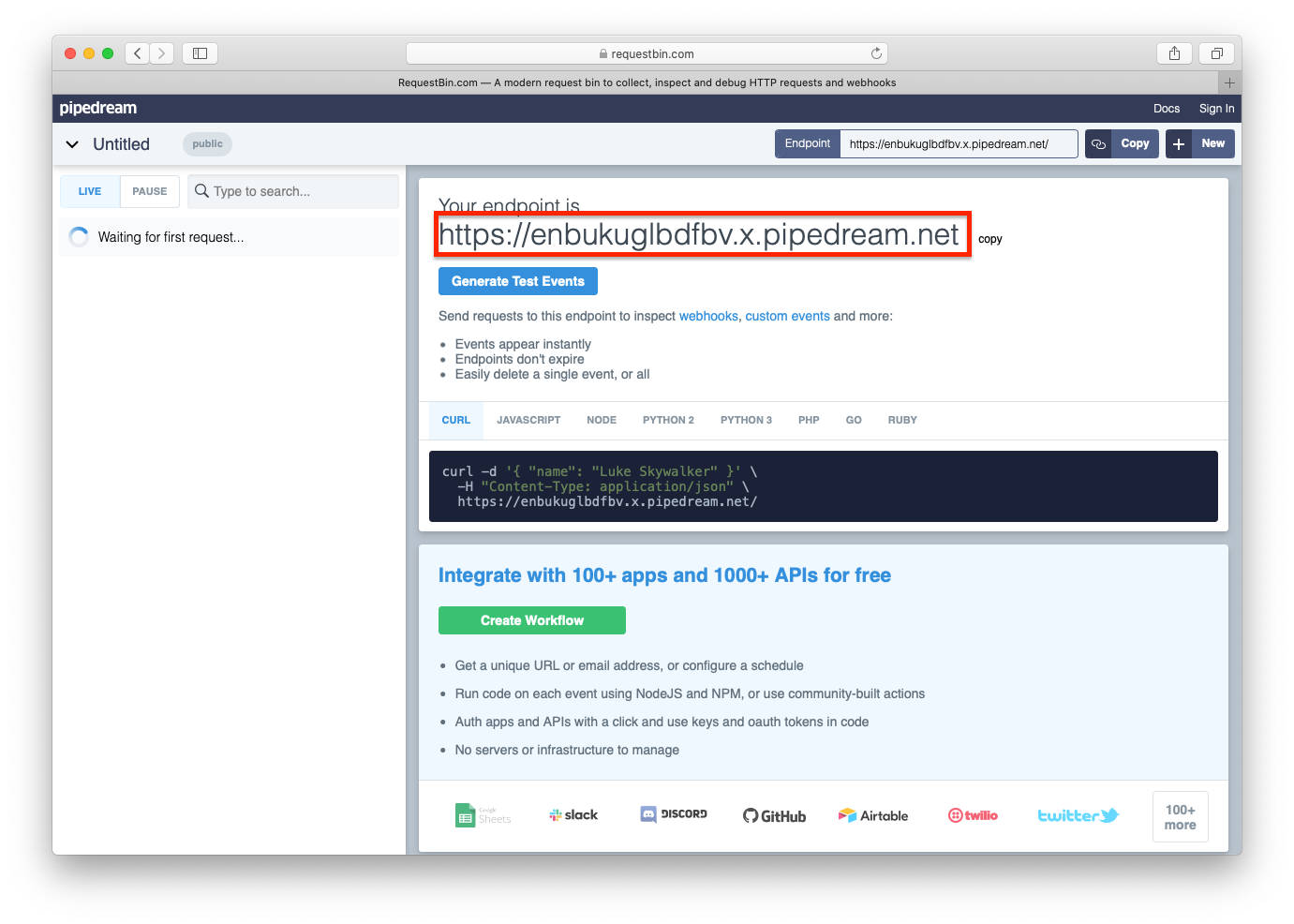
Step 3
Create new Webhook in Apphud using this URL. Make sure you selected "Sandbox" environment while configuring webhook.
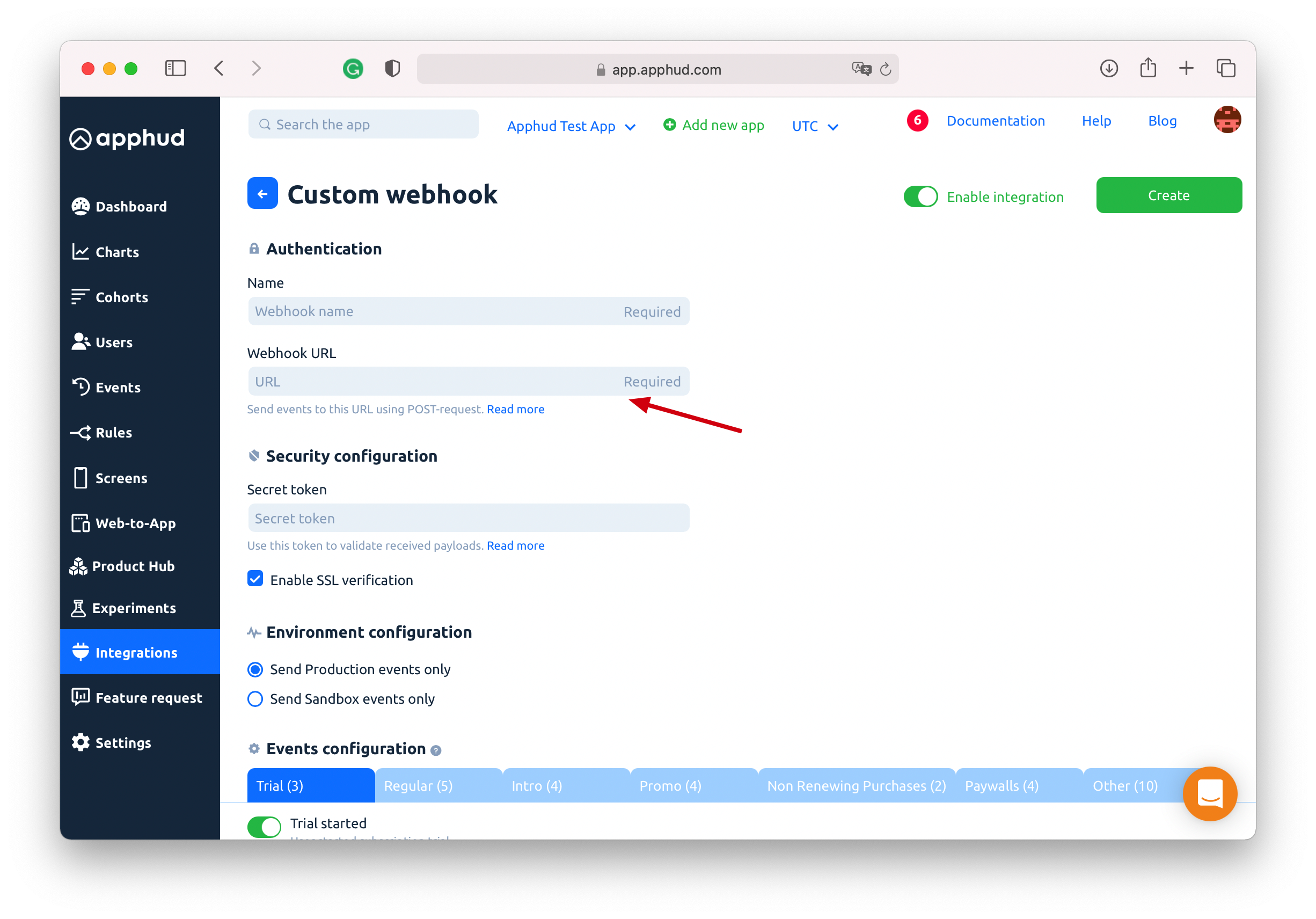
Step 4
Make a test purchase on your device using Sandbox environment. You can read how to do this here. Now whenever webhook is triggered, you will see a full report on RequestBin:
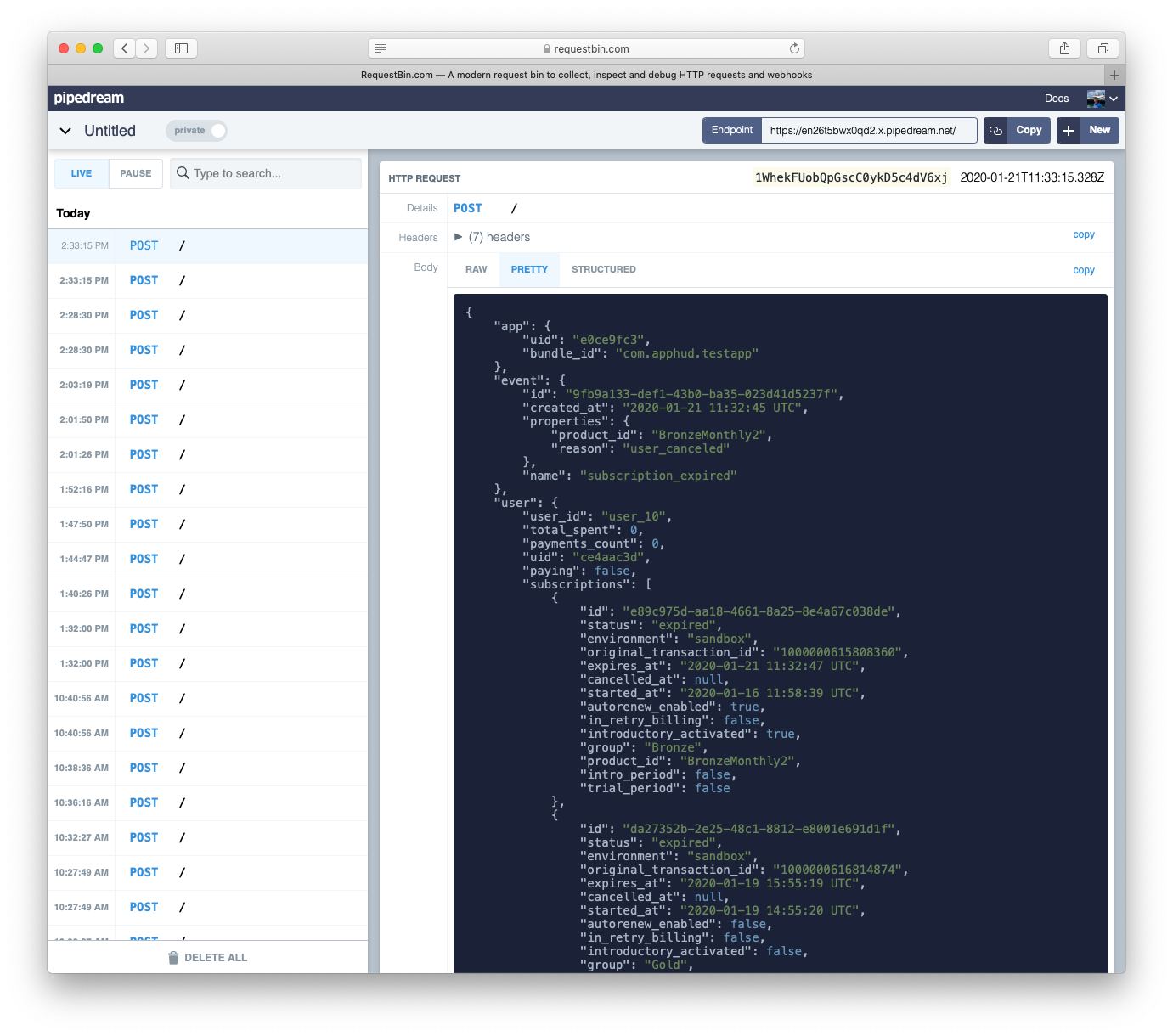
Updated 3 months ago
