Google Play Subscriptions Setup
Important information before setting up your purchases in Google Play.
Apphud SDK v2.0.0 now supports Google Billing 5.
Google Play Subscriptions Setup
To begin setting up products for Android devices, the first step is to log into Google Play Console. Google Play Console serves as Google's central hub, providing comprehensive management tools for tasks such as app releases, testing, in-app purchases, and more.
Prepaid base plans not yet supportedApphud does not yet support "Prepaid" subscriptions.
This guide assumes a foundational understanding of Google Play Console and presumes that you have already set up an app and are prepared to incorporate in-app purchases. For additional information, please refer to Google's documentation and guides specifically designed for Google Play Console.
Add an In-App Product or Subscription
Apphud now supports Google Billing v5 as well as the modern Google Play Subscriptions Structure. Particularly:
- Multiple base plans per subscription
- Multiple offers per base plan
- Multiple phases per offer
Important NoteBefore you can create in-app products, it is necessary to have an APK uploaded.
To create an in-app product or subscription, navigate to the 'Subscriptions' or 'In-app Products' page and click on Create button. Enter your product id and name.
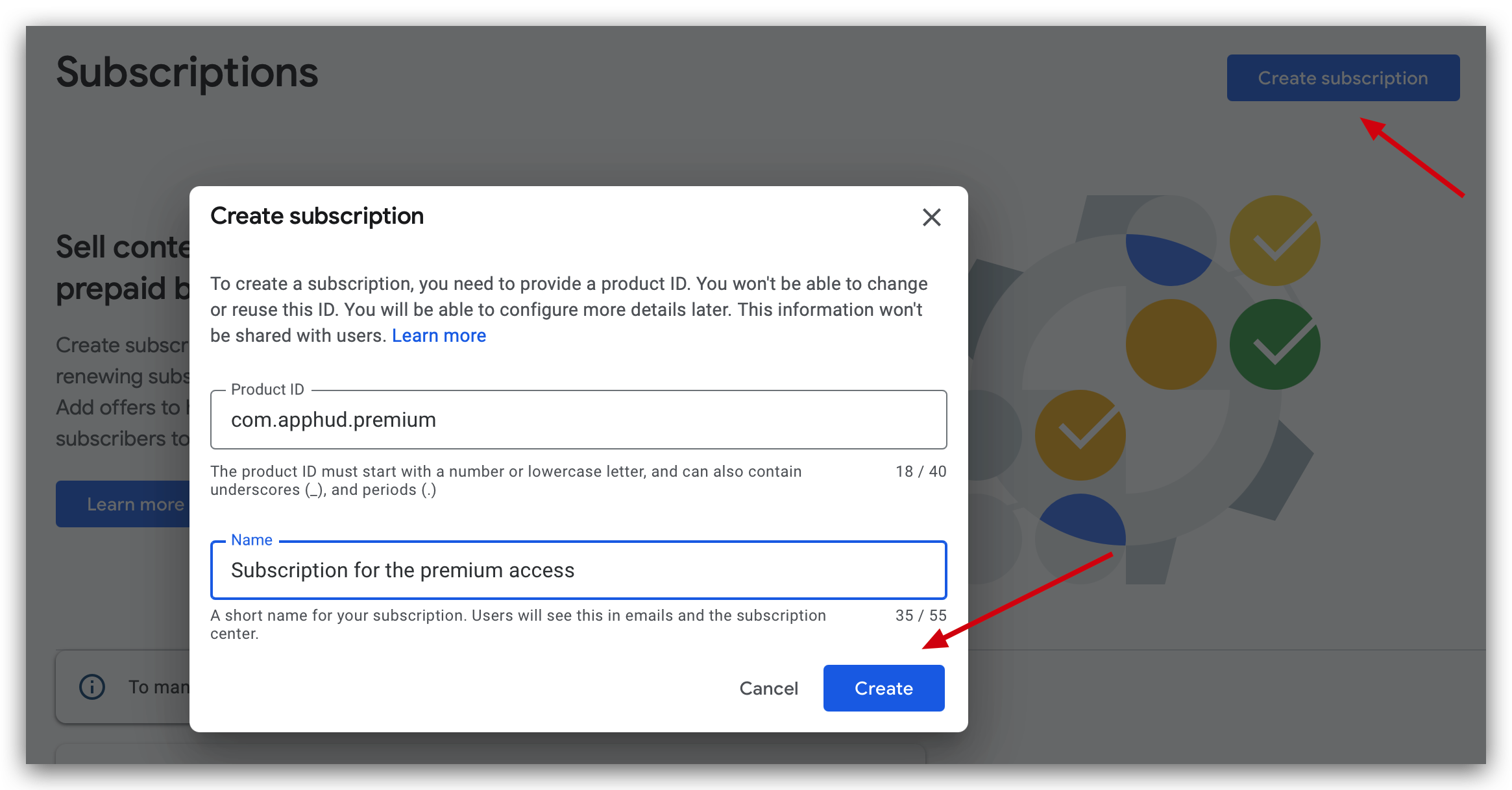
Add a base plan
The next step is to add a base plan for your subscription. Customers always purchase a specific base plan in your subscription.
Click on "Add base plan" and complete the required fields. Ensure that you set a price and click on "Activate". As subscription products can only have one base plan with the same duration and renewal type, a recommended naming convention for base plans is <duration>-<renewaltype>, for example, monthly-autorenewing.
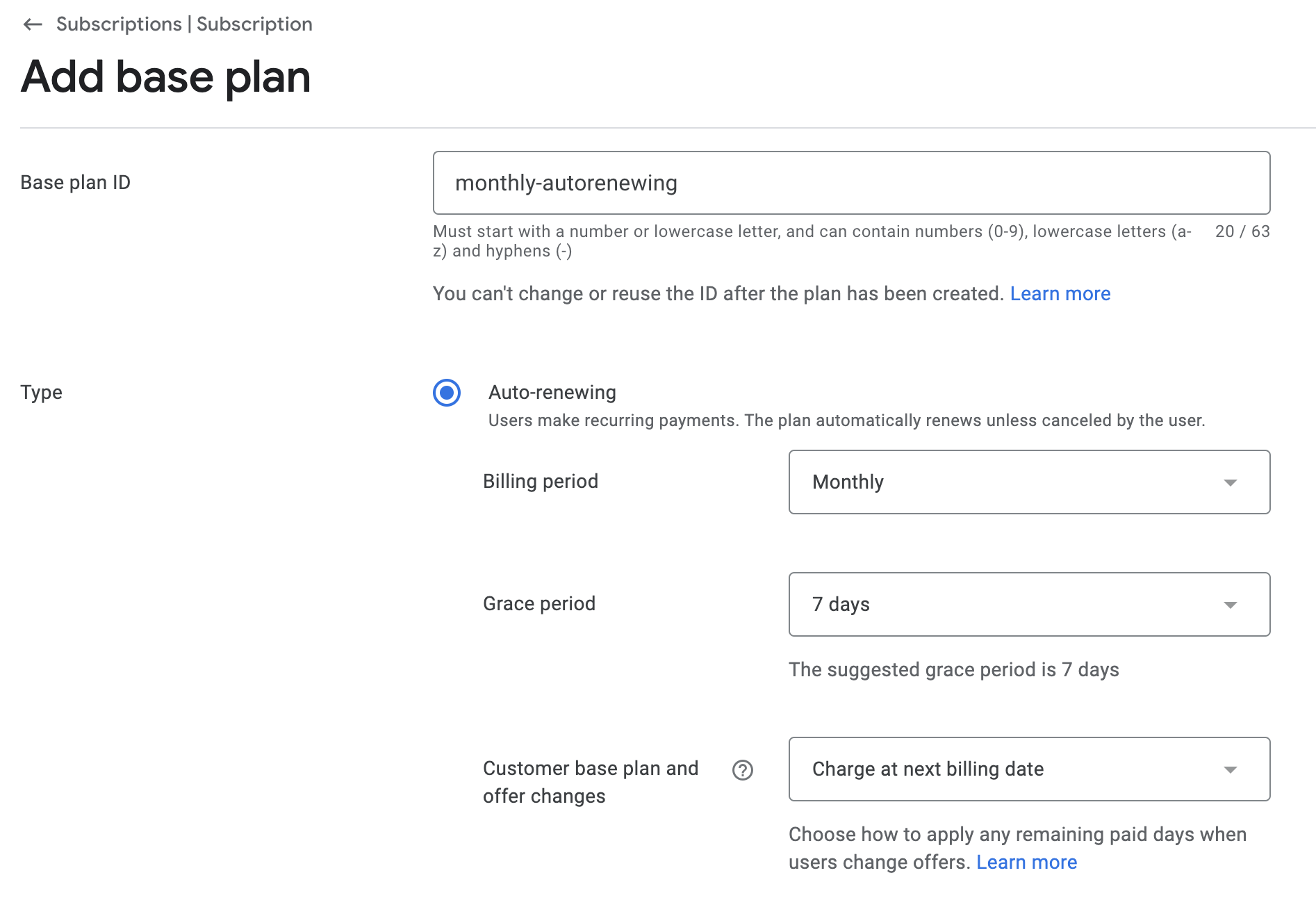
Automatic Products Migration in ApphudApphud automatically migrates existing Google Play subscriptions with their base plans in Product Hub, you have nothing to do. However, when adding a new product in Apphud you will have to provide
base plan idalong withproduct id.
Add an offer
You can create one or several offers for your base plans, and each offer may have up to three phases. Offer can be a free trial, introductory pricing, or both. For more information regarding base plans and offers, follow official Google guide.
Make Offer ID uniqueIn order to avoid potential bugs in detecting a price of the offer, create each offer with unique Offer ID.
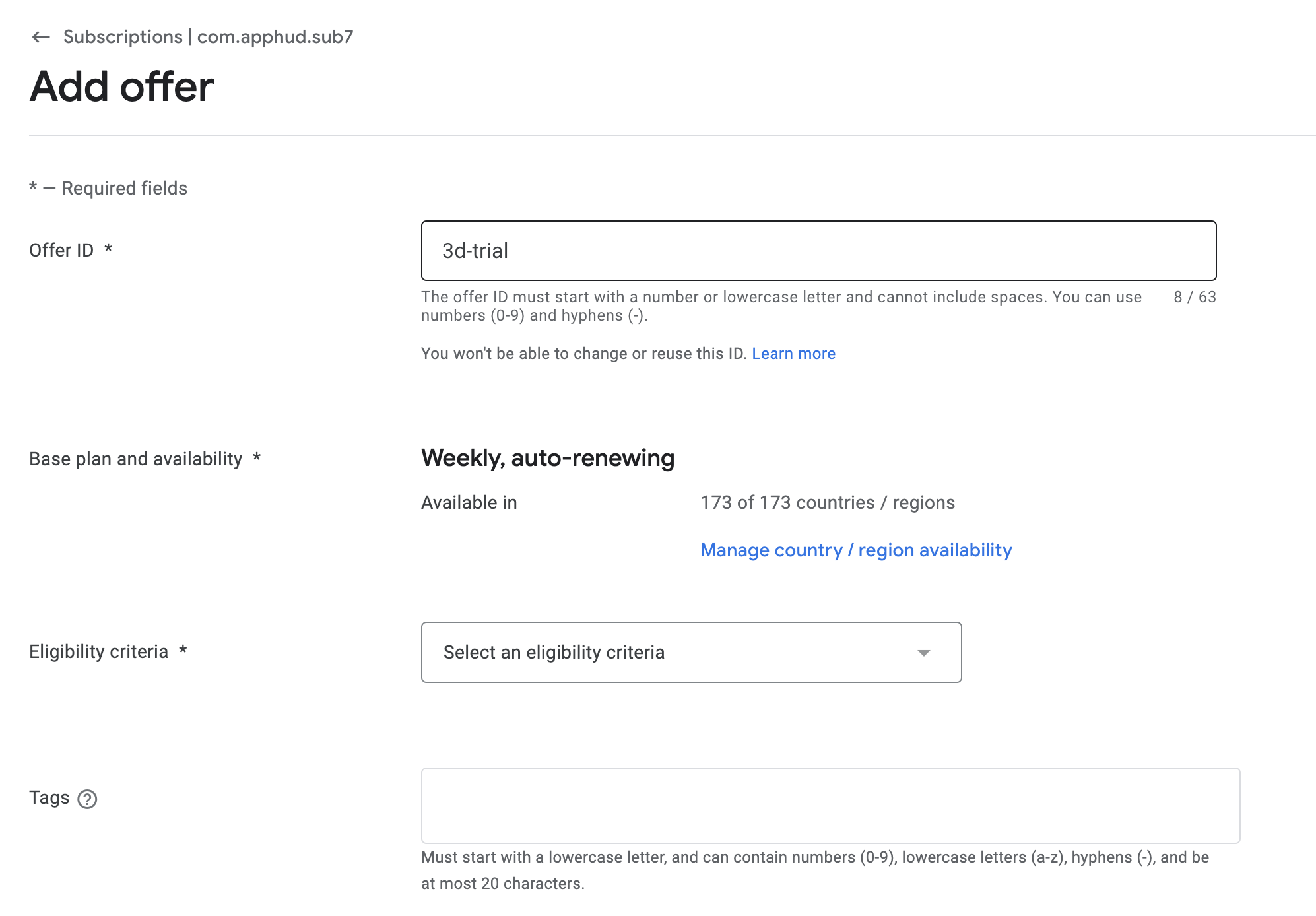
Support for Older SDK Versions
Keep in mindApphud SDK versions below 2.0.0 do not support multiple base plans per subscription
Apphud SDK versions below 2.0.0 will continue using backwards compatible API, which means you will have to maintain one base plan per subscription and a base plan must have Backwards compatible label.
To designate a base plan as backwards compatible, simply click the overflow menu on the base plan and choose the option "Use for deprecated billing methods".
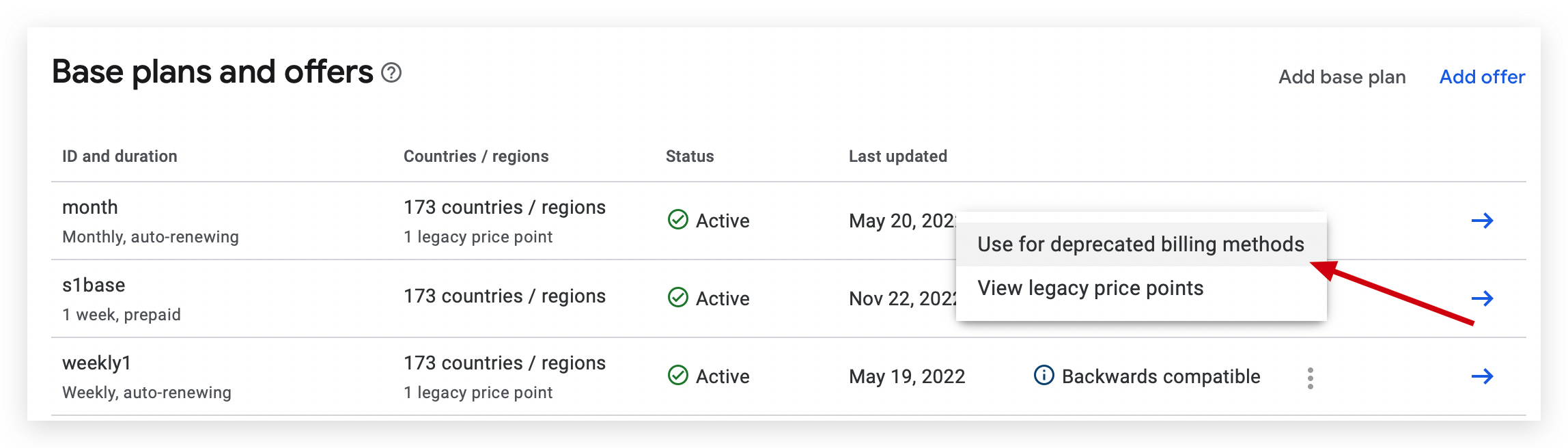
Add Products to Apphud
Once you finished adding in-app products, subscriptions with base plans and offers in Google Play Console, it's time to add these products in Apphud Product Hub.
Updated 10 months ago
