Win Back Lost Subscribers
This guide describes how to win back lapsed customers by using a rule template.
Automatically win back customers who cancel their trial or subscription by providing them with a discount.
These discounts are implemented via promotional offers for subscriptions and are eligible for existing or lapsed subscribers only.
NotePromotional offers are available for iOS 12.2 and later. Read more about the promotional offers in this article in our blog.
A user will receive a Push notification immediately when he cancels a trial, introductory offer, or regular subscription. Apphud will present a promo offer screen with a personal discount at the next launch. You should create this screen using Apphud visual editor.
How to Enable This Rule
- Open the Rules section on Apphud.
- Click "Create rule".
- Choose the "Win back lost subscribers" template:
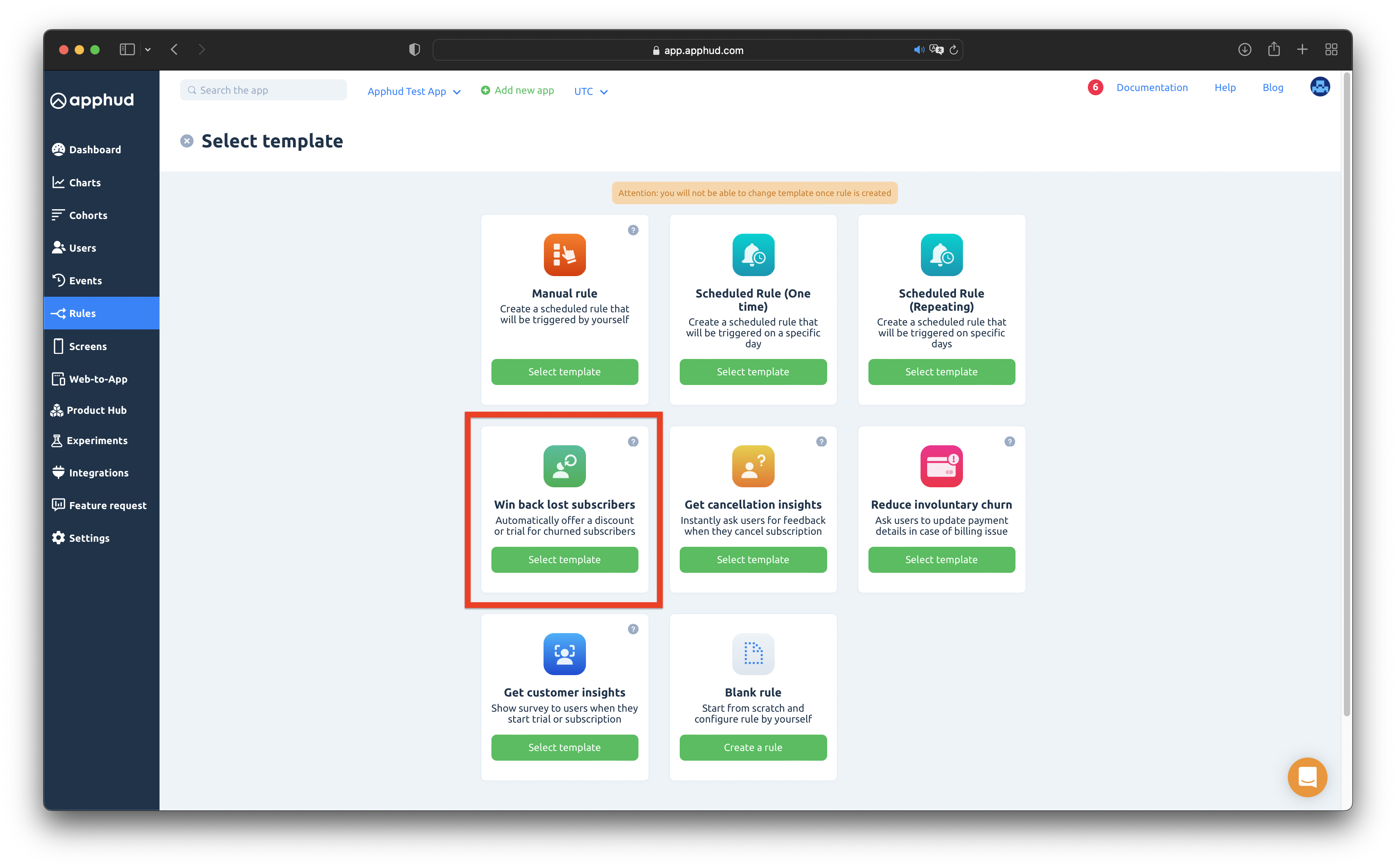
- Configure events for when this rule is performed in the Settings section, and apply filters as needed.
Win Back Lost Subscribers template has autorenew_disabled event chosen as the default immediate trigger that will work once for a user.
Important NoteIf you have several product groups, make sure that you configure the "Product group" filter. This is necessary to present a screen with a correct promotional offer from the same product group to a customer.
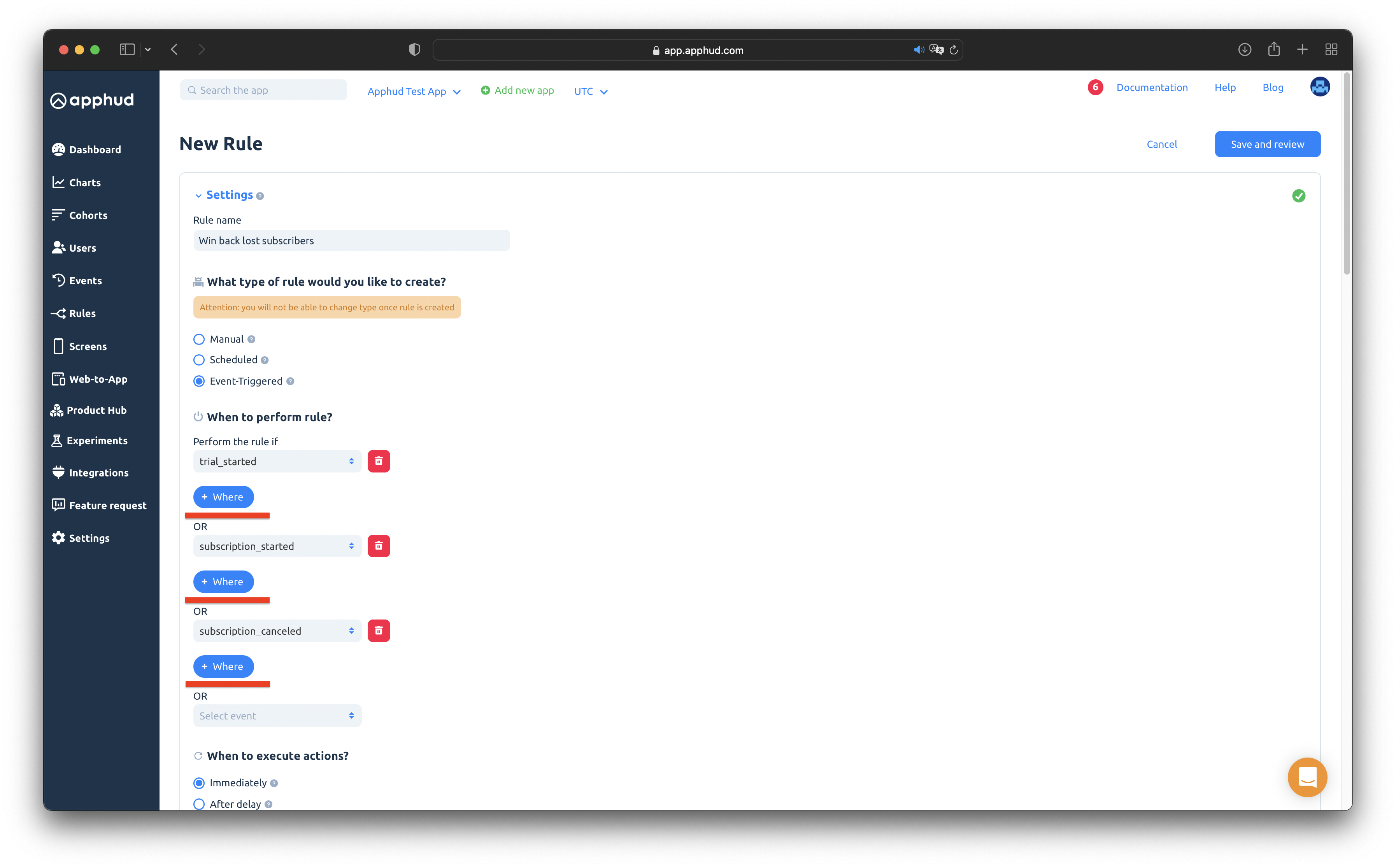
Use case - Special Offer for Trial CancellationsYou can target users who cancel auto-renewal during their free trial period to encourage them to stay subscribed.
For that you just need to create a Rule triggered immediately on the trial_canceled event.
Such a rule allows you to run win-back campaigns aimed at reducing churn during the trial stage and improving conversion to paid subscriptions.
- Configure User segments if needed in the Audience section. By default "All Users" are chosen.
Use case - Special Offer for Intro CancellationsFor apps using discounted introductory offers (e.g., first week at $0.99), you can separately target users who cancel auto-renewal during this paid intro period.
For that you first need to create a Custom Audience with "In-app Purchase Status" = "Intro" condition and then set up a Rule for this audience triggered immediately on autorenew-disabled or subscription_canceled event.
Such rule allows you to run dedicated win-back campaigns to increase retention after the introductory cycle., ensuring your messaging matches the user’s purchase context.
- Configure Push notification and select the necessary screen with a proper promotional offer, or create a new one by tapping the "Build new screen" button.
Important NoteMake sure that users are eligible to purchase promotional offers shown on the offer screen.
Updated 6 months ago
